filmov
tv
Excel Magic Trick 1254: Lookup Item Where 2 Values Are Closest: Helper Column or Array Formula?

Показать описание
Learn how to create solution to lookup an item where two values are closets in value:
1. (00:10) Problem Introduction
2. (00:36) Helper Column Solution and two cell formulas using ABS, MIN and INDEX & MATCH functions.
3. (03:15) Single Cell Formula using ABS, MIN and INDEX & MATCH functions, and two array operations. Learn about what an array operation and array formula is, and learn how to enter an array formula into a cell using Ctrl + Shift + Enter.
4. (08:13) Look at list of functions that can handle array operations without any special keystrokes.
Alan Douglas at YouTube asks:
I have two columns running side by side with random numbers.
And I would like a formula that will find the which two values (one in each column) are the closest in value...
Excel Magic Trick 1254: Lookup Item Where 2 Values Are Closest: Helper Column or Array Formula?
Excel Magic Trick 1248: Add or Count Case Sensitive Contains Criteria: ISNUMBER, FIND, SUMPRODUCT
Excel Magic Trick 1251: SUMIFS & Table Formula Nomenclature (Structured References) to Add Invoi...
Excel Magic Trick 1551: Lookup Discounted Price? 2 VLOOKUPs & ROUND
Excel Magic Trick 1260: VLOOUP Returns Zero when Lookup Table Contains Empty Cell? 3 Fixes.
Excel Magic Trick 1260 Re-Do: Prevent VLOOKUP from Returning Zero from Empty Cell in Lookup Table.
Lookup values in excel
Excel Magic Trick 1255: Formula to Convert Text Dates With Missing Year & Extra Spaces To Real D...
Excel Magic Trick 1256: Grouped Dates in PivotTable With Becomes UnGrouped When I Refresh!!!
Excel Magic Trick 1263: Power Query M Code: 10 Cross Tabulated Transformed into 1 Proper Data Set
Excel Magic Trick 1247: Adding with Case Sensitive Criteria: EXACT & SUMPRODUCT
Find Closest match in Excel
Merry Christmas Tree Fun In Excel RAND Function and Conditional Formatting (Excel Magic Trick 1245)
Excel Magic Trick 1264: Gross Pay From Start & End Date, Weekends Sun & Mon and Weekly Pay S...
VLOOKUP Closest Match Function in Microsoft® Excel 2007
Excel Magic Trick 1265: NETWORKDAYS.INTL Function: Calculate Net Workdays (8 examples)
How To Use LOOKUP To Find The Last Value Based On Criteria In Excel
DAX Approximate Match Lookup & Exact Match Lookup Together for Discounted Product Price (EMT 149...
Date Matching using Vlookup function of Excel
EAF # 17 - Mac2011 - Index, Match, VLookup and HLookup
Lookup the Next Higher Value using a Formula in Excel
15 Excel - Vlookup (closest match)
How to find Closest Match In Excel | INDEX MATCH Formula
Find Zip Codes In A Radius Using Excel
Комментарии
 0:08:55
0:08:55
 0:05:16
0:05:16
 0:04:24
0:04:24
 0:07:46
0:07:46
 0:08:56
0:08:56
 0:01:58
0:01:58
 0:00:22
0:00:22
 0:05:10
0:05:10
 0:05:15
0:05:15
 0:11:21
0:11:21
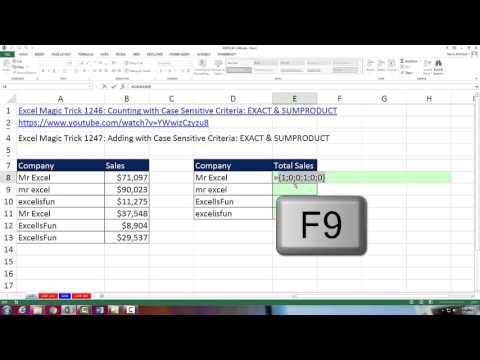 0:04:08
0:04:08
 0:00:46
0:00:46
 0:01:54
0:01:54
 0:04:09
0:04:09
 0:02:17
0:02:17
 0:07:53
0:07:53
 0:08:24
0:08:24
 0:20:02
0:20:02
 0:06:39
0:06:39
 0:14:17
0:14:17
 0:05:11
0:05:11
 0:03:27
0:03:27
 0:06:13
0:06:13
 0:03:08
0:03:08