filmov
tv
Show MTD, QTD & YTD Calculations To Current Date in Power BI w/DAX
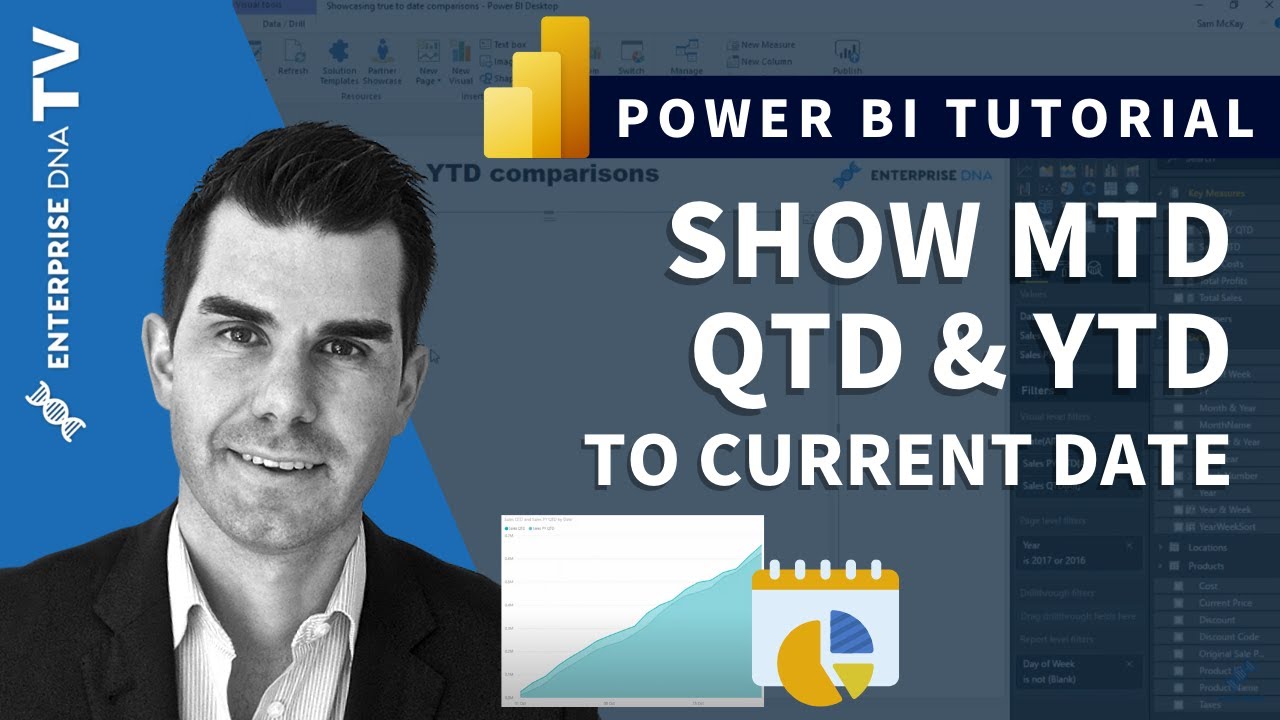
Показать описание
Sometimes you want to show up to the current date the performance of your 'to date' number versus a prior period, but when completing the comparison, your prior period shows every result.
I explain how you can fix this in your analysis during this video.
*****Video Details*****
0:16 - Introduction
1:23 - Time Comparison Using DAX
4:00 - Showcasing True Time Comparisons
7:05 - Conclusion
***** Learning Power BI? *****
***** Related Links *****
Prevent YTD, QTD, MTD Results Extending Forward In Power BI
Time Comparison For Non Standard Date Tables In Power BI
Calculate Financial Year To Date (FYTD) Sales In Power BI Using DAX
***** Related Course Modules *****
Time Intelligence Calculations
DAX Formula Deep Dives
Mastering DAX Calculations
***** Related Support Forums *****
MTD & MTD LY Calculation
Prevent YTD, QTD, MTD Results Projecting Forward - DAX Techniques
Building Relationship Between Data Model
For more MTD, QTD & YTD queries to review see here…..
I explain how you can fix this in your analysis during this video.
*****Video Details*****
0:16 - Introduction
1:23 - Time Comparison Using DAX
4:00 - Showcasing True Time Comparisons
7:05 - Conclusion
***** Learning Power BI? *****
***** Related Links *****
Prevent YTD, QTD, MTD Results Extending Forward In Power BI
Time Comparison For Non Standard Date Tables In Power BI
Calculate Financial Year To Date (FYTD) Sales In Power BI Using DAX
***** Related Course Modules *****
Time Intelligence Calculations
DAX Formula Deep Dives
Mastering DAX Calculations
***** Related Support Forums *****
MTD & MTD LY Calculation
Prevent YTD, QTD, MTD Results Projecting Forward - DAX Techniques
Building Relationship Between Data Model
For more MTD, QTD & YTD queries to review see here…..
Show MTD, QTD & YTD Calculations To Current Date in Power BI w/DAX
How I Compare YTD, QTD, MTD, WTD & Daily Sales in Tableau
Computing MTD, QTD, YTD in Power BI for the current period
How to calculate MTD QTD YTD in Power BI DAX Tutorial (6/50)
Time Intelligence DAX | Current, Previous & SamePeriodLastYear | MTD QTD YTD | MoM QoQ YoY POWER...
Creating a MTD/QTD/YTD Time Intelligence Slicer in Power BI
What is the difference between MTD, QTD & YTD? | Understanding of MTD, QTD & YTD | DAX Sunda...
YTD, QTD, MTD, WTD Calculations by using Parameter | VERY EASY ! | Tableau with Teja
How to Calculate Year to Date, Month to Date (YTD, MTD) in PowerBI | MiTutorials
Calculate Month To Date (MTD), Quarter to Date (QTD) and Year to Date (YTD) using Formulas in Excel
How to Calculate MTD QTD and YTD in Power BI
How to calculate FTD vs MTD vs QTD vs YTD Sales in FMCG | Sales growth evaluation comparing with LY
Power BI Financial Dashboard: Select Current Month/QTD/YTD Display 📈📊
How to Calculate MTD, QTD, YTD in Power BI? | Time Intelligence in Power BI | IvyProSchool
Power BI Time Intelligence: Month to Date (MTD) and Year to Date (YTD) Totals
How to Do a YTD Calculation in Power BI
calculate YTD, MTD , QTD in Power BI
Lesson 5 : How to write DAX to show MTD/YTD/QTD in Indian Currency format
Create slicer with Custom Time Periods in PowerBI | Time Intelligence | MiTutorials
Create Custom Column Chart to display Years, months, YTD in Power BI | MiTutorials
Creating Yearly, Quarterly, Monthly Sales with YTD, QTD, MTD Calculations | #tableau Tutorial 2023
Power BI Interview Question and Answers: How to Calculate MTD, QTD, YTD and Compare from Last Year
Calculate Totals for MTD, QTD and YTD in DAX
Tableau Learning: How to Perform YTD, QTD & MTD in Tableau
Комментарии
 0:08:03
0:08:03
 0:11:15
0:11:15
 0:36:40
0:36:40
 0:15:32
0:15:32
 0:20:23
0:20:23
 0:09:35
0:09:35
 0:10:21
0:10:21
 0:13:12
0:13:12
 0:03:59
0:03:59
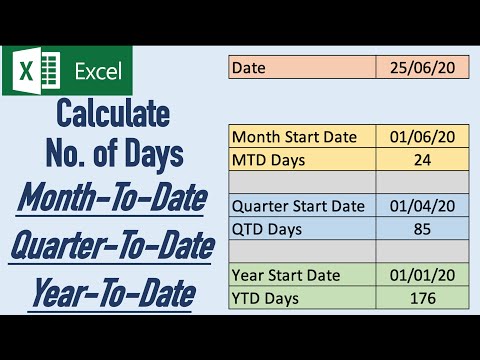 0:05:21
0:05:21
 0:09:11
0:09:11
 0:08:26
0:08:26
 0:06:04
0:06:04
 0:16:48
0:16:48
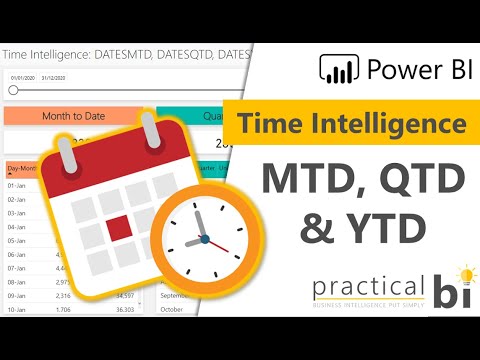 0:07:27
0:07:27
 0:03:24
0:03:24
 0:05:58
0:05:58
 0:09:48
0:09:48
 0:14:07
0:14:07
 0:09:52
0:09:52
 0:06:32
0:06:32
 0:13:15
0:13:15
 0:10:41
0:10:41
 0:15:42
0:15:42