filmov
tv
Creating a MTD/QTD/YTD Time Intelligence Slicer in Power BI

Показать описание
Part one of four in a series. Learn how to leverage relationships and DAX calculated tables to create a time intelligence slicer in Power BI. The end result will perform faster and create a better user experience versus creating lots of unique time intelligence DAX measures.
RELATED CONTENT 🔗
BECOME A CHANNEL MEMBER 🎉
LET'S CONNECT! 🧑🏽🤝🧑🏽 🌟
VIDEO CHAPTERS 🎥
0:00 - Start of Video
0:12 - Content Intro
1:08 - Demoing the Solution
2:43 - Showing the Model Design
3:29 - Showing the DAX Measures and Tables
5:45 - Discussing the DAX Code
8:17 - Summary Discussion
HAVENS CONSULTING PAGES 📄
EMAIL US AT 📧
#PowerBI #PBI #microsoftpowerbi #HavensConsulting #powerplatform #microsoft #businessintelligence #datascience #office #data #digitaltransformation #dataanalytics #tableau #excel #powerapps #datavisualization #dashboard #sharepoint #python #bi #analytics #cloud #azure #bigdata #sqlserver #software #sql #dynamics #dataanalysis #yammer #microsoftpowerbi #onedrive #machinelearning #bhfyp #powerbidesktop
RELATED CONTENT 🔗
BECOME A CHANNEL MEMBER 🎉
LET'S CONNECT! 🧑🏽🤝🧑🏽 🌟
VIDEO CHAPTERS 🎥
0:00 - Start of Video
0:12 - Content Intro
1:08 - Demoing the Solution
2:43 - Showing the Model Design
3:29 - Showing the DAX Measures and Tables
5:45 - Discussing the DAX Code
8:17 - Summary Discussion
HAVENS CONSULTING PAGES 📄
EMAIL US AT 📧
#PowerBI #PBI #microsoftpowerbi #HavensConsulting #powerplatform #microsoft #businessintelligence #datascience #office #data #digitaltransformation #dataanalytics #tableau #excel #powerapps #datavisualization #dashboard #sharepoint #python #bi #analytics #cloud #azure #bigdata #sqlserver #software #sql #dynamics #dataanalysis #yammer #microsoftpowerbi #onedrive #machinelearning #bhfyp #powerbidesktop
Комментарии
 0:09:35
0:09:35
 0:15:32
0:15:32
 0:36:40
0:36:40
 0:20:23
0:20:23
 0:14:07
0:14:07
 0:23:29
0:23:29
 0:01:08
0:01:08
 0:30:47
0:30:47
 0:06:04
0:06:04
 0:16:48
0:16:48
 0:35:09
0:35:09
 0:24:48
0:24:48
 0:05:58
0:05:58
 0:05:58
0:05:58
 0:09:18
0:09:18
 0:10:17
0:10:17
 0:12:09
0:12:09
 0:18:43
0:18:43
 0:13:12
0:13:12
 0:08:03
0:08:03
 0:21:35
0:21:35
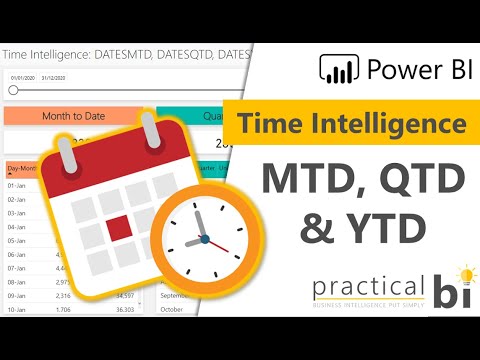 0:07:27
0:07:27
 0:09:53
0:09:53
 0:10:41
0:10:41