filmov
tv
How to Disable USB Drives on Windows 10: A Step-by-Step Guide

Показать описание
Secure Your Data: In this comprehensive Windows 10 tutorial, you'll learn how to enhance your computer security by restricting access to USB drives and removable devices. By disabling USB drives, you can safeguard your important data from being copied to unauthorized pen drives and protect your PC from potential threats like virus transmission via USB drives.
Easy and Reversible: We'll guide you through the process of disabling USB drives using the Group Policy Editor, ensuring you have full control over when and how to enable them again.
- Introduction
- Reasons for USB Drive Restriction
- The Easiest Method Explained
- Step-by-Step Instructions
- Configuring Key Settings
- Live Demonstration: USB Drive Access Denied
- Enabling USB Ports
Information for Other Windows Versions: This USB drive restriction technique is not limited to Windows 10. It's also applicable to Windows 7 and 8.
📖 Learn More:
Explore additional resources and tutorials on our website:
Connect With Us:
Stay connected with us on social media for the latest updates and more:
🌐 A Microsoft Windows 10 Tutorial By The Teacher
Welcome to this essential tutorial on securing your Windows 10 PC. Today, we'll show you how to disable USB drives and enhance your computer's security. USB drive restriction is crucial to prevent data leakage and protect your system from potential threats.
Follow these steps using the Group Policy Editor:
2. Navigate to Computer Configuration - Administrative Templates - System - Removable Storage.
3. Configure three settings: "Removable disks deny execute access," "Removable disks deny read access," and "Removable disks deny write access." Enable each policy.
Now, when you plug in a USB drive, access will be denied, ensuring your data's safety.
Feel free to reconfigure these policies whenever you need to enable USB ports.
If you found this tutorial helpful, subscribe for more informative videos, like, share, and comment. Stay secure and have a great day!
Easy and Reversible: We'll guide you through the process of disabling USB drives using the Group Policy Editor, ensuring you have full control over when and how to enable them again.
- Introduction
- Reasons for USB Drive Restriction
- The Easiest Method Explained
- Step-by-Step Instructions
- Configuring Key Settings
- Live Demonstration: USB Drive Access Denied
- Enabling USB Ports
Information for Other Windows Versions: This USB drive restriction technique is not limited to Windows 10. It's also applicable to Windows 7 and 8.
📖 Learn More:
Explore additional resources and tutorials on our website:
Connect With Us:
Stay connected with us on social media for the latest updates and more:
🌐 A Microsoft Windows 10 Tutorial By The Teacher
Welcome to this essential tutorial on securing your Windows 10 PC. Today, we'll show you how to disable USB drives and enhance your computer's security. USB drive restriction is crucial to prevent data leakage and protect your system from potential threats.
Follow these steps using the Group Policy Editor:
2. Navigate to Computer Configuration - Administrative Templates - System - Removable Storage.
3. Configure three settings: "Removable disks deny execute access," "Removable disks deny read access," and "Removable disks deny write access." Enable each policy.
Now, when you plug in a USB drive, access will be denied, ensuring your data's safety.
Feel free to reconfigure these policies whenever you need to enable USB ports.
If you found this tutorial helpful, subscribe for more informative videos, like, share, and comment. Stay secure and have a great day!
Комментарии
 0:02:55
0:02:55
 0:02:07
0:02:07
 0:01:30
0:01:30
 0:02:58
0:02:58
 0:03:17
0:03:17
 0:09:21
0:09:21
 0:01:35
0:01:35
 0:04:01
0:04:01
 0:01:29
0:01:29
 0:01:17
0:01:17
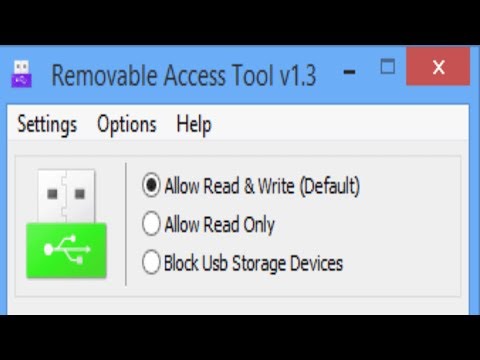 0:03:58
0:03:58
 0:01:49
0:01:49
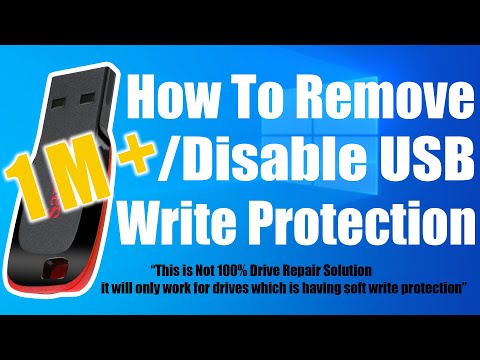 0:02:12
0:02:12
 0:02:37
0:02:37
 0:03:16
0:03:16
 0:01:01
0:01:01
 0:00:50
0:00:50
 0:02:33
0:02:33
 0:19:58
0:19:58
 0:04:02
0:04:02
 0:00:59
0:00:59
 0:04:38
0:04:38
 0:02:27
0:02:27
 0:03:26
0:03:26