filmov
tv
Create multiple Users AD with CSV file
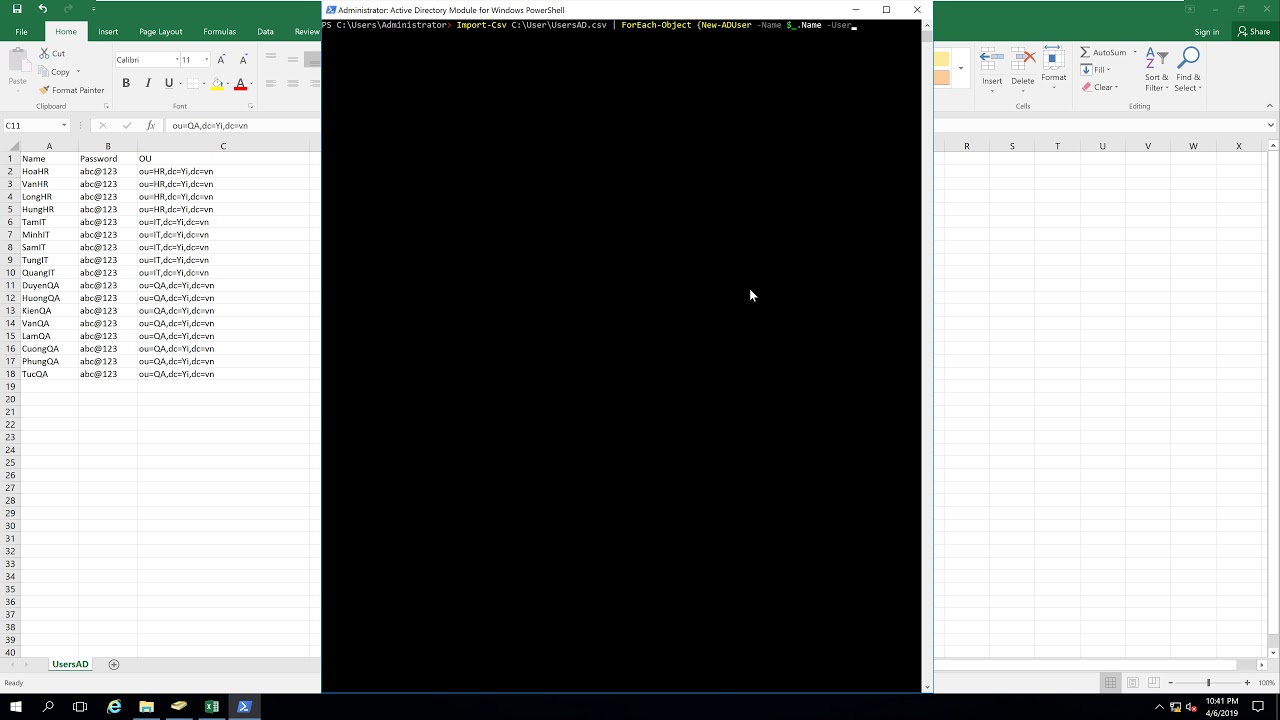
Показать описание
Create multiple Users AD with CSV file
1. Prepare
Name Password OU
2. Step by step : Create Users AD with CSV file
- DC1 : Create Users AD with CSV file
+ Create users manual
+ Last Name : HiepNS + User logon name : HiepNS + Type and conform password - Finish
+ Create Users AD with CSV file
+ Server Manager - Tools - Active Directory Module for Windows PowerShell, type :
+ Import-csv C:\User\UsersAD.csv | ForEach-Object {New-AdUser -Name $_.Name -UserPrincipalName $_.Name -Path $_.OU
-AccountPassword(ConvertTo-SecureString $_.password -AsPlainText -Force) -Enabled $True -ChangePasswordAtLogon $True}
+ Check again
 0:03:56
0:03:56
 0:04:49
0:04:49
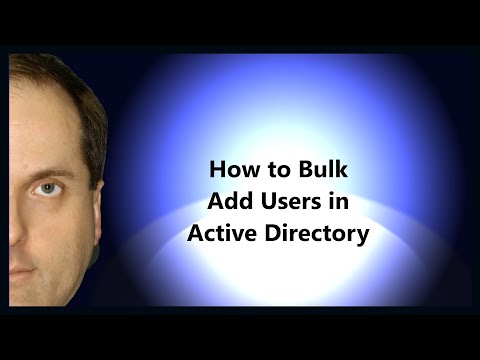 0:03:00
0:03:00
 0:07:17
0:07:17
 0:04:56
0:04:56
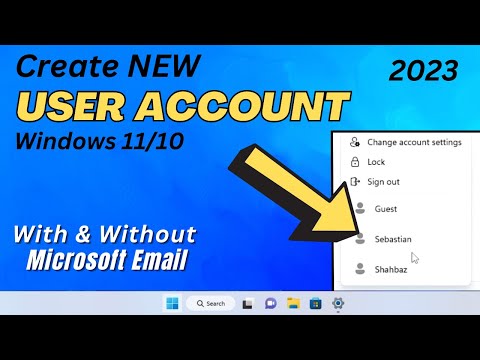 0:03:13
0:03:13
 0:03:17
0:03:17
 0:21:01
0:21:01
 0:12:33
0:12:33
 0:05:00
0:05:00
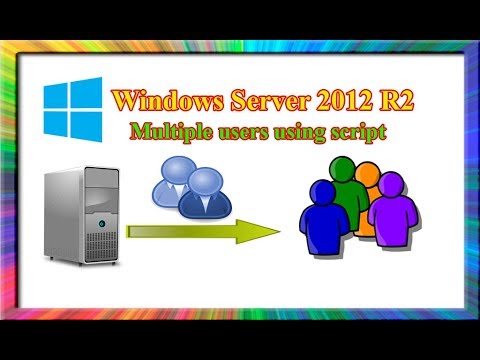 0:05:14
0:05:14
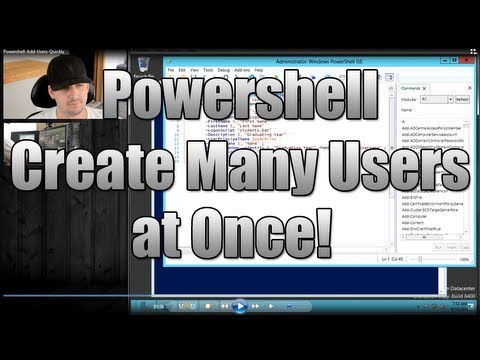 0:19:22
0:19:22
 0:07:28
0:07:28
 0:06:59
0:06:59
 0:08:19
0:08:19
 0:00:32
0:00:32
 0:05:25
0:05:25
 0:05:24
0:05:24
 0:14:04
0:14:04
 0:17:27
0:17:27
 0:09:47
0:09:47
 0:05:19
0:05:19
 0:06:40
0:06:40
 0:05:02
0:05:02