filmov
tv
Quick Tip - Using the Magic Mask with the Planar Tracker in DaVinci Resolve Fusion

Показать описание
In this quick tip tutorial we will take a look at a way we can use the Magic Mask in DaVinci Fusion to occlude objects we don't want to track with the Planar Tracker. We will use the Bitmap node to turn our alpha, from the magic mask, into a mask that the planar tracker will recognize. Doing so can help with the accuracy of the track. Lastly we will finish off the shot by putting text behind the biker as he moves through the shot.
If you would like to follow along here are the links to video clips:
And if you like our videos please consider subscribing!
We've had people reach out asking how they can help support. If you feel the videos add value, we just setup a paypal me account if you would like to help support us:
**Timestamps**
0:00 Intro/Overview
0:30 Tracking with Planar Tracker
1:30 Adding the Magic Mask to Occlude areas
3:32 Adding text
5:15 Put text behind using mask
________________________________________________
**These are affiliate links so if you purchase through these links we receive a small percentage**
Affordable Tools for Indie Filmmaking that We Use:
#prophetless #davinciresolve #blackmagicfusion
If you would like to follow along here are the links to video clips:
And if you like our videos please consider subscribing!
We've had people reach out asking how they can help support. If you feel the videos add value, we just setup a paypal me account if you would like to help support us:
**Timestamps**
0:00 Intro/Overview
0:30 Tracking with Planar Tracker
1:30 Adding the Magic Mask to Occlude areas
3:32 Adding text
5:15 Put text behind using mask
________________________________________________
**These are affiliate links so if you purchase through these links we receive a small percentage**
Affordable Tools for Indie Filmmaking that We Use:
#prophetless #davinciresolve #blackmagicfusion
Комментарии
 0:11:27
0:11:27
 0:00:36
0:00:36
 0:12:01
0:12:01
 0:25:10
0:25:10
 0:08:39
0:08:39
 0:13:57
0:13:57
 0:08:39
0:08:39
 0:23:30
0:23:30
 0:00:59
0:00:59
 0:02:57
0:02:57
 0:12:01
0:12:01
 0:15:38
0:15:38
 0:23:10
0:23:10
 0:00:07
0:00:07
 0:08:07
0:08:07
 0:03:18
0:03:18
 0:05:53
0:05:53
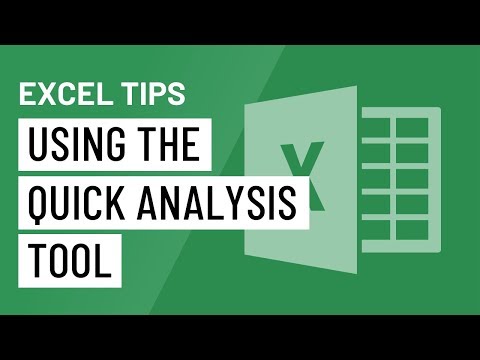 0:01:33
0:01:33
 0:09:52
0:09:52
 0:01:24
0:01:24
 0:14:18
0:14:18
 0:15:12
0:15:12
 0:13:14
0:13:14
 0:00:36
0:00:36