filmov
tv
How to connect Synology NAS directly to a PC
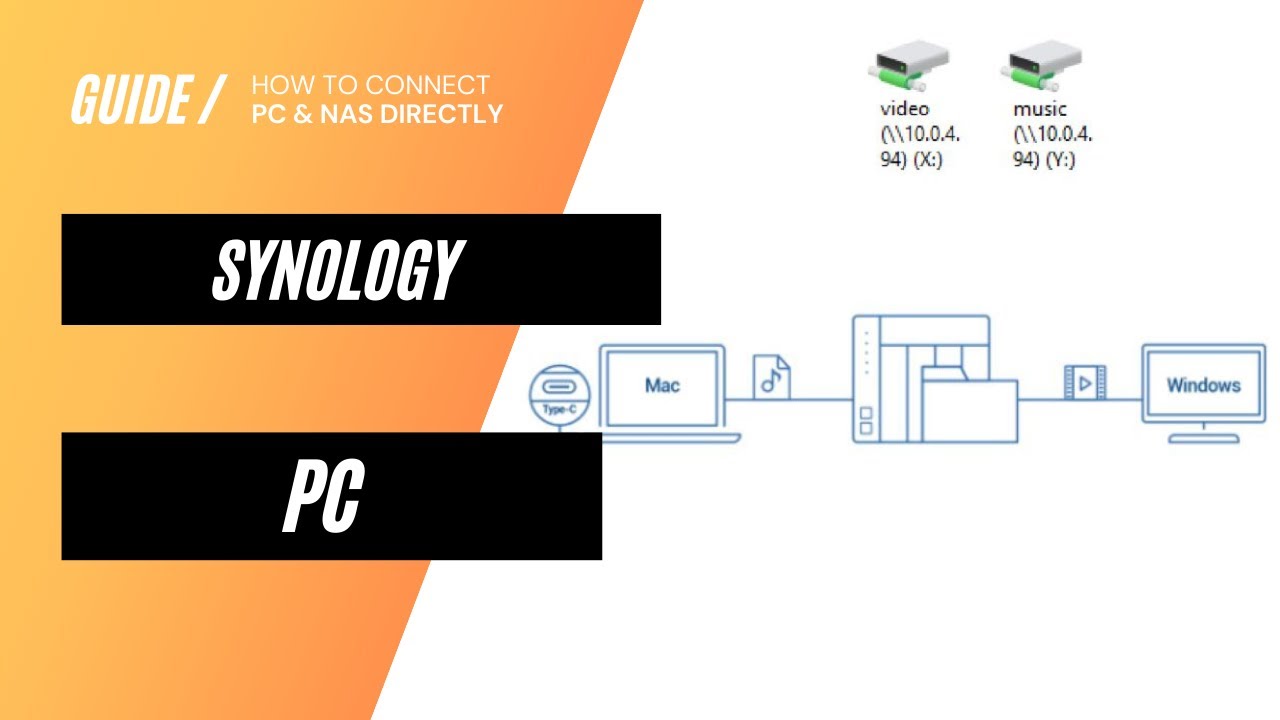
Показать описание
How to connect Synology NAS directly to a PC
1.While still connected to your existing network, log into your Synology DSM
2. Set a manual IP for your Synology LAN card
3. Enable SMB/AFS
4. Set a manual IP on a PC
5. Connect your Synology to your PC/MAC directly with a LAN cable
6. Map a network drive on your computer for easier access
1.While still connected to your existing network, log into your Synology DSM
2. Set a manual IP for your Synology LAN card
3. Enable SMB/AFS
4. Set a manual IP on a PC
5. Connect your Synology to your PC/MAC directly with a LAN cable
6. Map a network drive on your computer for easier access
First-time Synology NAS Installation & Setup Guide | Synology
Synology NAS Beginners Guide - Get setup in only 15 min! Synology DS923+
How to connect Synology NAS directly to a PC
How to Remote Access Synology NAS
COMPLETE BEGINNER’S GUIDE for Synology NAS - 2023 DSM 7.2
Beginner's Guide: Setting Up Your Synology NAS Easily in 2024!
Synology DS220+ NAS Setup
COMPLETE Synology NAS Setup Guide (Detailed for Beginners)
Is the ZimaCube the Ultimate NAS for your Home Lab?
How to Setup a Synology NAS for the First Time | 4K TUTORIAL
Synology 2-Bay DiskStation DS223j, quick setup, tips, and tricks
How to Access Files on Your Synology NAS via Windows File Explorer
How to set up Synology for your Business: COMPLETE BEGINNER GUIDE
Synology NAS Setup & Review (DS923+)
How to Access Files on Your Synology NAS via Windows File Explorer or Mac Finder - DSM 7.0
Setup Your Synology NAS Quick and Easy!
How to Set Up Your First Synology NAS - DSM7.2 | Synology
Synology NAS Ersteinrichtung: Anfänger-Turorial (DSM 7.2)
Synology NAS - How to Connect Directly without a Switch or Router using iSCSI & Mapped Drives
Getting started with Synology for the Home User, Part 1 | Synology Webinar
Synology NAS Quick Setup
I Built a NAS: One Year Later. EVERYTHING I Learned and the Mistakes
Synology NAS Compete Build, Setup, RAID, Pools and Volumes (2024 SETUP GUIDE #1)
The Complete Guide to Remotely Access Synology NAS - All 5 Options Explained
Комментарии
 0:05:38
0:05:38
 0:20:54
0:20:54
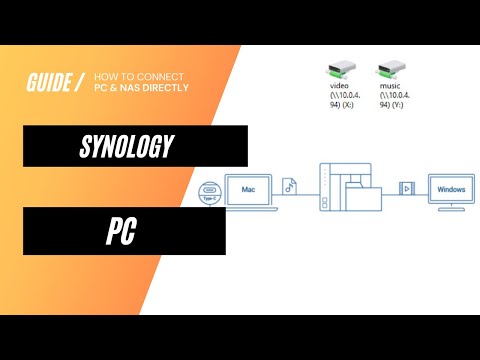 0:07:08
0:07:08
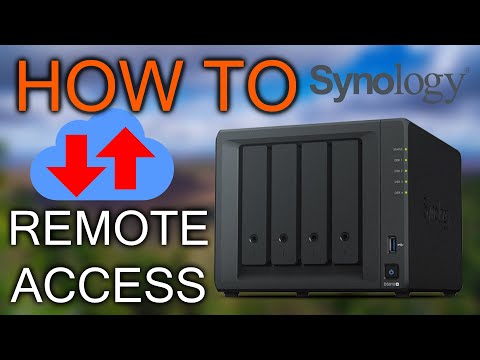 0:03:29
0:03:29
 0:46:08
0:46:08
 0:15:24
0:15:24
 0:10:29
0:10:29
 1:29:46
1:29:46
 0:11:56
0:11:56
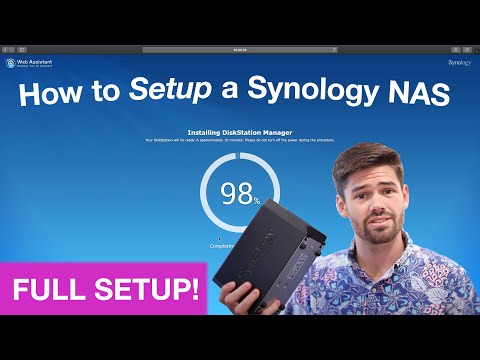 0:18:31
0:18:31
 0:12:50
0:12:50
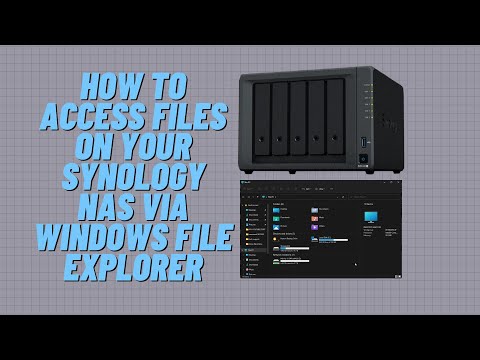 0:09:32
0:09:32
 0:50:01
0:50:01
 0:08:55
0:08:55
 0:04:33
0:04:33
 0:17:09
0:17:09
 0:06:25
0:06:25
 0:34:05
0:34:05
 0:16:30
0:16:30
 0:40:52
0:40:52
 0:19:55
0:19:55
 0:17:37
0:17:37
 0:39:35
0:39:35
 0:32:17
0:32:17