filmov
tv
Seagate Desktop Drive with Stuck Heads

Показать описание
This video shows you what a Seagate desktop hard drive sounds like when its heads are stuck, and explains a basic process for successful data recovery. It is not intended as a tutorial, and we don't recommend any home data recovery attempts.
Please note that this is not a client drive. While we recorded this video on a cleanflow bench, clean environment precautions that we use for actual data recovery cases were not taken.
If your drive sounds like this, stop operating it and get it to a professional. We offer free evaluations, and we're happy to answer questions. Call 1.800.237.4200 to speak with us.
If you're interested, here are some specs of this particular drive-
Manufacturer: Seagate
Model Name: Barracuda 7200.12
Model Number: ST31000528AS
Capacity: 1000 GB, or ~1TB
Part Number: 9SL154-023
Firmware: HP35
Site Code: TK
Please note that this is not a client drive. While we recorded this video on a cleanflow bench, clean environment precautions that we use for actual data recovery cases were not taken.
If your drive sounds like this, stop operating it and get it to a professional. We offer free evaluations, and we're happy to answer questions. Call 1.800.237.4200 to speak with us.
If you're interested, here are some specs of this particular drive-
Manufacturer: Seagate
Model Name: Barracuda 7200.12
Model Number: ST31000528AS
Capacity: 1000 GB, or ~1TB
Part Number: 9SL154-023
Firmware: HP35
Site Code: TK
Seagate Desktop Drive with Stuck Heads
Fix a Broken Seagate External Hard Drive Port
Are Seagate hard drives good quality?
Seagate Desktop Drive with Stuck Heads (Drive Sound Only)
Fix Beeping or Buzzing hard drive and Recover your data in 3 minutes
Seagate Laptop Drive with Stuck Heads
Seagate 2tb Head Stuck
How to recover data from a hard drive (stuck heads: buzzing, clicking, etc)
How To Fix Seagate External Hard Drive Not Working - Full Guide
Seagate HDD Stuck Head - Rosso's Repairs
Seagate Laptop Drive with Stuck Heads (Drive Sound Only)
Seagate hard drive stuck
4TB Seagate Hard drive not spinning no power motherboard Repair
HOW TO STUCK HEAD UNSTUCK AND DATA RECOVERY SEAGATE 160GB HARD DRIVE
Fix hard disk | How to repair Hard Disk with beep click sound | See meow in link description
how to repair Seagate Expansion very slow and not responding 900gb files Lost and cannot be recover
Seagate hard drive spin then stops.
Hard Drive Recovery - Seagate jammed motor swap process
1TB Desktop Seagate Hard Drive Head Stuck || Data Recovery in Hyderabad
How to fix a corrupted hard drive #shorts #techsupport
How to fix a Dead Seagate HDD #seagate #harddiskdrive
Seagate 500 GB HDD Repair #harddisk hard Disk #hdd #shorts
How to remove this super tight Seagate hard drive hidden screw
How to Fix Hard Drive Beeping/Not Showing Up after Dropping
Комментарии
 0:01:46
0:01:46
 0:06:23
0:06:23
 0:07:24
0:07:24
 0:00:14
0:00:14
 0:03:44
0:03:44
 0:01:39
0:01:39
 0:00:46
0:00:46
 0:10:28
0:10:28
 0:04:11
0:04:11
 0:02:51
0:02:51
 0:00:14
0:00:14
 0:00:24
0:00:24
 0:10:16
0:10:16
 0:02:33
0:02:33
 0:00:57
0:00:57
 0:00:13
0:00:13
 0:09:03
0:09:03
 0:03:35
0:03:35
 0:00:59
0:00:59
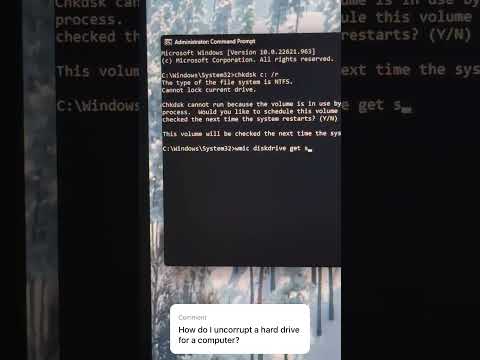 0:01:01
0:01:01
 0:00:50
0:00:50
 0:00:28
0:00:28
 0:01:23
0:01:23
 0:05:56
0:05:56