filmov
tv
HOW TO use Speech Recognition Built into Windows 10

Показать описание
0:25 Turning on speech recognition
1:54 Dictating with Windows+H
3:36 Dictating in MS Office programs
5:36 Dictating with the Windows Speech Recognition Service
Using a keyboard is all well and good, but it can be a hassle when you have a vision impairment and struggle to see the computer keys. In science fiction stories people can just talk to their computers, so why can't we?
Well lucky for us, we can! Windows 10 has a host of built in options when it comes to talking to your computer. In this video we take a look at some of the options for dictating and voice control, see how they work and discuss the pros and cons of each method.
The best thing about this is that these features are built right into Windows, so there's no reason not to give them a try! In future videos we will take a closer look at voice control options which allow us to control our computer with only our voice, and consider Cortana...so stay tuned to the channel!
#maculardegeneration #lowvision #visuallyimpaired #glaucoma #legallyblind
Call us: 414-615-0103
1:54 Dictating with Windows+H
3:36 Dictating in MS Office programs
5:36 Dictating with the Windows Speech Recognition Service
Using a keyboard is all well and good, but it can be a hassle when you have a vision impairment and struggle to see the computer keys. In science fiction stories people can just talk to their computers, so why can't we?
Well lucky for us, we can! Windows 10 has a host of built in options when it comes to talking to your computer. In this video we take a look at some of the options for dictating and voice control, see how they work and discuss the pros and cons of each method.
The best thing about this is that these features are built right into Windows, so there's no reason not to give them a try! In future videos we will take a closer look at voice control options which allow us to control our computer with only our voice, and consider Cortana...so stay tuned to the channel!
#maculardegeneration #lowvision #visuallyimpaired #glaucoma #legallyblind
Call us: 414-615-0103
How Does Speech Recognition Work? Learn about Speech to Text, Voice Recognition and Speech Synthesis
How to setup the speech recognition in windows 10? How to use it in different commands?
Speech Recognition in Python
I Built a Personal Speech Recognition System for my AI Assistant
How to use Voice Typing in Windows, Microsoft 365, & Google Docs
How to use Dictation in Windows 11: Speech Recognition and Voice Typing
Voice Typing v Windows Speech Recognition in Windows 11 Quick 9 Min Tutorial.
Control your windows with your voice | Windows Speech Recognition | Listening...
Master AI Dialogue Flow in 10 Minutes (Game-Changer!)
HOW TO use Speech Recognition Built into Windows 10
Speech recognition in Python👨💻👩💻
Speech recognition in Python made easy | Python Tutorial
Python Speech Recognition Tutorial – Full Course for Beginners
Automatic Speech Recognition in 4 Lines of Python code with HuggingFace
Build a Speech Recognition System on a Raspberry Pi
Voice Recognition Module - 254 Voice Commands + UART
Easy Speech Recognition - Using Python
Speech Recognition Using Python | How Speech Recognition Works In Python | Simplilearn
How to use vosk to do offline speech recognition with python
How to generate speech from text in Python
HOW TO use speech recognition built into Windows 11
How Voice Recognition Works
A Basic Introduction to Speech Recognition (Hidden Markov Model & Neural Networks)
Real-time Speech Recognition in 15 minutes with AssemblyAI
Комментарии
 0:06:24
0:06:24
 0:04:14
0:04:14
 0:07:32
0:07:32
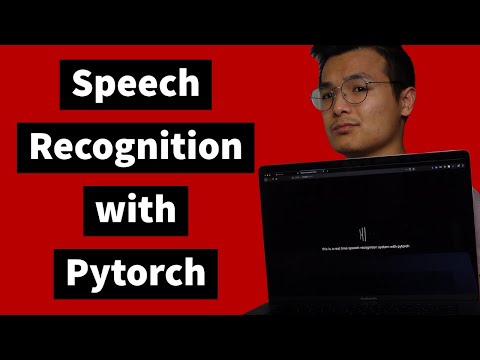 0:16:32
0:16:32
 0:07:32
0:07:32
 0:03:58
0:03:58
 0:09:18
0:09:18
 0:00:43
0:00:43
 0:27:35
0:27:35
 0:14:12
0:14:12
 0:00:58
0:00:58
 0:05:47
0:05:47
 1:59:40
1:59:40
 0:00:48
0:00:48
 0:06:09
0:06:09
 0:11:51
0:11:51
 0:06:52
0:06:52
 0:27:13
0:27:13
 0:06:20
0:06:20
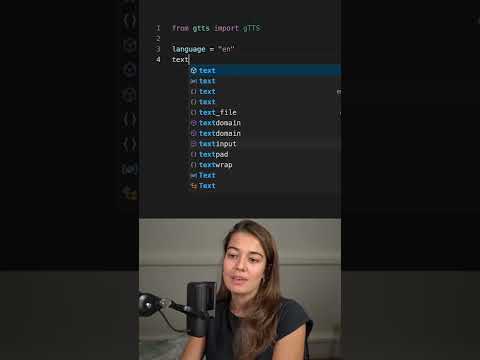 0:00:38
0:00:38
 0:18:37
0:18:37
 0:05:00
0:05:00
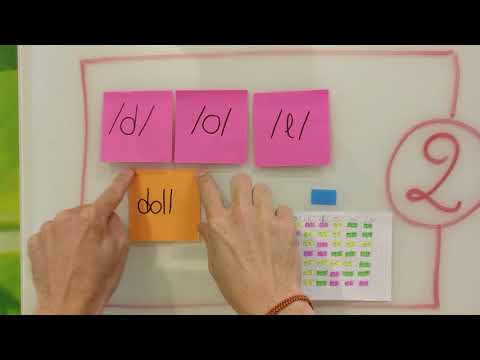 0:14:59
0:14:59
 0:19:22
0:19:22