filmov
tv
HOW TO use speech recognition built into Windows 11

Показать описание
Modern tech is listening very closely...might as well make use of that!
Dictation can be a helpful alternative input method for many reasons both visual and physical. Here at Vision Forward we want to bring you up to speed on Windows 11 dictation. So join Cory and Luke for this rundown of how to use it and where it might be applicable in your specific case!
0:00 Start
0:55 System-Wide dictation example via Notepad
3:55 Inverse Square Law Goof
5:10 Dictation in MS Office
6:30 Dictate Emails, but make sure to double check them!
7:25 Screen Reader with Dictation
9:40 Voice Control Goof
10:30 Voice Access and Voice Control in Windows 11
15:30 Wrap Up Review
17:30 Contact info and Closing.
Be sure to dictate your favorite tongue twister in the comments below!
Remember, no correcting it! Lets see how good the system really is! =)
Subscribe to stay up to date on the best assistive technology. Cory and Luke recently traveled to CSUN 2023 where they interviewed some of the most innovative names in assistive technology. Check out our two-part video for the latest and greatest!
Vision Forward's Tech Connect continues to bring you the information you need to make the most out of your devices. Our experts know there are many factors to consider, so if you have any follow up questions please post them in the comments and we will help you find the assistive tech that's best for you.
Join us for our live show Tech Connect Live! every other Thursday.
Contact Vision Forward Association:
Call us: (414-615-0103)
#dictation #windows #windows11 #voicecontrol #voicerecognition #ai
#maculardegeneration #lowvision #visuallyimpaired #glaucoma #legallyblind #blind #technology #assistivetechnology #sight #vision #funny #disability #family #2023 #2022 #tech #subscribe #california #techconnect #techconnectlive #howto #how
Dictation can be a helpful alternative input method for many reasons both visual and physical. Here at Vision Forward we want to bring you up to speed on Windows 11 dictation. So join Cory and Luke for this rundown of how to use it and where it might be applicable in your specific case!
0:00 Start
0:55 System-Wide dictation example via Notepad
3:55 Inverse Square Law Goof
5:10 Dictation in MS Office
6:30 Dictate Emails, but make sure to double check them!
7:25 Screen Reader with Dictation
9:40 Voice Control Goof
10:30 Voice Access and Voice Control in Windows 11
15:30 Wrap Up Review
17:30 Contact info and Closing.
Be sure to dictate your favorite tongue twister in the comments below!
Remember, no correcting it! Lets see how good the system really is! =)
Subscribe to stay up to date on the best assistive technology. Cory and Luke recently traveled to CSUN 2023 where they interviewed some of the most innovative names in assistive technology. Check out our two-part video for the latest and greatest!
Vision Forward's Tech Connect continues to bring you the information you need to make the most out of your devices. Our experts know there are many factors to consider, so if you have any follow up questions please post them in the comments and we will help you find the assistive tech that's best for you.
Join us for our live show Tech Connect Live! every other Thursday.
Contact Vision Forward Association:
Call us: (414-615-0103)
#dictation #windows #windows11 #voicecontrol #voicerecognition #ai
#maculardegeneration #lowvision #visuallyimpaired #glaucoma #legallyblind #blind #technology #assistivetechnology #sight #vision #funny #disability #family #2023 #2022 #tech #subscribe #california #techconnect #techconnectlive #howto #how
Комментарии
 0:06:24
0:06:24
 0:04:14
0:04:14
 0:03:58
0:03:58
 0:07:32
0:07:32
 0:14:12
0:14:12
 0:05:00
0:05:00
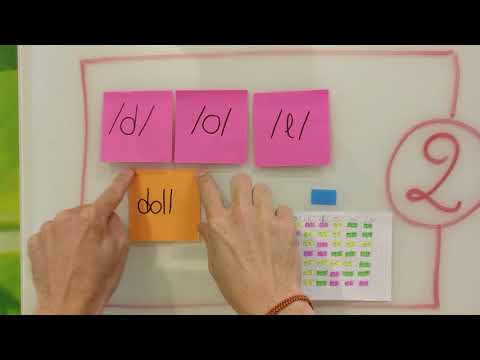 0:14:59
0:14:59
 0:19:22
0:19:22
 0:13:36
0:13:36
 0:02:19
0:02:19
 0:18:37
0:18:37
 0:00:24
0:00:24
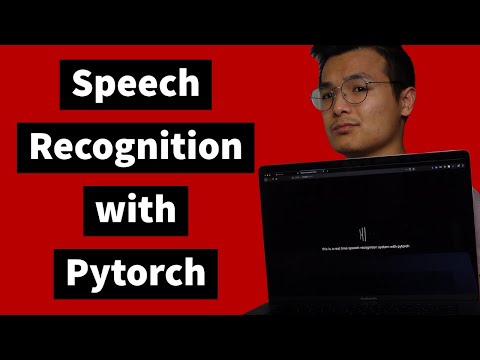 0:16:32
0:16:32
 0:03:45
0:03:45
 0:27:13
0:27:13
 0:06:52
0:06:52
 1:59:40
1:59:40
 0:09:18
0:09:18
 0:01:01
0:01:01
 0:19:21
0:19:21
 0:00:26
0:00:26
 0:11:51
0:11:51
 0:01:27
0:01:27
 0:03:52
0:03:52