filmov
tv
How to Use Google Docs - Beginner's Guide

Показать описание
How to Use Google Docs - Beginner's Guide
There is also an app available for iOS and Android for Google Docs.
Another way to access google docs is from google drive. When you create a Google account, you automatically get google drive. All google docs, google sheets, google forms, and google slides are stored inside of that Google Drive.
If you are new to Google Drive and Google web products, check out the video on How to Use Google Drive for beginners:
You can start with a blank document or you can choose from a Google Docs template.
After creating a new Google Docs file, you should name the file. By default, it is called an untitled document.
After naming it, you should move it to the folder inside of your Google drive by using the folder icon.
You can use Google Docs to collaborate with other people, on the same document at the same time.
When starting on a document, you can have it in editing mode.
Next, you can style your document using different fonts, font sizes, and font colors.
In this video, we will cover the following:
Spelling and grammar check
word count
Inserting images
Inserting header or footer
Inserting links
Explore option
Sharing a file/collaboration
Downloading a file
Printing
Here are other tutorials related to Google Drive:
How to Use Google Docs - Beginner's Guide
How to Use Google Sheets - Beginner's Guide
How to use Google Slides
How to Use Google Drive - Beginner's Guide
How to use Google Forms
Thank you for watching this video! Please share and subscribe for more, easy to follow social media and tech videos.
======================================
======================================
See easy to follow how-to videos on social media and tech
There is also an app available for iOS and Android for Google Docs.
Another way to access google docs is from google drive. When you create a Google account, you automatically get google drive. All google docs, google sheets, google forms, and google slides are stored inside of that Google Drive.
If you are new to Google Drive and Google web products, check out the video on How to Use Google Drive for beginners:
You can start with a blank document or you can choose from a Google Docs template.
After creating a new Google Docs file, you should name the file. By default, it is called an untitled document.
After naming it, you should move it to the folder inside of your Google drive by using the folder icon.
You can use Google Docs to collaborate with other people, on the same document at the same time.
When starting on a document, you can have it in editing mode.
Next, you can style your document using different fonts, font sizes, and font colors.
In this video, we will cover the following:
Spelling and grammar check
word count
Inserting images
Inserting header or footer
Inserting links
Explore option
Sharing a file/collaboration
Downloading a file
Printing
Here are other tutorials related to Google Drive:
How to Use Google Docs - Beginner's Guide
How to Use Google Sheets - Beginner's Guide
How to use Google Slides
How to Use Google Drive - Beginner's Guide
How to use Google Forms
Thank you for watching this video! Please share and subscribe for more, easy to follow social media and tech videos.
======================================
======================================
See easy to follow how-to videos on social media and tech
Комментарии
 0:16:16
0:16:16
 0:04:17
0:04:17
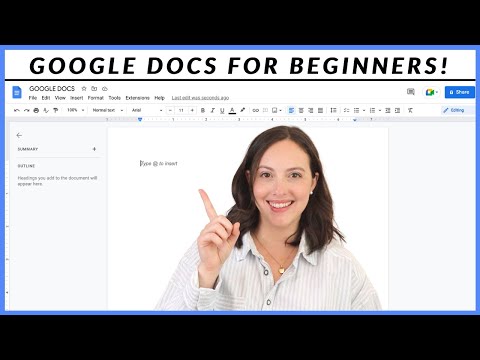 0:13:40
0:13:40
 3:09:56
3:09:56
 1:37:25
1:37:25
 0:09:57
0:09:57
 0:16:55
0:16:55
 0:10:18
0:10:18
 0:01:35
0:01:35
 0:12:45
0:12:45
 0:02:23
0:02:23
 0:09:00
0:09:00
 0:16:53
0:16:53
 0:23:51
0:23:51
 0:00:19
0:00:19
 1:18:24
1:18:24
 0:01:53
0:01:53
 0:05:13
0:05:13
 0:02:16
0:02:16
 0:28:51
0:28:51
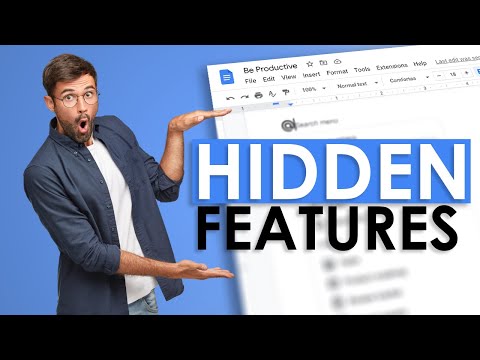 0:05:24
0:05:24
 1:52:49
1:52:49
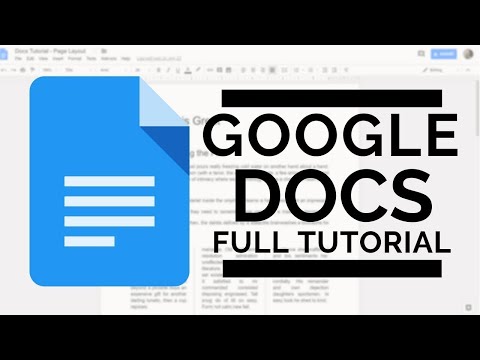 0:25:35
0:25:35
 0:00:21
0:00:21