filmov
tv
Google Docs Full Course Tutorial (3+ Hours)

Показать описание
Google Docs Full Course Tutorial
Get Ad-Free Training by becoming a member today!
Who it's for: This course is designed for anyone who needs a free, cloud-based word processing application that will allow them to create basic documents like letters, reports, and more.
What it is: With Google Docs, you can create and edit text documents right in your web browser - no special software is required. Even better, multiple people can work on a document at the same time, you can see people’s changes as they make them, and every change is saved automatically.
What you'll learn: First, you’ll learn how to create basic documents and add formatting like numbered and bulleted lists. Next, you'll learn how to organize your saved documents by creating folders and saving files in Google Drive. This course will also teach students how to add headers and footers, form
Join Learnit Anytime for ad-free training, exams, certificates, and exclusive content:
For Private Group Trainings please visit:
Username: manuals
Password: password
Start 0:00
Introduction 0:09
Creating and Saving New Documents 0:41
Help Tools and Other Ways to Create New Documents 4:02
Page Navigation, Text Entry, and Text Editing 6:07
Voice to Type 8:14
Line Spacing and Paragraph Alignment 10:37
Paragraph Indenting 12:46
Bullets, Numbers, and Check Lists 15:33
Copying and Pasting Text 18:49
Moving Text 21:06
Keyboard Shortcuts 23:07
Copying and Pasting Text Without Formatting 25:58
Selecting Text with Keyboard Shortcuts 28:46
Language Translation 31:44
Saving Files 33:50
Opening Files 36:52
Creating Folders and Saving Files Inside 39:41
Closing Documents 42:05
Introduction to Google Drive 43:10
Zooming and Adjusting Views 46:52
Inserting Headers and Footers 49:50
Editing Headers and Footers 52:38
Editing Margins 55:39
Adding Columns 58:25
Inserting Column Breaks 1:01:57
Inserting and Deleting Page Breaks 1:04:28
Increasing and Decreasing Indents 1:06:30
Adding Tab Stops 1:08:36
Removing Tab Stops 1:12:13
Spelling and Grammar Checks 1:14:06
Personal Dictionary 1:17:33
AutoCorrect 1:20:41
Find and Replace 1:22:59
Creating New Documents Based on a Template 1:25:47
Printing 1:29:12
Sharing 1:31:31
Publishing 1:33:24
Conclusion 1:36:06
Introduction 1:36:32
Creating and Navigating Tables 1:37:10
Inserting and Modifying Columns and Rows 1:39:27
Formatting Tables, Merging Cells, and Deleting Rows and Columns 1:41:47
Formatting Tables with Table Properties 1:45:13
Applying Default Paragraph Styles 1:48:40
Modifying Paragraph Styles 1:50:51
Creating Outlines with Paragraph Styles 1:52:59
Adding Images with Search the Web 1:56:05
Uploading and Adding Images from Your Computer 1:58:39
Adding Images from Google Drive 2:00:44
Text Wrapping 2:03:20
Introduction to Image Options 2:06:20
Adjusting Image Options 2:09:04
Replacing Images 2:12:19
Inserting Drawings 2:15:05
Creating Charts from Scratch 2:17:20
Updating Chart Data 2:20:08
Adding and Updating Charts from Google Sheets 2:23:36
Customizing Chart Options from Google Sheets 2:26:32
Connecting with Google Calendar with Meeting Notes 2:29:10
Word Art 2:31:16
Equations 2:33:56
Special Characters 2:36:08
Superscript and Subscript 2:37:47
Bookmarks 2:39:28
Hyperlinks 2:43:22
Comments 2:46:07
Foot Notes 2:49:14
Version History and Restoring Previous Versions 2:51:05
Table of Contents 2:53:31
Sharing 2:56:03
Unsharing and Setting Permissions on Shared Documents 2:58:05
Real Time Co-Authoring 3:01:04
Downloading Documents 3:03:31
Installing Add-Ons 3:05:37
Accessing Google Apps Script for Inside Google Docs 3:07:50
Conclusion 3:09:17
#GoogleDocs #GoogleWorkspace #Google #Training
(C) 2022 Learnit, Inc.
Any illegal reproduction of this content will result in immediate legal action.
Get Ad-Free Training by becoming a member today!
Who it's for: This course is designed for anyone who needs a free, cloud-based word processing application that will allow them to create basic documents like letters, reports, and more.
What it is: With Google Docs, you can create and edit text documents right in your web browser - no special software is required. Even better, multiple people can work on a document at the same time, you can see people’s changes as they make them, and every change is saved automatically.
What you'll learn: First, you’ll learn how to create basic documents and add formatting like numbered and bulleted lists. Next, you'll learn how to organize your saved documents by creating folders and saving files in Google Drive. This course will also teach students how to add headers and footers, form
Join Learnit Anytime for ad-free training, exams, certificates, and exclusive content:
For Private Group Trainings please visit:
Username: manuals
Password: password
Start 0:00
Introduction 0:09
Creating and Saving New Documents 0:41
Help Tools and Other Ways to Create New Documents 4:02
Page Navigation, Text Entry, and Text Editing 6:07
Voice to Type 8:14
Line Spacing and Paragraph Alignment 10:37
Paragraph Indenting 12:46
Bullets, Numbers, and Check Lists 15:33
Copying and Pasting Text 18:49
Moving Text 21:06
Keyboard Shortcuts 23:07
Copying and Pasting Text Without Formatting 25:58
Selecting Text with Keyboard Shortcuts 28:46
Language Translation 31:44
Saving Files 33:50
Opening Files 36:52
Creating Folders and Saving Files Inside 39:41
Closing Documents 42:05
Introduction to Google Drive 43:10
Zooming and Adjusting Views 46:52
Inserting Headers and Footers 49:50
Editing Headers and Footers 52:38
Editing Margins 55:39
Adding Columns 58:25
Inserting Column Breaks 1:01:57
Inserting and Deleting Page Breaks 1:04:28
Increasing and Decreasing Indents 1:06:30
Adding Tab Stops 1:08:36
Removing Tab Stops 1:12:13
Spelling and Grammar Checks 1:14:06
Personal Dictionary 1:17:33
AutoCorrect 1:20:41
Find and Replace 1:22:59
Creating New Documents Based on a Template 1:25:47
Printing 1:29:12
Sharing 1:31:31
Publishing 1:33:24
Conclusion 1:36:06
Introduction 1:36:32
Creating and Navigating Tables 1:37:10
Inserting and Modifying Columns and Rows 1:39:27
Formatting Tables, Merging Cells, and Deleting Rows and Columns 1:41:47
Formatting Tables with Table Properties 1:45:13
Applying Default Paragraph Styles 1:48:40
Modifying Paragraph Styles 1:50:51
Creating Outlines with Paragraph Styles 1:52:59
Adding Images with Search the Web 1:56:05
Uploading and Adding Images from Your Computer 1:58:39
Adding Images from Google Drive 2:00:44
Text Wrapping 2:03:20
Introduction to Image Options 2:06:20
Adjusting Image Options 2:09:04
Replacing Images 2:12:19
Inserting Drawings 2:15:05
Creating Charts from Scratch 2:17:20
Updating Chart Data 2:20:08
Adding and Updating Charts from Google Sheets 2:23:36
Customizing Chart Options from Google Sheets 2:26:32
Connecting with Google Calendar with Meeting Notes 2:29:10
Word Art 2:31:16
Equations 2:33:56
Special Characters 2:36:08
Superscript and Subscript 2:37:47
Bookmarks 2:39:28
Hyperlinks 2:43:22
Comments 2:46:07
Foot Notes 2:49:14
Version History and Restoring Previous Versions 2:51:05
Table of Contents 2:53:31
Sharing 2:56:03
Unsharing and Setting Permissions on Shared Documents 2:58:05
Real Time Co-Authoring 3:01:04
Downloading Documents 3:03:31
Installing Add-Ons 3:05:37
Accessing Google Apps Script for Inside Google Docs 3:07:50
Conclusion 3:09:17
#GoogleDocs #GoogleWorkspace #Google #Training
(C) 2022 Learnit, Inc.
Any illegal reproduction of this content will result in immediate legal action.
Комментарии
 3:09:56
3:09:56
 1:37:25
1:37:25
 1:52:49
1:52:49
 0:16:16
0:16:16
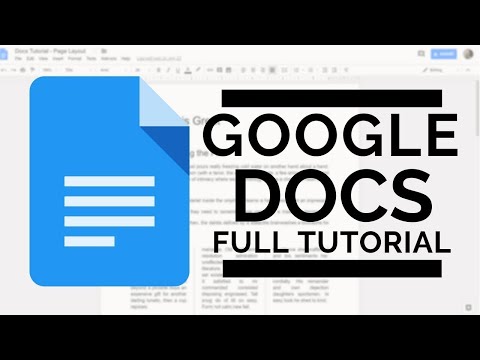 0:25:35
0:25:35
 1:18:24
1:18:24
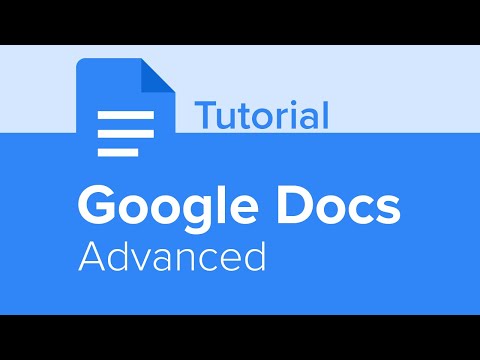 1:34:03
1:34:03
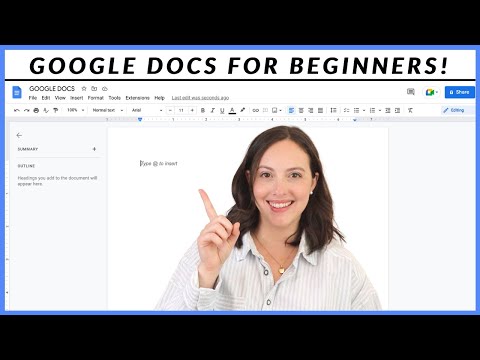 0:13:40
0:13:40
 3:03:32
3:03:32
 0:16:55
0:16:55
 0:23:51
0:23:51
 0:09:57
0:09:57
 0:28:51
0:28:51
 0:16:16
0:16:16
 0:49:11
0:49:11
 0:16:53
0:16:53
 0:04:36
0:04:36
 0:04:17
0:04:17
 0:43:16
0:43:16
 0:03:59
0:03:59
 0:12:03
0:12:03
 0:00:51
0:00:51
 0:16:49
0:16:49
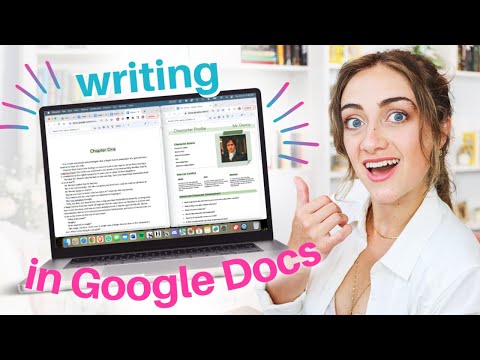 0:30:35
0:30:35