filmov
tv
Running Linux in Windows: Learn Linux in a Virtual Machine

Показать описание
Setting up a Linux virtual machine in Windows. Video mainly details how to do this using Oracle’s VirtualBox, but also discusses VMware Workstation Pro, and includes a demo installation of the Windows Subsystem for Linux (WSL).
If you like this video, you may also find useful these other ExplainingComputers episodes:
Running Windows in Linux: VirtualBox Cofiguration:
Windows & Linux: Dual Drive Dual Boot:
Linux Mint 22 (includes installation):
Ubuntu 24.04 (includes installation):
Zorin OS 17 (includes installation):
VIRTUALBOX INSTALLATION:
Microsoft C++ redistributable package (for if this package is missing):
After installing Python, you also need to open the Windows command prompt and run the command: py -m pip install pywin32
VM WORKSTATION PRO:
More videos on computing and related topics can be found at:
Chapters:
00:00 Titles & Intro
00:42 Hardware Setup
03:48 VirtualBox
08:24 Creating a Virtual Machine
13:56 Tips & Tricks (for VirtualBox)
17:50 VMware
19:32 WSL
22:14 Wrap
#Linux #Hypervisor #VirtualMachine #VirtualBox #VMware #WSL #ExplainingComputers
If you like this video, you may also find useful these other ExplainingComputers episodes:
Running Windows in Linux: VirtualBox Cofiguration:
Windows & Linux: Dual Drive Dual Boot:
Linux Mint 22 (includes installation):
Ubuntu 24.04 (includes installation):
Zorin OS 17 (includes installation):
VIRTUALBOX INSTALLATION:
Microsoft C++ redistributable package (for if this package is missing):
After installing Python, you also need to open the Windows command prompt and run the command: py -m pip install pywin32
VM WORKSTATION PRO:
More videos on computing and related topics can be found at:
Chapters:
00:00 Titles & Intro
00:42 Hardware Setup
03:48 VirtualBox
08:24 Creating a Virtual Machine
13:56 Tips & Tricks (for VirtualBox)
17:50 VMware
19:32 WSL
22:14 Wrap
#Linux #Hypervisor #VirtualMachine #VirtualBox #VMware #WSL #ExplainingComputers
Комментарии
 0:23:22
0:23:22
 0:05:15
0:05:15
 0:27:41
0:27:41
 0:15:10
0:15:10
 0:12:03
0:12:03
 0:06:59
0:06:59
 0:02:42
0:02:42
 0:19:31
0:19:31
 0:00:28
0:00:28
 0:14:31
0:14:31
 0:26:32
0:26:32
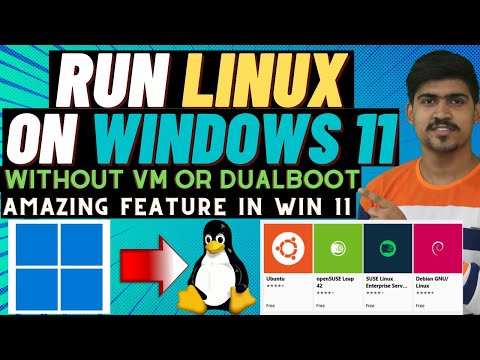 0:08:09
0:08:09
 0:20:07
0:20:07
 0:07:34
0:07:34
 0:01:27
0:01:27
 0:10:36
0:10:36
 0:06:27
0:06:27
 0:23:40
0:23:40
 0:13:14
0:13:14
 0:13:07
0:13:07
 6:07:32
6:07:32
 0:15:55
0:15:55
 0:12:11
0:12:11
 2:47:56
2:47:56