filmov
tv
ArduinoCode - Arduino IDE on iOS. Compile & upload Blink sketch to Arduino Uno over USB

Показать описание
ArduinoCode is full featured IDE for Arduino projects that allows you to edit, compile, upload and run your sketches right from your iPad or iPhone:
* code complete (suggests structure fields, class methods, etc)
* real-time diagnostics (warnings and errors) and fixes
* built-in file navigator (variables, methods, structure fields, etc)
* smart syntax highlighting
* auto indentation and auto pairing (configurable)
* additional keyboard buttons row
* syntax highlighting themes support
* compile with detailed messages and progress information
* upload to your arduino board (Uno, Nano, Mega2560, etc)
* communicate with your arduino board (built-in Serial Monitor)
* built-in libraries and examples
* SDK synchronization (you can add your custom or 3rd-party libs)
* no ads
App blog:
Introduction:
Quick start:
Download:
App Store:
Support the project:
* code complete (suggests structure fields, class methods, etc)
* real-time diagnostics (warnings and errors) and fixes
* built-in file navigator (variables, methods, structure fields, etc)
* smart syntax highlighting
* auto indentation and auto pairing (configurable)
* additional keyboard buttons row
* syntax highlighting themes support
* compile with detailed messages and progress information
* upload to your arduino board (Uno, Nano, Mega2560, etc)
* communicate with your arduino board (built-in Serial Monitor)
* built-in libraries and examples
* SDK synchronization (you can add your custom or 3rd-party libs)
* no ads
App blog:
Introduction:
Quick start:
Download:
App Store:
Support the project:
How to Install Arduino Software IDE on Computer / Laptop
How to Upload Code(Sketch) in Arduino | Arduino IDE ⏩
ArduinoCode - Arduino IDE on iOS. Compile & upload Blink sketch to Arduino Uno over USB
Arduino in 100 Seconds
Optimizing Arduino Code: no setup(), no loop() ⛔
Arduino Pro IDE Debugger
Arduino für Einsteiger #01
Arduino MASTERCLASS | Full Programming Workshop in 90 Minutes!
Chat GPT 4 With arduino #arduinoide #chatgpt #chat #ai #artificialintelligence #programming #coading
How To Install Arduino IDE On Windows 10/11 [ 2024 Update ] Arduino Uno Complete Guide
Arduino Coding for Beginners | How to Program an Arduino?
Arduino project 😎^ Arduino #arduino #2022 #2021 #2023 #dc #arduinoproject #diy #foryou
Debugging the Arduino Uno or Nano! (No extra hardware needed!)
How to Program Arduino using Phone
How to Use Arduino Compiler Optimizations to Produce Faster and Smaller Code
Arduino Basics | How to Delete Code on Arduino
ArduinoCode - Arduino IDE on iOS. Compile & upload over BLE right from iPad
Beyond the Basics: Automatic Gatekeeper With IR Sensor And ChatGPT Generated Arduino Code
Optimize Your Arduino Code with Registers
Arduino Prototyping Basics #12: Saving Your Sketches
How to program an STM32 board with the Arduino IDE
7 Arduino Tips for New Programmers
Upload Your First Code To Arduino Nano || Uploading The First Sketch
Beginner's Guide to Modifying Arduino Code: Introduction to Arduino IDE
Комментарии
 0:04:21
0:04:21
 0:01:33
0:01:33
 0:01:07
0:01:07
 0:02:22
0:02:22
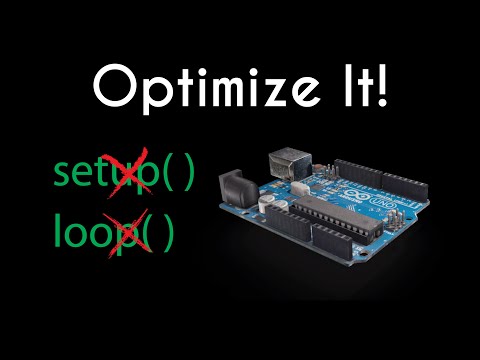 0:09:27
0:09:27
 0:00:25
0:00:25
 0:24:51
0:24:51
 1:25:31
1:25:31
 0:00:48
0:00:48
 0:09:04
0:09:04
 0:06:33
0:06:33
 0:00:40
0:00:40
 0:06:59
0:06:59
 0:01:06
0:01:06
 0:07:03
0:07:03
 0:00:56
0:00:56
 0:00:55
0:00:55
 0:00:10
0:00:10
 0:05:09
0:05:09
 0:02:14
0:02:14
 0:04:57
0:04:57
 0:09:41
0:09:41
 0:02:43
0:02:43
 0:36:34
0:36:34