filmov
tv
Arduino Prototyping Basics #12: Saving Your Sketches

Показать описание
Quite often I'm asked about how the code for an Arduino is saved. And what about libraries and board files? Another common question is how to get your code off the Arduino board if you need it. The answer might surprise you. 👉 Leave a tip via cryptocurrency if I've helped you out:
Bitcoin: bc1q2whh7h7nddf6lzzsns6phxdf2pyr6z0pvgy98t
Doge: DDgFpxEsBTdjgJDg3vxwuagia9UU5UmSVL
Etherium: 0x952e75561491951C50561b76eCFFFE1AC493d495
XRP: rPVaL4TNr3aMPhwgYsWZdgirM99S9QnfCA
Polkadot: 15pNwwPAsMwi59cMJC441P6KwYzCsq9WqQu156FF8KffRaee
Don't forget to like and subscribe if you'd like me to make more videos!
Prototyping Supplies:
My Camera Equipment:
A few other FREE sensor tutorials you might like: (I have 100's!)
A few other sensor tutorials you might like: (I have 100's!)
And some playlists on prototyping with Arduino:
Bitcoin: bc1q2whh7h7nddf6lzzsns6phxdf2pyr6z0pvgy98t
Doge: DDgFpxEsBTdjgJDg3vxwuagia9UU5UmSVL
Etherium: 0x952e75561491951C50561b76eCFFFE1AC493d495
XRP: rPVaL4TNr3aMPhwgYsWZdgirM99S9QnfCA
Polkadot: 15pNwwPAsMwi59cMJC441P6KwYzCsq9WqQu156FF8KffRaee
Don't forget to like and subscribe if you'd like me to make more videos!
Prototyping Supplies:
My Camera Equipment:
A few other FREE sensor tutorials you might like: (I have 100's!)
A few other sensor tutorials you might like: (I have 100's!)
And some playlists on prototyping with Arduino:
Arduino Prototyping Basics #12: Saving Your Sketches
Arduino Prototyping Basics #10: Intro to the IDE
Arduino Prototyping Basics #15: Resources
Arduino Prototyping Basics #11: Basic Code Structure
Arduino Prototyping Basics #09: Software Setup
Arduino Prototyping Basics #04: Start Sketching
Arduino Prototyping Basics #06: Getting to an MVP
Arduino Prototyping Basics #13: The Power of Libraries
Arduino prototyping basics introduction 1/8
Arduino prototyping basics Using the breadboard 2/8
Arduino Prototyping Basics Inputs #61: RFID
Arduino Prototyping Basics #08: Intellectual Property (IP)
Arduino Prototyping Basics #17: Jumper Wires
Arduino Prototyping Basics #07: Flowcharts & Diagrams
Arduino Prototyping Techniques #95: SD Cards
Arduino project 😎^ Arduino #arduino #2022 #2021 #2023 #dc #arduinoproject #diy #foryou
manually writing data to a HDD...kinda #shorts
Prototyping with Arduino #14: Installing New Boards
8 Cool Arduino Science Projects
DIY telemetry data system using Arduino 📡 #arduino #telemetry #data #electronics #electronics_hobbyy...
How To: Save Arduino Projects
Senior Programmers vs Junior Developers #shorts
Best Programming Languages #programming #coding #javascript
Arduino Prototyping Inputs #36: Thermopiles
Комментарии
 0:02:14
0:02:14
 0:10:41
0:10:41
 0:01:51
0:01:51
 0:02:57
0:02:57
 0:03:57
0:03:57
 0:01:00
0:01:00
 0:00:52
0:00:52
 0:03:10
0:03:10
 0:00:28
0:00:28
 0:14:41
0:14:41
 0:06:31
0:06:31
 0:03:12
0:03:12
 0:03:58
0:03:58
 0:06:23
0:06:23
 0:07:35
0:07:35
 0:00:40
0:00:40
 0:00:12
0:00:12
 0:02:48
0:02:48
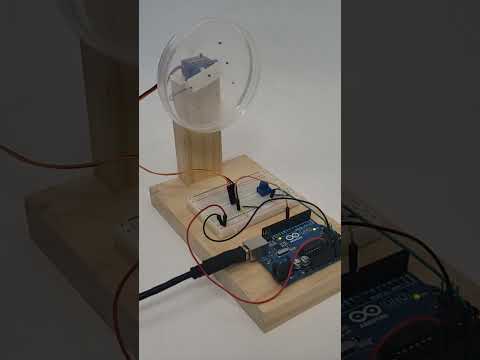 0:00:50
0:00:50
 0:00:18
0:00:18
 0:01:04
0:01:04
 0:00:34
0:00:34
 0:00:16
0:00:16
 0:05:13
0:05:13