filmov
tv
Understanding HOW TO ORGANIZE and FIND VIDEOS in your iMOVIE EVENTS and LIBRARIES!

Показать описание
Forget everything you know about organizing your files into folders, because this video explains how iMovie thinks and and guides you to how to organizes your video clips into Events that are stored within iMovie Libraries. We will look at keyboard shortcuts along the way and a few other helpful hints!
00:00 | Welcome!
00:58 | Forget the concept of FOLDERS!
06:06 | Setting the Cover Frame for an Event
07:40 | How to close an iMovie Library
08:06 | Event sorting and viewing options
11:49 | Understanding the Zoom for clips
14:14 | Audio Skimming Setting
14:48 | Organizing clips the way iMovie wants you to
16:53 | Rating clips as Rejected
17:49 | Rating clips as Favorites
19:00 | Keyboard Shortcuts
20:53 | Unrate Clips
22:27 | Searching for Clips
#imovie #events #libraries #organizing #joelfeld #learnwithjoel
If you have a video suggestion, let's chat!
––––––––––––––––––––––––––––––––––––––––––––––––––––––––––––––––––––––––––––––––––
CHECK OUT MY FAVORITE TECH GIZMOS AND GADGETS:
SOCIAL MEDIA:
00:00 | Welcome!
00:58 | Forget the concept of FOLDERS!
06:06 | Setting the Cover Frame for an Event
07:40 | How to close an iMovie Library
08:06 | Event sorting and viewing options
11:49 | Understanding the Zoom for clips
14:14 | Audio Skimming Setting
14:48 | Organizing clips the way iMovie wants you to
16:53 | Rating clips as Rejected
17:49 | Rating clips as Favorites
19:00 | Keyboard Shortcuts
20:53 | Unrate Clips
22:27 | Searching for Clips
#imovie #events #libraries #organizing #joelfeld #learnwithjoel
If you have a video suggestion, let's chat!
––––––––––––––––––––––––––––––––––––––––––––––––––––––––––––––––––––––––––––––––––
CHECK OUT MY FAVORITE TECH GIZMOS AND GADGETS:
SOCIAL MEDIA:
Комментарии
 0:09:31
0:09:31
 0:00:59
0:00:59
 0:00:55
0:00:55
 0:00:26
0:00:26
 0:25:13
0:25:13
 0:11:53
0:11:53
 0:00:44
0:00:44
 0:35:33
0:35:33
 0:00:56
0:00:56
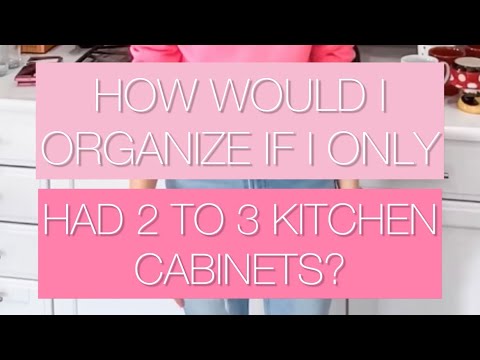 0:00:57
0:00:57
 0:00:20
0:00:20
 0:00:12
0:00:12
 0:00:50
0:00:50
 0:07:56
0:07:56
 0:00:08
0:00:08
 0:00:26
0:00:26
 0:00:27
0:00:27
 0:08:23
0:08:23
 0:00:05
0:00:05
 0:00:50
0:00:50
 0:00:51
0:00:51
 0:00:31
0:00:31
 0:00:16
0:00:16
 0:23:59
0:23:59