filmov
tv
CodeTwo signatures tutorial part 1: Create a CodeTwo account & register a tenant
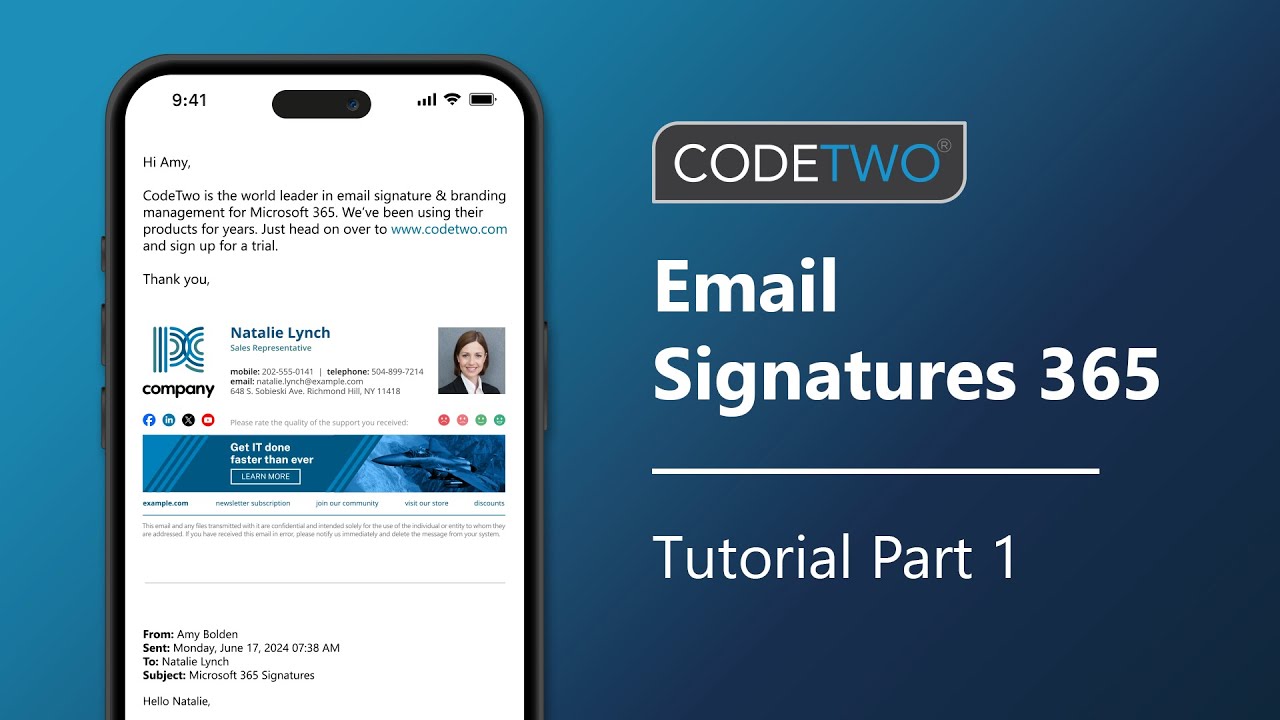
Показать описание
In the first part of our quick video tutorial, we'll guide you through the basics like creating a CodeTwo Admin Panel account and adding your Microsoft 365 tenant to CodeTwo.
To learn how to design signatures and set up signature-adding rules, see the second part: CodeTwo signatures tutorial part 2: Design a signature & set up a signature rule
CodeTwo Email Signatures 365 is the world-leading Microsoft 365 signature & branding service, used by over 60,000 companies in 170 countries.
Useful links:
Chapters:
00:00 Introduction
00:25 Create a CodeTwo Admin Panel account
01:20 Introduction to CodeTwo Admin Panel
01:38 Add (register) a Microsoft 365 tenant to CodeTwo
01:52 Step 1: License agreement
01:56 Step 2: Sign in
02:19 Step 3: Scope and region
03:23 Step 4: Signature mode
04:58 Step 5: SPF record
05:22 Step 6: Connectors (cloud & combo signature mode only)
06:00 Step 7: Users (cloud & combo signature mode only)
06:18 Step 8: Deployment & Finish
To learn how to design signatures and set up signature-adding rules, see the second part: CodeTwo signatures tutorial part 2: Design a signature & set up a signature rule
CodeTwo Email Signatures 365 is the world-leading Microsoft 365 signature & branding service, used by over 60,000 companies in 170 countries.
Useful links:
Chapters:
00:00 Introduction
00:25 Create a CodeTwo Admin Panel account
01:20 Introduction to CodeTwo Admin Panel
01:38 Add (register) a Microsoft 365 tenant to CodeTwo
01:52 Step 1: License agreement
01:56 Step 2: Sign in
02:19 Step 3: Scope and region
03:23 Step 4: Signature mode
04:58 Step 5: SPF record
05:22 Step 6: Connectors (cloud & combo signature mode only)
06:00 Step 7: Users (cloud & combo signature mode only)
06:18 Step 8: Deployment & Finish
CodeTwo signatures tutorial part 1: Create a CodeTwo account & register a tenant
CodeTwo tutorial: Create a professional email signature template from scratch
CodeTwo signatures tutorial part 2: Design a signature & set up a signature rule
CodeTwo tutorial: Signatures Web Add-in for Outlook
CodeTwo Signatures Web Add-in for Outlook: Advanced settings
How to set up email signatures for Office 365 users with CodeTwo software
Frank and his CodeTwo Email Signatures for Office 365
Set up company-wide email signatures in Microsoft 365 (new 2022 Exchange Online guide)
CodeTwo tutorial: Add one-click surveys to emails and analyze customer satisfaction data
CodeTwo Office365 Email Signatures
Automatic email signatures on iOS & Android mobile devices
Set up an organization-wide email signature in Microsoft 365 (Exchange Online)
CodeTwo signature modes explained: cloud, Outlook & combo mode
Dynamic signatures based on email sender and recipients | CodeTwo update
CodeTwo One-click surveys – the easiest way to measure customer satisfaction
Configure firmas de correo electrónico en toda la empresa en Microsoft 365 con CodeTwo
CodeTwo Office 365
Server 2022 - CodeTwo - Active Directory Photos
How to Select New CodeTwo Signature Defaults
Manage & edit user information (Azure AD attributes) in email signatures
How to Install CodeTwo for Outlook Desktop Email Signatures
How Simplesat integrates with CodeTwo
Why your business needs automated email branding - Top 10 benefits
Codetwo - ile zarabia firma JSON-a? #Codetwo #Hrejterzy #biznes #finanse #hr
Комментарии
 0:07:05
0:07:05
 0:11:51
0:11:51
 0:13:04
0:13:04
 0:06:16
0:06:16
 0:03:23
0:03:23
 0:04:31
0:04:31
 0:00:37
0:00:37
 0:05:19
0:05:19
 0:06:07
0:06:07
 0:01:11
0:01:11
 0:01:57
0:01:57
 0:04:43
0:04:43
 0:01:25
0:01:25
 0:01:46
0:01:46
 0:00:50
0:00:50
 0:02:24
0:02:24
 0:01:11
0:01:11
 0:08:44
0:08:44
 0:00:39
0:00:39
 0:02:52
0:02:52
 0:01:28
0:01:28
 0:01:38
0:01:38
 0:01:00
0:01:00
 0:00:21
0:00:21