filmov
tv
CodeTwo tutorial: Create a professional email signature template from scratch

Показать описание
This step-by-step video guide shows how to quickly design a company-wide email signature with CodeTwo Email Signatures for Office 365, an award-winning cloud app for Microsoft 365 & Office 365.
Useful links:
Video Sections:
0:00 Introduction
0:24 Launching the editor
1:10 Inserting and customizing tables
2:27 Adding user details (placeholders)
3:08 Adding static text
3:49 Changing font style and color
4:23 Adding graphics
5:31 Adding user photos from Microsoft 365
6:14 Adding links
6:49 Link tracking & analytics
7:15 Social media buttons
8:15 Email signature preview
8:33 Adding padding (spacing) to email signature elements
9:15 Cell alignment and borders
9:41 Signature preview for different users
10:05 Avoiding blank spaces in email signatures
11:14 Save and apply signature
Useful links:
Video Sections:
0:00 Introduction
0:24 Launching the editor
1:10 Inserting and customizing tables
2:27 Adding user details (placeholders)
3:08 Adding static text
3:49 Changing font style and color
4:23 Adding graphics
5:31 Adding user photos from Microsoft 365
6:14 Adding links
6:49 Link tracking & analytics
7:15 Social media buttons
8:15 Email signature preview
8:33 Adding padding (spacing) to email signature elements
9:15 Cell alignment and borders
9:41 Signature preview for different users
10:05 Avoiding blank spaces in email signatures
11:14 Save and apply signature
CodeTwo tutorial: Create a professional email signature template from scratch
CodeTwo tutorial: Create an email signature in 2 minutes using built-in templates
Set up company-wide email signatures in Microsoft 365 with CodeTwo
CodeTwo signatures tutorial part 2: Design a signature & set up a signature rule
CodeTwo tutorial: Signatures Web Add-in for Outlook
CodeTwo One-click surveys – the easiest way to measure customer satisfaction
Set up company-wide email signatures in Microsoft 365 (new 2022 Exchange Online guide)
How to quickly set up a global email signature in Office 365 with CodeTwo software
Why use email signature management software? Top 10 reasons
CodeTwo Outlook Add-in for email signature management
CodeTwo Email Signatures for Office 365 - how it works
How to set up email signatures for Office 365 users with CodeTwo software
How to unify email signatures in Office 365
CodeTwo Office 365 (Microsoft 365) and Exchange migration tools - quick overview
Set up an organization-wide email signature in Microsoft 365 (Exchange Online)
Office 365, SharePoint Online and OneDrive for Business backup tool from CodeTwo - quick overview
CodeTwo - the best cloud company at 2021 Stratus Awards for Cloud Computing
OMG NEW CODE 🤗 Blox Fruits #bloxfruits
HTML Input Tags List Tutorial For Beginners (Web Development)
How to set up a global email signature in Office 365
This redeem code is still working in roblox (2024)!! 😵 #roblox#robloxedit
How To Get INSANE Aim in Fortnite! 🎯 #shorts
Bunion Correction 😨 (explained)
Two Factor Authorization
Комментарии
 0:11:51
0:11:51
 0:02:44
0:02:44
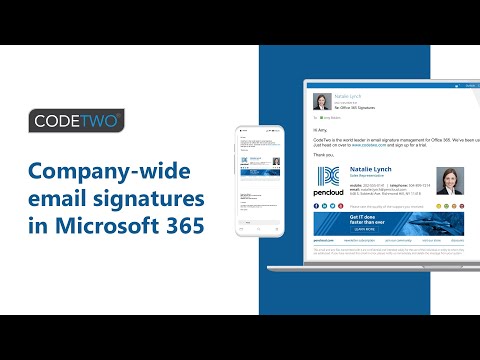 0:02:24
0:02:24
 0:13:04
0:13:04
 0:06:16
0:06:16
 0:00:50
0:00:50
 0:05:19
0:05:19
 0:00:45
0:00:45
 0:02:39
0:02:39
 0:14:16
0:14:16
 0:02:12
0:02:12
 0:04:31
0:04:31
 0:00:31
0:00:31
 0:00:30
0:00:30
 0:04:43
0:04:43
 0:00:33
0:00:33
 0:01:06
0:01:06
 0:00:16
0:00:16
 0:00:12
0:00:12
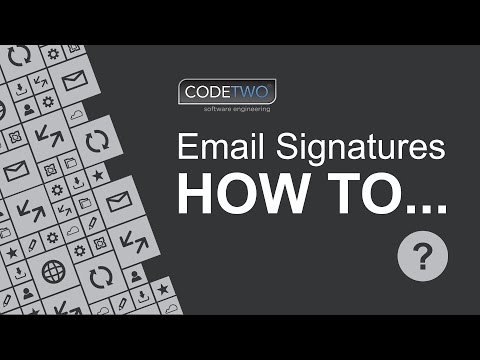 0:02:46
0:02:46
 0:00:18
0:00:18
 0:00:11
0:00:11
 0:00:30
0:00:30
 0:00:05
0:00:05