filmov
tv
STM32 OLED TUTORIAL

Показать описание
In this tutorial I will show you how to create a simple OLED project.
You will learn:
- how to connect the OLED (ssd1306) with a NUCLEO-F103RB board
- how to set up a CubeIDE project
- how to integrate an external OLED driver from GitHub
- how to display text and change the background-color
Link for the external OLED driver:
Have fun :)
Reinhard Krisam (hacksOnTable)
****************************************
Need help realizing your embedded-projects?
Write me:
****************************************
You will learn:
- how to connect the OLED (ssd1306) with a NUCLEO-F103RB board
- how to set up a CubeIDE project
- how to integrate an external OLED driver from GitHub
- how to display text and change the background-color
Link for the external OLED driver:
Have fun :)
Reinhard Krisam (hacksOnTable)
****************************************
Need help realizing your embedded-projects?
Write me:
****************************************
STM32 OLED TUTORIAL
STM32 + OLED = Display Anything
SSD1306 OLED and STM32 || 128x64 || SW4STM || CubeMX
19. STM32CubeIDE OLED Display. I2C with STM32F103C8T6
STM32 OLED Tutorial
TFT Test : Arduino UNO vs STM32 F103RE
How to Interface SSD1306 OLED Display with STM32 G431KB | Step-by-Step Tutorial
STM32 OLED Display Programming Creating Custom Characters & Font Experiments
Kurs STM32 #18 Wyświetlacz OLED - I2C z DMA
061 - I2C communication example: OLED Screen Introduction, Setup and Display using code from scratch
How to Interface OLED Display with STM32 Using I2C | Step-by-Step Guide
OLEDs, SPI, STM32, oh my!
OLED with STM32 demo
Arduino OLED Menu Tutorial (for beginners - Arduino UNO, 128x64px SSD1306 OLED screen, u8g)
Speech to Text on OLED using STM32
SSD1306 OLED display with Arduino
Getting Started With STM32 and Nucleo Part 2: How to Use I2C to Read Temperature Sensor TMP102
interface SSD1306 OLED with STM32 using SPI
STM32 + LCD TFT = Display Any Data
STM32 OLED SSD1306 animated image
43. STM32CubeIDE Ultrasonic Distance Sensor. HC-SR04 / OLED with STM32F103C8T6
OLED SSD1306 Driver for STM32
STM32 Nucleo F401RE with OLED 128x64 display
OLED 128x64 || 128x32 and STM32 HAL.
Комментарии
 0:22:47
0:22:47
 0:18:01
0:18:01
 0:14:22
0:14:22
 0:08:41
0:08:41
 0:13:12
0:13:12
 0:00:23
0:00:23
 0:08:32
0:08:32
 1:25:47
1:25:47
 0:34:43
0:34:43
 0:49:52
0:49:52
 0:08:08
0:08:08
 0:00:14
0:00:14
 0:00:23
0:00:23
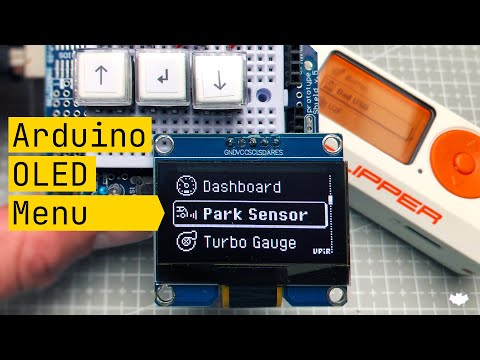 0:27:57
0:27:57
 0:00:24
0:00:24
 0:00:17
0:00:17
 0:15:03
0:15:03
 0:08:37
0:08:37
 0:17:28
0:17:28
 0:00:54
0:00:54
 0:08:22
0:08:22
 0:00:38
0:00:38
 0:00:10
0:00:10
 0:19:35
0:19:35