filmov
tv
How To Stream/Screen Record With an Ultrawide Monitor-OBS Tutorial

Показать описание
An ultrawide is great for video editing, productivity work, and gaming, however screen recording for YouTube or live streaming has some draw backs. I will go over the options for scaling within streamlabs obs or obs and find out which of these methods will work best for your content and your needs.
This monitor:
MSI competitor:
Gigabyte competitor:
Stallion Lounge:
Join this channel to access perks and support the creator:
Stallion Swag Merch Store:
Most Comfortable Budget Gaming Chair
OCTOBER 1-31 Use KE30 for $30 off all items in the store.
Use code: KE15 for $15 off all items in the store.
Aim Controller Builder:
$55 off any purchase of $200+ at checkout with code "Stallions"
Donations during live streams and in between videos are appreciated, but not expected. All donations go towards increasing the quality of streams and videos.
Social Links:
Contact me and the GH community between videos and streams:
Twitch:
Facebook Gaming:
Heads up about channel changes, live streams, and giveaways:
$ Good Deals (I Don't Promote Anything I Don't Use) $
CoinBase ($10 Free Bitcoin when you exchange $100 of crypto)
Sign Up For Robinhood and Get a FREE Stock:
Sign Up For Webul to Reciever 2 FREE Stocks
Tube Buddy: Best Tool For Managing a YouTube Channel!
$10 Off Stream Labs Prime With My Promo Code:
Learn How To Trade/Invest in the Stock Market:
Twitch Prime Benefits Page:
Amazon Prime 30-day FREE Trial:
Best VPN for discreet browsing(30 days free):
DashPass Save $30 ($10 off first 3 orders)
**My Gear**
Monitor: Viotek 32" 1440p/144Hz Curved (Samsung VA Panel)
Secondary Monitor: Onn 22" 1080p
3rd Monitor (40” TV)
Keyboard: Razer Black Widow Elite (green switches, keycaps, silencers, spray lubed)
Glorious Aura Pudding Keycaps
Razer Viper Ultimate:
Headphones: Astro A50
Back Up Headphones: Razer Nari Ultimate
Speakers: Logitech G560 Lightsync
Camera: Sony A5100
Elgato Cam Link 4k
Boom Arm: Blue Compass
Mixer/Audio Interface: Go XLR
Mic: Blue Ember
Router: NETGEAR XR450 Nighthawk Pro Gaming
Modem: NETGEAR CM1000
Elgato Stream Deck XL:
Elgato Key Light Air:
Elgato Ring Light:
Desk: Monarch Specialties L-Shaped in Cement/White
My Living Room TV: LG 75" Flagship
This description may contain affiliate links. If you purchase a product through one of them, I will receive a commission (at no additional cost to you). I only ever endorse products that I have personally used and benefitted from personally. Thank you for your support!
This monitor:
MSI competitor:
Gigabyte competitor:
Stallion Lounge:
Join this channel to access perks and support the creator:
Stallion Swag Merch Store:
Most Comfortable Budget Gaming Chair
OCTOBER 1-31 Use KE30 for $30 off all items in the store.
Use code: KE15 for $15 off all items in the store.
Aim Controller Builder:
$55 off any purchase of $200+ at checkout with code "Stallions"
Donations during live streams and in between videos are appreciated, but not expected. All donations go towards increasing the quality of streams and videos.
Social Links:
Contact me and the GH community between videos and streams:
Twitch:
Facebook Gaming:
Heads up about channel changes, live streams, and giveaways:
$ Good Deals (I Don't Promote Anything I Don't Use) $
CoinBase ($10 Free Bitcoin when you exchange $100 of crypto)
Sign Up For Robinhood and Get a FREE Stock:
Sign Up For Webul to Reciever 2 FREE Stocks
Tube Buddy: Best Tool For Managing a YouTube Channel!
$10 Off Stream Labs Prime With My Promo Code:
Learn How To Trade/Invest in the Stock Market:
Twitch Prime Benefits Page:
Amazon Prime 30-day FREE Trial:
Best VPN for discreet browsing(30 days free):
DashPass Save $30 ($10 off first 3 orders)
**My Gear**
Monitor: Viotek 32" 1440p/144Hz Curved (Samsung VA Panel)
Secondary Monitor: Onn 22" 1080p
3rd Monitor (40” TV)
Keyboard: Razer Black Widow Elite (green switches, keycaps, silencers, spray lubed)
Glorious Aura Pudding Keycaps
Razer Viper Ultimate:
Headphones: Astro A50
Back Up Headphones: Razer Nari Ultimate
Speakers: Logitech G560 Lightsync
Camera: Sony A5100
Elgato Cam Link 4k
Boom Arm: Blue Compass
Mixer/Audio Interface: Go XLR
Mic: Blue Ember
Router: NETGEAR XR450 Nighthawk Pro Gaming
Modem: NETGEAR CM1000
Elgato Stream Deck XL:
Elgato Key Light Air:
Elgato Ring Light:
Desk: Monarch Specialties L-Shaped in Cement/White
My Living Room TV: LG 75" Flagship
This description may contain affiliate links. If you purchase a product through one of them, I will receive a commission (at no additional cost to you). I only ever endorse products that I have personally used and benefitted from personally. Thank you for your support!
Комментарии
 0:04:39
0:04:39
 0:03:16
0:03:16
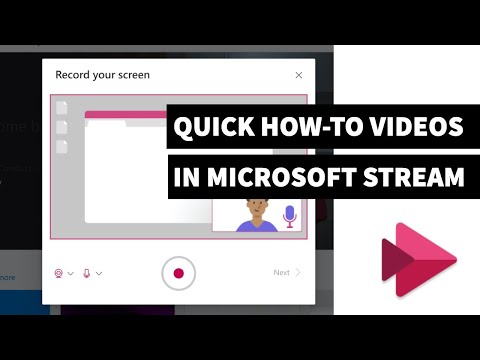 0:06:53
0:06:53
 0:01:52
0:01:52
 0:11:18
0:11:18
 0:08:33
0:08:33
 0:00:37
0:00:37
 0:14:30
0:14:30
 0:35:38
0:35:38
 0:26:58
0:26:58
 0:00:17
0:00:17
 0:03:29
0:03:29
 0:00:16
0:00:16
 0:01:51
0:01:51
 0:03:20
0:03:20
 0:05:54
0:05:54
 0:10:12
0:10:12
 0:02:20
0:02:20
 0:03:12
0:03:12
 0:09:36
0:09:36
 0:02:44
0:02:44
 0:01:29
0:01:29
 0:07:48
0:07:48
 0:12:05
0:12:05