filmov
tv
How to Remove Formula in Excel - Remove Excel Formulas FAST [Quick Excel Tips]

Показать описание
In this short video, learn how to remove Excel formula but keep data intact. See the pinned comment for written steps.
✂- - - - - - - - - - - - - - - - - - - - - - - - - - - - - - - - - - - - -
✂- - - - - - - - - - - - - - - - - - - - - - - - - - - - - - - - - - - - -
Check out these playlists for more from Data Savvy TV:
VLOOKUP Tutorial Series
SQL Tutorial for beginners
How to Become a Data Analyst - Data Analytics Training for Beginners
✂- - - - - - - - - - - - - - - - - - - - - - - - - - - - - - - - - - - - -
Data Savvy TV Website:
✂- - - - - - - - - - - - - - - - - - - - - - - - - - - - - - - - - - - - -
Data Savvy TV Social Media links on my main page (check the banner in the top right corner):
✂- - - - - - - - - - - - - - - - - - - - - - - - - - - - - - - - - - - - -
About this video:
Ever need to get rid of a formula but still keep the result of the formula? In this Quick Excel Tips video, Vanessa quickly demonstrates an Excel shortcut showing you how to remove excel formulas quickly and easily.
✂- - - - - - - - - - - - - - - - - - - - - - - - - - - - - - - - - - - - -
About Data Savvy TV:
With the number of analytics jobs growing faster than the available talent, it is becoming increasingly important to provide accessible advice to anyone wanting to become a data analytics professional.
This channel's mission is to empower others with knowledge and resources to become data analytics professional while building a community around learning these skills and collaborating with others from beginners to experts. It's an extremely supportive community in real life, and here this channel serves as a platform to create that community online.
✂- - - - - - - - - - - - - - - - - - - - - - - - - - - - - - - - - - - - -
About Data Savvy TV Creator, Vanessa Ynzunza:
Affiliate Link Notice: This video and description contain affiliate links, which means that if you click on one of the product links, I’ll receive a small commission at no extra cost to you. This helps support the channel and allows us to continue to make videos like this. Thank you for the support!
#DataSavvyTV #ExcelTutorials #Excel
✂- - - - - - - - - - - - - - - - - - - - - - - - - - - - - - - - - - - - -
✂- - - - - - - - - - - - - - - - - - - - - - - - - - - - - - - - - - - - -
Check out these playlists for more from Data Savvy TV:
VLOOKUP Tutorial Series
SQL Tutorial for beginners
How to Become a Data Analyst - Data Analytics Training for Beginners
✂- - - - - - - - - - - - - - - - - - - - - - - - - - - - - - - - - - - - -
Data Savvy TV Website:
✂- - - - - - - - - - - - - - - - - - - - - - - - - - - - - - - - - - - - -
Data Savvy TV Social Media links on my main page (check the banner in the top right corner):
✂- - - - - - - - - - - - - - - - - - - - - - - - - - - - - - - - - - - - -
About this video:
Ever need to get rid of a formula but still keep the result of the formula? In this Quick Excel Tips video, Vanessa quickly demonstrates an Excel shortcut showing you how to remove excel formulas quickly and easily.
✂- - - - - - - - - - - - - - - - - - - - - - - - - - - - - - - - - - - - -
About Data Savvy TV:
With the number of analytics jobs growing faster than the available talent, it is becoming increasingly important to provide accessible advice to anyone wanting to become a data analytics professional.
This channel's mission is to empower others with knowledge and resources to become data analytics professional while building a community around learning these skills and collaborating with others from beginners to experts. It's an extremely supportive community in real life, and here this channel serves as a platform to create that community online.
✂- - - - - - - - - - - - - - - - - - - - - - - - - - - - - - - - - - - - -
About Data Savvy TV Creator, Vanessa Ynzunza:
Affiliate Link Notice: This video and description contain affiliate links, which means that if you click on one of the product links, I’ll receive a small commission at no extra cost to you. This helps support the channel and allows us to continue to make videos like this. Thank you for the support!
#DataSavvyTV #ExcelTutorials #Excel
Комментарии
 0:00:50
0:00:50
 0:01:57
0:01:57
 0:02:13
0:02:13
 0:02:47
0:02:47
 0:00:40
0:00:40
 0:01:55
0:01:55
 0:00:49
0:00:49
 0:03:23
0:03:23
 0:02:43
0:02:43
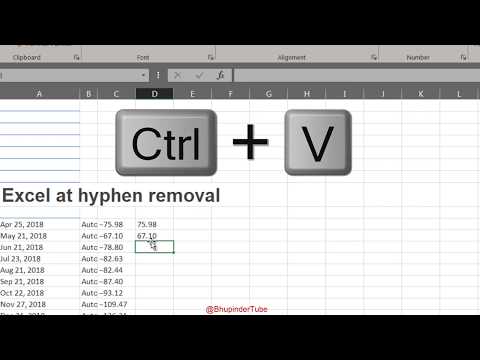 0:00:46
0:00:46
 0:00:46
0:00:46
 0:02:02
0:02:02
 0:01:40
0:01:40
 0:00:36
0:00:36
 0:02:12
0:02:12
 0:01:10
0:01:10
 0:00:44
0:00:44
 0:02:03
0:02:03
 0:04:52
0:04:52
 0:01:27
0:01:27
 0:00:51
0:00:51
 0:02:34
0:02:34
 0:03:32
0:03:32
 0:01:30
0:01:30