filmov
tv
Count Number Of Records from database Using ExecuteScalar In C#.Net Windows Application. (with code)

Показать описание
Learn to Count Number Of Records from database Using ExecuteScalar In C#.Net Windows Application. (with code)
Button Click Method :-
//connect to the database
string str = @"";
SqlConnection con = new SqlConnection(str);
SqlCommand cmd;
//create a command
string query = "SELECT COUNT(brand_id) FROM brands";
try
{
con.Open();
label1.ForeColor = Color.Green;
label1.Text = "Database Sucessfully Connected!!";
cmd = new SqlCommand(query, con);
//read from db
Int32 rows_count = Convert.ToInt32(cmd.ExecuteScalar());
cmd.Dispose();
con.Close();
//Display data on the page
label2.Text = "No. of Brand = " +rows_count.ToString();
}
catch (Exception ex)
{
Console.WriteLine(ex.Message);
}
finally
{
if (con.State == ConnectionState.Open)
{
con.Close();
}
}
Button Click Method :-
//connect to the database
string str = @"";
SqlConnection con = new SqlConnection(str);
SqlCommand cmd;
//create a command
string query = "SELECT COUNT(brand_id) FROM brands";
try
{
con.Open();
label1.ForeColor = Color.Green;
label1.Text = "Database Sucessfully Connected!!";
cmd = new SqlCommand(query, con);
//read from db
Int32 rows_count = Convert.ToInt32(cmd.ExecuteScalar());
cmd.Dispose();
con.Close();
//Display data on the page
label2.Text = "No. of Brand = " +rows_count.ToString();
}
catch (Exception ex)
{
Console.WriteLine(ex.Message);
}
finally
{
if (con.State == ConnectionState.Open)
{
con.Close();
}
}
Комментарии
 0:03:36
0:03:36
 0:02:06
0:02:06
 0:00:21
0:00:21
 0:06:58
0:06:58
 0:00:46
0:00:46
 0:02:20
0:02:20
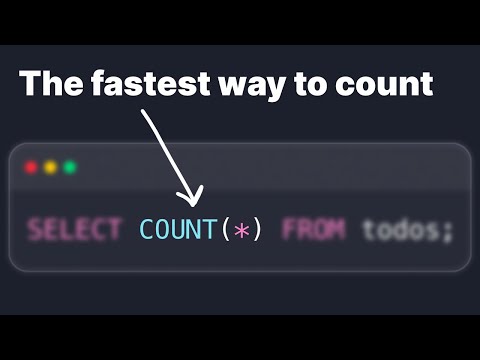 0:07:01
0:07:01
 0:00:26
0:00:26
 0:00:42
0:00:42
 0:15:04
0:15:04
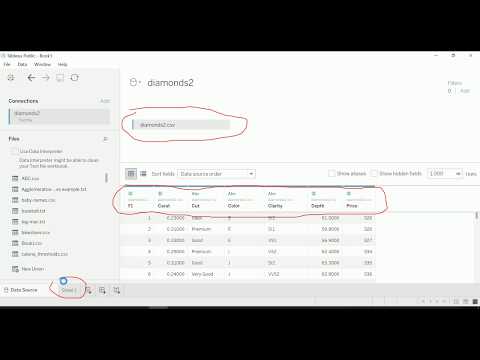 0:02:36
0:02:36
 0:05:35
0:05:35
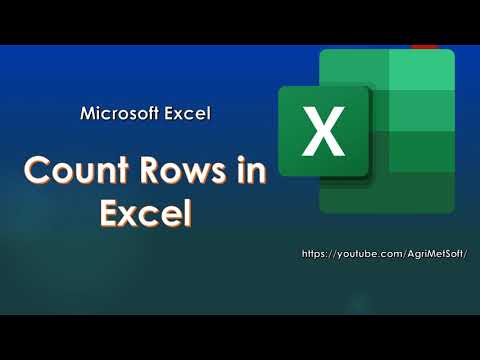 0:03:12
0:03:12
 0:00:19
0:00:19
 0:00:58
0:00:58
 0:00:35
0:00:35
 0:01:47
0:01:47
 0:02:21
0:02:21
 0:00:10
0:00:10
 0:00:24
0:00:24
 0:00:10
0:00:10
 0:04:39
0:04:39
 0:08:53
0:08:53
 0:01:00
0:01:00