filmov
tv
How to Count the Number of Records in a Continuous Form with Criteria in Microsoft Access

Показать описание
In this Microsoft Access tutorial, I'm going to teach you how to count the number of records in a continuous form and also apply criteria. For example, if you want to count the number of customers from Florida, you can obtain that count in the form footer using the Count function.
Daniel from Burbank, California (a Gold Member) asks: I'm trying to get a count of customers from my home state of California on my customer list. I've attempted several different formulas following your Form Footer Totals video, but I just can't seem to get it to work. For example, I've tried: =Count([State]="NY") and it doesn't work. Please help.
Silver members and up get access to an Extended Cut of this video. Members will learn how to create a combo box to select the state from a list of states that exist in the customer table. They can then filter the count results based on that state, allowing for on-the-fly changes. We will use one line of Visual Basic code.
MEMBERS-ONLY EXTENDED CUT VIDEO:
BECOME A MEMBER:
LEARN MORE:
PREREQUISITES:
LINKS:
RECOMMENDED COURSES:
USAGE:
=Sum([State]="NY")*-1
=Count(IIf([State]="NY",1,Null))
FREE TEMPLATE DOWNLOADS:
ADDITIONAL RESOURCES:
KEYWORDS:
access 2016, access 2019, access 2021, access 365, microsoft access, ms access, ms access tutorial, #msaccess, #microsoftaccess, #help, #howto, #tutorial, #learn, #lesson, #training, #database, ms access count records in continuous form with criteria, Count Records in a Continuous Form, count function with criteria, count function
QUESTIONS:
Please feel free to post your questions or comments below. Thanks.
Daniel from Burbank, California (a Gold Member) asks: I'm trying to get a count of customers from my home state of California on my customer list. I've attempted several different formulas following your Form Footer Totals video, but I just can't seem to get it to work. For example, I've tried: =Count([State]="NY") and it doesn't work. Please help.
Silver members and up get access to an Extended Cut of this video. Members will learn how to create a combo box to select the state from a list of states that exist in the customer table. They can then filter the count results based on that state, allowing for on-the-fly changes. We will use one line of Visual Basic code.
MEMBERS-ONLY EXTENDED CUT VIDEO:
BECOME A MEMBER:
LEARN MORE:
PREREQUISITES:
LINKS:
RECOMMENDED COURSES:
USAGE:
=Sum([State]="NY")*-1
=Count(IIf([State]="NY",1,Null))
FREE TEMPLATE DOWNLOADS:
ADDITIONAL RESOURCES:
KEYWORDS:
access 2016, access 2019, access 2021, access 365, microsoft access, ms access, ms access tutorial, #msaccess, #microsoftaccess, #help, #howto, #tutorial, #learn, #lesson, #training, #database, ms access count records in continuous form with criteria, Count Records in a Continuous Form, count function with criteria, count function
QUESTIONS:
Please feel free to post your questions or comments below. Thanks.
Комментарии
 0:20:01
0:20:01
 0:02:12
0:02:12
 0:28:05
0:28:05
 0:15:03
0:15:03
 0:00:28
0:00:28
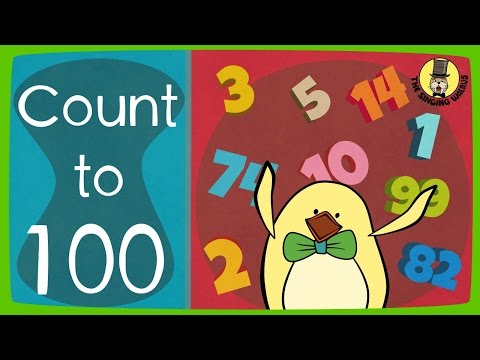 0:04:23
0:04:23
 0:03:41
0:03:41
 0:37:45
0:37:45
 0:02:54
0:02:54
 0:03:36
0:03:36
 0:04:38
0:04:38
 0:02:42
0:02:42
 0:01:32
0:01:32
 0:00:26
0:00:26
 0:00:35
0:00:35
 0:01:55
0:01:55
 0:15:06
0:15:06
 0:06:19
0:06:19
 0:23:46
0:23:46
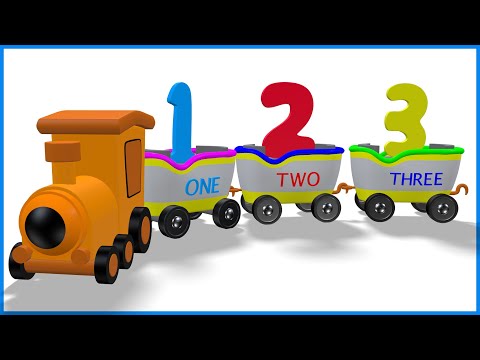 0:14:29
0:14:29
 0:16:32
0:16:32
 0:10:46
0:10:46
 0:00:28
0:00:28
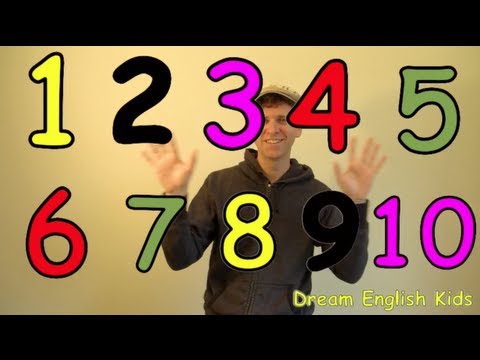 0:01:53
0:01:53