filmov
tv
Canon Pixma TS3150: How to Clean Paper Rollers and Reduce Paper Jams

Показать описание
In this short video, Matt shows us how to clean the paper rollers on a Canon Pixma TS3150. This essential bit of maintenance can be done from the Canon Pixma TS3150, using the printer and a few sheets of paper. You can have a PC or laptop attached when you perform this clean, but it is not necessary.
Cleaning the paper rollers of this machine remove unwanted debris, helping reduce the amount of paper jams or paper feeding issues experiences with your Canon Pixma TS3150. Whilst we have used a Canon Pixma TS3150 in this video, the process remains identical for the TS3151 or any other TS3100 series printer.
Canon PIXMA TS3150 Wifi WPS Setup
Canon Pixma TS3150: How to do Print Head Alignment
Canon PIXMA TS3150 Change ink cartridges
PIXMA TS3150 & TS3140 Wi-Fi Setup - WPS Connection Method
Canon PIXMA TS3150 Wifi / Wireless Android Phone Setup
Set up / Connect Canon Pixma TS3150 Printer To WIFI
Canon Pixma TS3150/TS3151: How to do Cleaning and Deep Cleaning Cycles to Improve Print Quality
Canon PIXMA TS3150 Scan to Windows 10
Reset canon Pixma printer in 5 Sec👍😎
Canon Pixma TS3150: How to Clean Paper Rollers and Reduce Paper Jams
Canon Pixma TS3150/TS3151: How to Print a Nozzle Check Test Page
Canon PIXMA TS3150 Scan to MacOS
Canon PIXMA TS3150 Copying
Canon Pixma TS3150: How to Turn 'Quiet Mode' On or Off
Canon Pixma TS3150/TS3151: How to Replace/Change Ink Cartridges
CANON TS 3150 WIRELESS AND SERVICE MODE DEMO TUTORIAL
Come stampare dal telefonino su una stampante ink-jet Canon usando la rete Wi-Fi
Canon PIXMA TS3150 Windows 10 Install
reset canon Pixma printer🎉🎉❤️☝️
Canon PIXMA TS3150 MacOS Install
CANON PIXMA TS3150 ALL IN ONE WIRELESS WIFI PRINTER HOW TO LOAD THE PAPER TRAY
Canon PIXMA TS3150 What's in the box?
How to Change Ink cartridges in Canon PIXMA TS3150 | Canon PIXMA TS3150 | Tech Help
Aligning the Print Head Canon Inkjet printer TS serie
Комментарии
 0:01:36
0:01:36
 0:03:12
0:03:12
 0:01:39
0:01:39
 0:02:37
0:02:37
 0:03:41
0:03:41
 0:05:18
0:05:18
 0:02:02
0:02:02
 0:01:58
0:01:58
 0:00:09
0:00:09
 0:03:03
0:03:03
 0:01:39
0:01:39
 0:01:58
0:01:58
 0:01:45
0:01:45
 0:01:48
0:01:48
 0:02:02
0:02:02
 0:10:41
0:10:41
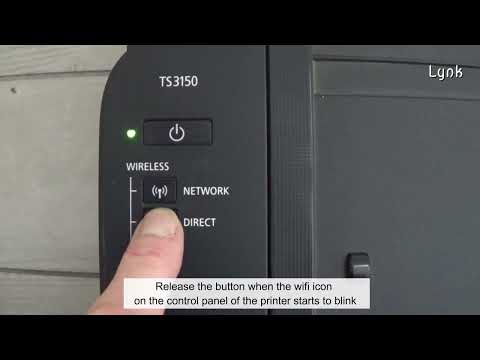 0:02:05
0:02:05
 0:01:19
0:01:19
 0:00:09
0:00:09
 0:00:50
0:00:50
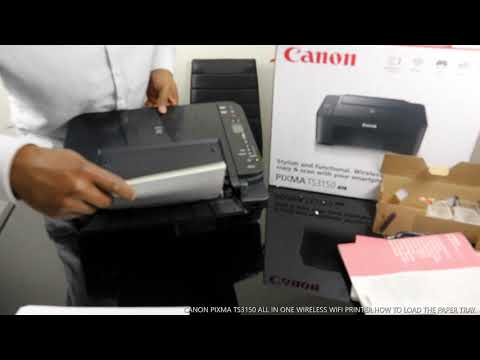 0:04:02
0:04:02
 0:03:24
0:03:24
 0:01:43
0:01:43
 0:04:48
0:04:48