filmov
tv
Canon PIXMA TS3150 Copying

Показать описание
How to photocopy on the Canon TS3150
1. Ensure the printer is switched on.
2. Open the printer lid.
3. Put the item to be copied face down on the glass.
4. Put the item flush in the corner with the arrow.
5. Close the printer lid.
6. Press the black button for a mono copy,
7. Or the colour button for a colour copy.
The instructions are similar for the following machines:
TS3120, TS3122, TS3130, TS3140, TS3151, TS3160, TS3170
1. Ensure the printer is switched on.
2. Open the printer lid.
3. Put the item to be copied face down on the glass.
4. Put the item flush in the corner with the arrow.
5. Close the printer lid.
6. Press the black button for a mono copy,
7. Or the colour button for a colour copy.
The instructions are similar for the following machines:
TS3120, TS3122, TS3130, TS3140, TS3151, TS3160, TS3170
Canon PIXMA TS3150 Copying
Canon Inkjet Printers How to make a Copy
COPYING AND PRINTING IN THE CANON PIXMA TS 3150 VIA YOUR SMARTPHONE / TABLET
CANON TS3150 PIXMA ALL IN ONE INKJET PRINTER HOW TO COPY BLACK AND WHITE AND COLOUR
How to Copy Your Document On Canon Printer |Canon Printers Copying Tutorial
CANON PIXMA TS3150 ALL IN ONE WIRELESS WIFI PRINTER HOW TO LOAD THE PAPER TRAY
UNBOXING, CHANGING INK CATRIDGES AND COPYING TUTORIAL FOR CANON TS3150
Double sided copy with Canon Pixma (How to instructions)
How to COPY, PRINT & SCAN with Canon TS3120/ TS3100 All-In-One Printer ?
Canon Pixma TS3420 Printer: How to Use the Scanner - 3 ways!
CANON TS3150 PIXMA WIRELESS PRINTER , HOW TO SET UP, COMPLETE ALIGNMENT, SCAN YOUR DOCUMENT TO PC
Canon Pixma TS3150/TS3151: How to Replace/Change Ink Cartridges
CANON TS 3150 WIRELESS AND SERVICE MODE DEMO TUTORIAL
HOW TO SCAN YOUR DOCUMENT ON CANON TS3150 WIRELESS PRINTER TO PC, PRINT YOUR DOCUMENT AND SHARE
How to PRINT, SCAN & COPY with Canon TS3350 Printer & review ?
How To Copy On Canon Pixma TR4522 Printer-Tutorial
Canon Pixma TS3465 Printer 2 Sided Copy Setting.
CANON PIXMA TS 3150 ALL IN ONE WIRELESS PRINTER HOW TO SET UP / CONNECT TO WIFI NETWORK
Canon MG2550 S Copying
How to PRINT, SCAN & COPY with Canon TS3322 Printer & review ?
CANON PIXMA MG 3650 , TS 3150 AND TR 4550 DEMO TUTORIAL AND PAPER JAM REMOVAL
CANON PIXMA TS 7450 HOW TO COPY YOUR DOCUMENT BLACK AND WHITE AND SELECT PARTICULAR PAPER TRAY
Canon PIXMA TS3150 Scan to Windows 10
Canon Pixma TS3150/TS3151: How to Print a Nozzle Check Test Page
Комментарии
 0:01:45
0:01:45
 0:02:26
0:02:26
 0:07:52
0:07:52
 0:12:46
0:12:46
 0:08:43
0:08:43
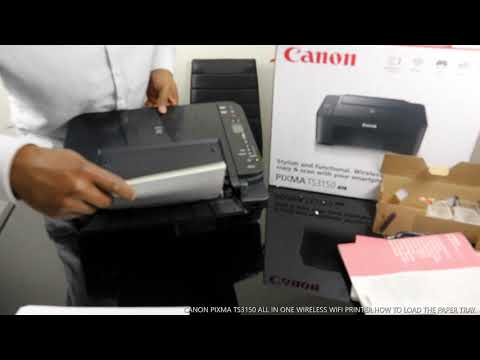 0:04:02
0:04:02
 0:17:23
0:17:23
 0:03:20
0:03:20
 0:02:13
0:02:13
 0:12:36
0:12:36
 0:23:08
0:23:08
 0:02:02
0:02:02
 0:10:41
0:10:41
 0:10:36
0:10:36
 0:03:46
0:03:46
 0:03:26
0:03:26
 0:01:42
0:01:42
 0:08:04
0:08:04
 0:01:17
0:01:17
 0:02:24
0:02:24
 0:16:17
0:16:17
 0:09:40
0:09:40
 0:01:58
0:01:58
 0:01:39
0:01:39