filmov
tv
Canon Pixma TS3150/TS3151: How to Replace/Change Ink Cartridges

Показать описание
In this short video I show you the ink cartridge replacement process for the Canon Pixma TS3150 or TS3151. This printer uses black and tricolour ink cartridges which come under the codes PG-545 and CL-546. This series of Canon ink cartridges can be replaced from the printer directly and there is no need to use your PC/laptop computer.
Although we have used the TS3150 in this video, the process remains the same for other TS3100 series printers, like the TS3151.
Canon Pixma TS3150/TS3151: How to Replace/Change Ink Cartridges
Canon PIXMA TS3150 Wifi WPS Setup
Canon Pixma TS3150/TS3151: How to do Cleaning and Deep Cleaning Cycles to Improve Print Quality
Canon Pixma TS3150/TS3151: How to Print a Nozzle Check Test Page
PIXMA TS3150 & TS3140 Wi-Fi Setup - WPS Connection Method
Canon PIXMA TS3150 Change ink cartridges
Canon PIXMA TS3150 Copying
CANON PIXMA TS3151 ALL IN ONE PRINTER SET UP / CONNECT TO WIFI (WIRELESS)
Taking apart Canon inkjet printer TS3150 TS3151 TS3110 TS3180 TS3100 TS series
Canon PIXMA TS3150 Scan to Windows 10
Canon PIXMA TS3150 Wifi / Wireless Android Phone Setup
CANON TS 3150 WIRELESS AND SERVICE MODE DEMO TUTORIAL
Canon Pixma TS3150: How to do Print Head Alignment
Set up / Connect Canon Pixma TS3150 Printer To WIFI
Canon PIXMA TS3150 Windows 10 Install
CANON Pixma TS 3151 !!! Drucker Reseten
How To Install Ink Cartridges Canon Pixma TS3151
Setting up Your Wireless Canon PIXMA TS3120- Easy Wireless Connect with an iOS Device
Canon PIXMA TS3150 MacOS Install
CANON PIXMA TS3151 HOW TO SCAN YOUR DOCUMENT, PRINT & SHARE TO OTHER PLATFORMS
CANON PIXMA TS 3150 ALL IN ONE WIRELESS PRINTER HOW TO SET UP / CONNECT TO WIFI NETWORK
Canon Pixma TS3151
CANON PIXMA TS3151 PRINTER SETTING & INSTALLATION OF THE INK TANKS
Canon drucker , Wlan , einrichten , connection W - Lan and Printer
Комментарии
 0:02:02
0:02:02
 0:01:36
0:01:36
 0:02:02
0:02:02
 0:01:39
0:01:39
 0:02:37
0:02:37
 0:01:39
0:01:39
 0:01:45
0:01:45
 0:09:56
0:09:56
 0:10:51
0:10:51
 0:01:58
0:01:58
 0:03:41
0:03:41
 0:10:41
0:10:41
 0:03:12
0:03:12
 0:05:18
0:05:18
 0:01:19
0:01:19
 0:03:44
0:03:44
 0:02:33
0:02:33
 0:03:59
0:03:59
 0:00:50
0:00:50
 0:14:00
0:14:00
 0:08:04
0:08:04
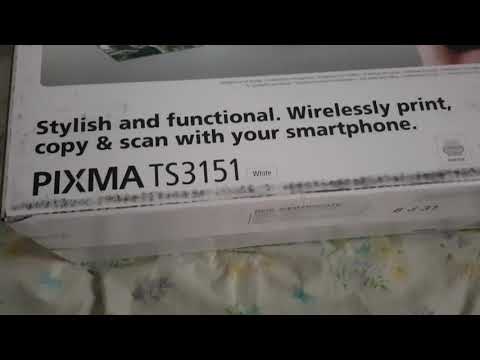 0:00:57
0:00:57
 0:09:11
0:09:11
 0:00:52
0:00:52