filmov
tv
POWER BI REPORT DESIGN for CALL Center Analysis (Dashboard Design Idea)
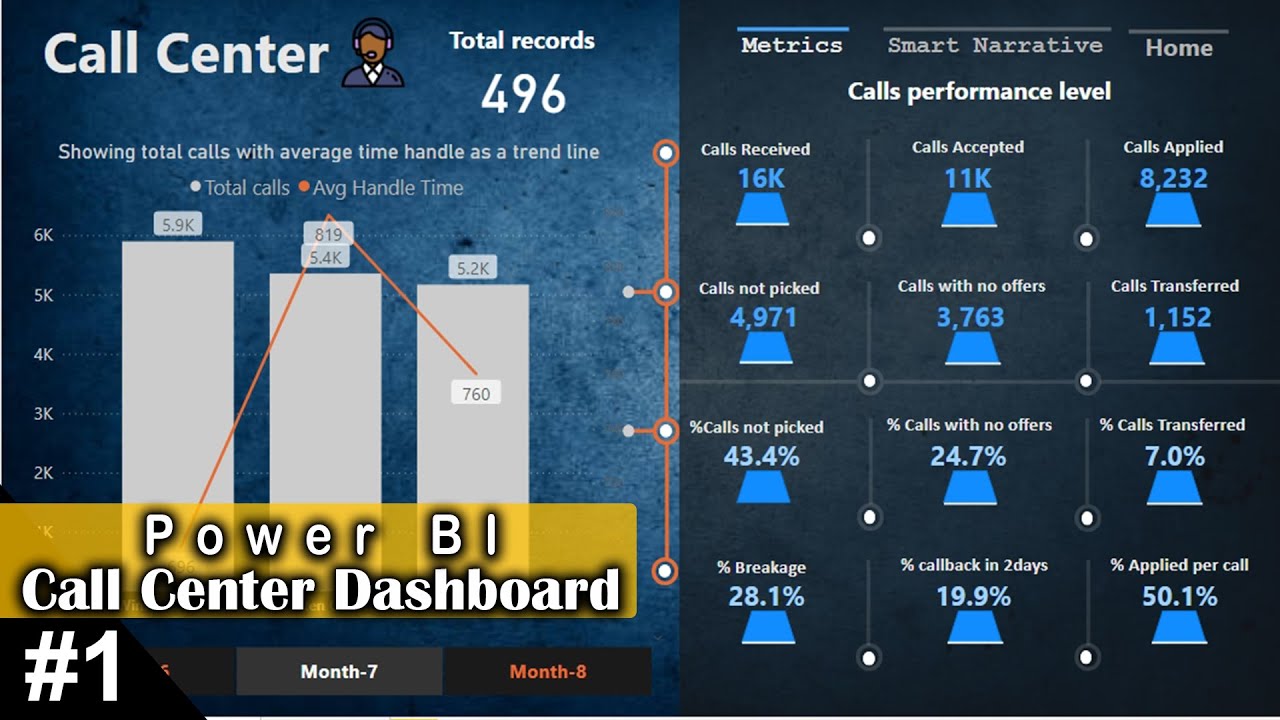
Показать описание
Download the dataset. Get Power BI Design inspiration designs idea from Data With Decision YouTube Channel. This channel offers dashboard designs on both Microsoft Excel and Power BI.
Start exploring our templates on either Excel Dashboard or Power BI dashboards and Reports with their video tutorials. You might not be working in a. Call Center or as a call agent but this dataset (call center data) will give you deep ways to approach any analytics problems placed before you as an analyst.
Watch this Power BI report video and start thinking like an analyst. Subscribe to start or better still speed up your analytics journey using either Microsoft Excel or Power BI. Never hesitate to support our channel by sharing our Content to increase better education in data. Thanks for supporting Data With Decision Channel.
I can help you create your Business dashboard or any form of the dashboard with Excel or Power BI.
Support this channel by becoming a member to get our Exclusive Templates and members-only monthly Great videos.
Click this link to join now and get the full custom template here:
Your comment and like is important to this channel, kindly live a comment, like, and share this video. Thanks.
Check the playlist for the Power BI version of this Excel Dashboard for the call center.
With better insight into your data, you can make more money from your businesses. Follow this channel to master how to use Microsoft Excel and Power BI step by step. Collect data from your online and offline businesses, analyze it and see how you are making money online and offline, what demography, products, customers, and ads types work best for your business.
With analytics, you can increase your visibility and target a particular range that will make you more money and boost your business like never.
Watch other Excel animated dashboards
I teach this Excel Dashboard Fully Free!
Some Amazing Free Excel Dashboards for you, keep watching!
Making a Dynamic Dashboard in EXCEL VBA dashboard excel dashboard example
Excel Dashboard with a Search Bar
Excel Dashboard you have never seen or created before
Smart Excel Function Tricks for Business
Excel Dynamic Dashboard for Business
Excel Dashboards and workbooks with secured login
Outstanding Visual Excel Dashboard
Excel Dashboard School
Free Sales Excel Dashboard
On this Youtube channel, we create beautiful excel dashboard templates, all our modern excel dashboard designs will best suit your personal use or aid your company in times of analytics.
we have used a little VBA to garnish some part of our dashboard to make it stand out from the rest of the excel dashboard you had ever seen on YouTube.
This dashboard is an EXCEL DASHBOARD EXAMPLE or An excel CHANNEL for Dashboard Inspirations.
To create dynamic Inventory management or store management in excel (No VBA)
#excel #powerBI #makingadynamicdashboardinexcel
#vba #excelvba #datawithdecision #pivotTable #excel #msexcel #exceldashboard #excelpivottable #excel
#exceldashboard
Start exploring our templates on either Excel Dashboard or Power BI dashboards and Reports with their video tutorials. You might not be working in a. Call Center or as a call agent but this dataset (call center data) will give you deep ways to approach any analytics problems placed before you as an analyst.
Watch this Power BI report video and start thinking like an analyst. Subscribe to start or better still speed up your analytics journey using either Microsoft Excel or Power BI. Never hesitate to support our channel by sharing our Content to increase better education in data. Thanks for supporting Data With Decision Channel.
I can help you create your Business dashboard or any form of the dashboard with Excel or Power BI.
Support this channel by becoming a member to get our Exclusive Templates and members-only monthly Great videos.
Click this link to join now and get the full custom template here:
Your comment and like is important to this channel, kindly live a comment, like, and share this video. Thanks.
Check the playlist for the Power BI version of this Excel Dashboard for the call center.
With better insight into your data, you can make more money from your businesses. Follow this channel to master how to use Microsoft Excel and Power BI step by step. Collect data from your online and offline businesses, analyze it and see how you are making money online and offline, what demography, products, customers, and ads types work best for your business.
With analytics, you can increase your visibility and target a particular range that will make you more money and boost your business like never.
Watch other Excel animated dashboards
I teach this Excel Dashboard Fully Free!
Some Amazing Free Excel Dashboards for you, keep watching!
Making a Dynamic Dashboard in EXCEL VBA dashboard excel dashboard example
Excel Dashboard with a Search Bar
Excel Dashboard you have never seen or created before
Smart Excel Function Tricks for Business
Excel Dynamic Dashboard for Business
Excel Dashboards and workbooks with secured login
Outstanding Visual Excel Dashboard
Excel Dashboard School
Free Sales Excel Dashboard
On this Youtube channel, we create beautiful excel dashboard templates, all our modern excel dashboard designs will best suit your personal use or aid your company in times of analytics.
we have used a little VBA to garnish some part of our dashboard to make it stand out from the rest of the excel dashboard you had ever seen on YouTube.
This dashboard is an EXCEL DASHBOARD EXAMPLE or An excel CHANNEL for Dashboard Inspirations.
To create dynamic Inventory management or store management in excel (No VBA)
#excel #powerBI #makingadynamicdashboardinexcel
#vba #excelvba #datawithdecision #pivotTable #excel #msexcel #exceldashboard #excelpivottable #excel
#exceldashboard
Комментарии
 0:20:22
0:20:22
 0:06:21
0:06:21
 0:33:24
0:33:24
 0:44:14
0:44:14
 0:10:23
0:10:23
 0:41:07
0:41:07
 0:15:10
0:15:10
 0:12:55
0:12:55
 0:08:38
0:08:38
 0:16:22
0:16:22
 0:20:19
0:20:19
 0:32:40
0:32:40
 0:12:46
0:12:46
 0:24:56
0:24:56
 0:06:09
0:06:09
 0:09:15
0:09:15
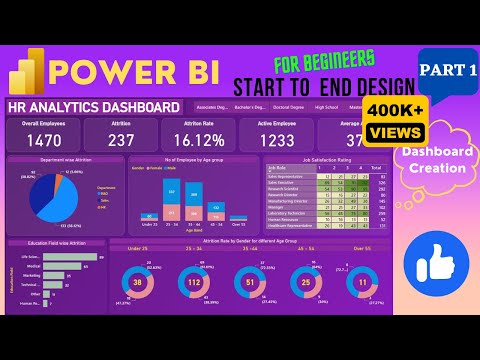 0:38:22
0:38:22
 0:13:37
0:13:37
 0:22:25
0:22:25
 0:09:25
0:09:25
 0:10:55
0:10:55
 3:02:18
3:02:18
 0:07:36
0:07:36
 0:14:08
0:14:08