filmov
tv
How to Make a WordPress Blog

Показать описание
💥 Use the discount code WP10 to get 10% OFF!
This video tutorial will show you how to make a WordPress blog in nine easy-to-follow steps. No coding experience or specific technical expertise required!
__________________________________________
📚 Get Our eBooks!
____________________________________________
📌 Handy links
__________________________________________
⭐Follow Us⭐
__________________________________________
🕒 Timestamps
__________________________________________
00:00 - Intro
00:12 - How Can You Benefit From Having a Blog
01:15 - Buying a Hosting Plan and Setting It Up
04:03 - Initial WordPress Setup
06:30 - Installing a Theme
07:26 - Setting Up Pages
09:37 - Setting Up Menu, Header, and Footer
11:59 - Creating a Post
13:26 - Configuring Permalinks
14:02 - Adding Favicon
14:56 - Ensuring the Mobile Responsiveness
15:38 - Outro
__________________________________________
Find out how to make a WordPress blog with Hostinger in nine easy steps:
👉 Buying a Hosting Plan and Setting It Up
Hostinger's hosting plans include an SSL certificate to improve site security, credibility, and SEO rankings. On top of that, most plans come with a free domain name. Get a 10% discount by applying the HA10 coupon code before checking out.
👉 Initial WordPress Setup
Easily configure a WordPress blog based on your needs and preferences with the help of Hostinger's intuitive setup wizard on hPanel.
👉 Installing a Theme
Learn how to change the WordPress theme to improve your blog's interface.
👉 Setting Up Pages
Create essential pages for your blog, including About and Contact pages.
👉 Setting Up Menu, Header, and Footer
In this step, you'll learn to customize the WordPress menu, header, and footer for better navigation and a more seamless overall site design.
👉 Creating a Post
Find out how to create a new blog post, add and set the categories, assign a featured image, and publish it.
👉 Configuring Permalinks
Learn how to set permalinks that follow SEO best practices.
👉 Adding Favicon
Add a favicon to improve your blog's brand recognition.
👉 Ensuring Mobile Responsiveness
To ensure the best user experience, test whether your blog is mobile-responsive.
By the end of the video, you'll know how to make a WordPress blog and publish one in no time!
_________________________________________
▶ Want to see more awesome tutorials like this in the future? Consider subscribing 😁
__________________________________________
Thank you for watching! Let us know in the comments below if you have any questions. Good luck on your online journey. 🚀
#howtomakeawordpressblog #wordpressblog #HostingerAcademy
This video tutorial will show you how to make a WordPress blog in nine easy-to-follow steps. No coding experience or specific technical expertise required!
__________________________________________
📚 Get Our eBooks!
____________________________________________
📌 Handy links
__________________________________________
⭐Follow Us⭐
__________________________________________
🕒 Timestamps
__________________________________________
00:00 - Intro
00:12 - How Can You Benefit From Having a Blog
01:15 - Buying a Hosting Plan and Setting It Up
04:03 - Initial WordPress Setup
06:30 - Installing a Theme
07:26 - Setting Up Pages
09:37 - Setting Up Menu, Header, and Footer
11:59 - Creating a Post
13:26 - Configuring Permalinks
14:02 - Adding Favicon
14:56 - Ensuring the Mobile Responsiveness
15:38 - Outro
__________________________________________
Find out how to make a WordPress blog with Hostinger in nine easy steps:
👉 Buying a Hosting Plan and Setting It Up
Hostinger's hosting plans include an SSL certificate to improve site security, credibility, and SEO rankings. On top of that, most plans come with a free domain name. Get a 10% discount by applying the HA10 coupon code before checking out.
👉 Initial WordPress Setup
Easily configure a WordPress blog based on your needs and preferences with the help of Hostinger's intuitive setup wizard on hPanel.
👉 Installing a Theme
Learn how to change the WordPress theme to improve your blog's interface.
👉 Setting Up Pages
Create essential pages for your blog, including About and Contact pages.
👉 Setting Up Menu, Header, and Footer
In this step, you'll learn to customize the WordPress menu, header, and footer for better navigation and a more seamless overall site design.
👉 Creating a Post
Find out how to create a new blog post, add and set the categories, assign a featured image, and publish it.
👉 Configuring Permalinks
Learn how to set permalinks that follow SEO best practices.
👉 Adding Favicon
Add a favicon to improve your blog's brand recognition.
👉 Ensuring Mobile Responsiveness
To ensure the best user experience, test whether your blog is mobile-responsive.
By the end of the video, you'll know how to make a WordPress blog and publish one in no time!
_________________________________________
▶ Want to see more awesome tutorials like this in the future? Consider subscribing 😁
__________________________________________
Thank you for watching! Let us know in the comments below if you have any questions. Good luck on your online journey. 🚀
#howtomakeawordpressblog #wordpressblog #HostingerAcademy
Комментарии
 0:12:08
0:12:08
 1:25:37
1:25:37
 0:25:49
0:25:49
 1:45:24
1:45:24
 1:02:33
1:02:33
 1:12:35
1:12:35
 5:21:00
5:21:00
 0:30:50
0:30:50
 0:57:04
0:57:04
 2:12:47
2:12:47
 1:58:13
1:58:13
 2:14:31
2:14:31
 1:19:41
1:19:41
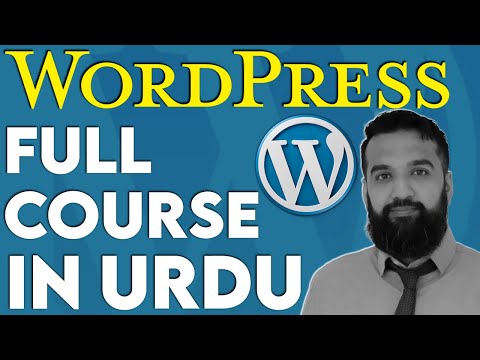 3:27:41
3:27:41
 0:09:07
0:09:07
 1:36:33
1:36:33
 2:32:35
2:32:35
 8:37:14
8:37:14
 3:11:18
3:11:18
 1:06:11
1:06:11
 1:28:03
1:28:03
 0:16:14
0:16:14
 0:20:41
0:20:41
 0:12:22
0:12:22