filmov
tv
How to Make a Website in 10 mins - Simple & Easy

Показать описание
Learn how to make a website in 10 minutes
🎬 𝗧𝗮𝗯𝗹𝗲 𝗼𝗳 𝗖𝗼𝗻𝘁𝗲𝗻𝘁𝘀
0:00 Intro
0:32 Pick a name for your website
0:52 Get hosting & domain
2:48 To install WordPress
4:30 Install a new theme
7:11 Edit the Content
📌 𝗙𝗼𝗹𝗹𝗼𝘄 𝘁𝗵𝗲𝘀𝗲 𝘀𝗶𝗺𝗽𝗹𝗲 𝘀𝘁𝗲𝗽𝘀
Step 1: Pick a name for your website
And pick a name for your website & check its avability
Step 2: Get Hosting & Domain
Hosting is the place where your website’s files get stored and
Domain is the name of your website.
So, get your hosting with free domain
Step 3: Installing WordPress
Go to your hosting account & click ‘Managed WordPress’
Create WordPress Login by entering a username & password.
After the WordPress Installation is complete,
You’ll then be taken to your WordPress Dashboard.
Step 4: Adding a New Theme
Install a new theme by going to ‘Themes.’
You can install Astra theme Also, install Astra Sites Plugin
Now, before you select a design, make sure you click ‘Elementor’
which will make it easy for you to edit the design.
Step 5: Editing the Demo Content
Go to the page that you want to edit & click ‘Elementor.’
To edit any text, just select it, and type anything you want.
And to edit the header & footer, click ‘Customize.’
You’ll see some blue icons on the page.
To edit anything, like the logo or the menu section,
Just click the blue icon & make your changes.
The same works-out in the footer area, also.
So this is how easily you can launch your website.
❤️ 𝗢𝘂𝗿 𝗥𝗲𝗰𝗼𝗺𝗺𝗲𝗻𝗱𝗲𝗱 𝗪𝗼𝗿𝗱𝗣𝗿𝗲𝘀𝘀 𝗧𝗼𝗼𝗹𝘀
🔥 𝗪𝗲𝗯𝘀𝗶𝘁𝗲 𝗚𝘂𝗶𝗱𝗲 - 𝗦𝗶𝗺𝗽𝗹𝗲 & 𝗘𝗮𝘀𝘆 𝗦𝘁𝗲𝗽𝘀 𝘁𝗼 𝗹𝗮𝘂𝗻𝗰𝗵 𝘆𝗼𝘂𝗿 𝗳𝗶𝗿𝘀𝘁 𝗪𝗲𝗯𝘀𝗶𝘁𝗲
🎓 𝗥𝗲𝘀𝗼𝘂𝗿𝗰𝗲𝘀 𝘁𝗼 𝗴𝗲𝘁 𝗯𝗲𝘁𝘁𝗲𝗿 𝗮𝘁 𝗪𝗼𝗿𝗱𝗣𝗿𝗲𝘀𝘀
🎁 𝗖𝗼𝘂𝗽𝗼𝗻𝘀
🙌 𝗢𝗳𝗳𝗶𝗰𝗶𝗮𝗹𝗹𝘆:
💬 𝗙𝗼𝗹𝗹𝗼𝘄 & 𝗖𝗵𝗮𝘁 𝘄𝗶𝘁𝗵 𝘂𝘀:
Комментарии
 0:12:22
0:12:22
 2:45:55
2:45:55
 0:22:01
0:22:01
 0:06:03
0:06:03
 0:33:24
0:33:24
 0:20:16
0:20:16
 0:18:19
0:18:19
 0:11:02
0:11:02
 4:28:06
4:28:06
 0:20:14
0:20:14
 0:00:19
0:00:19
 0:14:01
0:14:01
 0:01:00
0:01:00
 0:22:33
0:22:33
 0:12:25
0:12:25
 0:19:15
0:19:15
 0:20:35
0:20:35
 0:15:02
0:15:02
 0:11:47
0:11:47
 0:12:42
0:12:42
 0:15:15
0:15:15
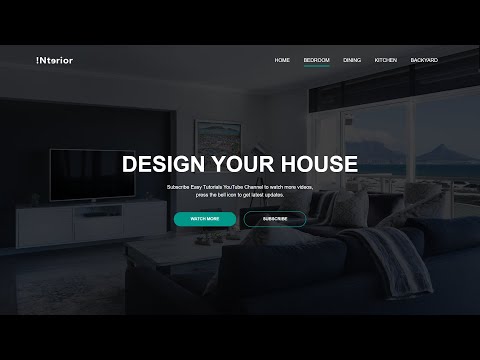 0:11:31
0:11:31
 0:35:18
0:35:18
 0:06:48
0:06:48