filmov
tv
ARM embedded development using linux and Vi - Custom development environment (Part 1)

Показать описание
In this video, we try to create a custom development environment. It starts to get difficult managing and sharing projects based on the target. To avoid this, we create a project using a custom folder structure.
We want our environment to work with any target. We want to be nimble. If a target changes, we should not change our whole repository. We rather just modify the target folder in our repository. Better still, modify a makefile in our repository and tell it what target to build for.
MCU Development Environment:
NXP Microcontrollers- McuXpresso
Microchip Microcontrollers including Arduino- Microchip Studio
Linux Environment:
VirtualBox + Linux Mint
Window Manager - Awesome WM
Electronic Tools I use:
Power source - Yihua YH-605D
Hot Air gun - Sparkfun 303d
Software Tools I use:
PCB Design - Altium
Mechanical Part modelling - Solidworks
3d Modelling and design prototyping - 3ds Max
Rendering Engine - VRay
Mathematical Modelling and model based design - MATLAB and Simulink
Links:
DISCLAIMERS:
This video was not paid for by outside persons or manufacturers.
No gear was supplied to me for this video.
The content of this video and my opinions were not reviewed or paid for by any outside persons.
We want our environment to work with any target. We want to be nimble. If a target changes, we should not change our whole repository. We rather just modify the target folder in our repository. Better still, modify a makefile in our repository and tell it what target to build for.
MCU Development Environment:
NXP Microcontrollers- McuXpresso
Microchip Microcontrollers including Arduino- Microchip Studio
Linux Environment:
VirtualBox + Linux Mint
Window Manager - Awesome WM
Electronic Tools I use:
Power source - Yihua YH-605D
Hot Air gun - Sparkfun 303d
Software Tools I use:
PCB Design - Altium
Mechanical Part modelling - Solidworks
3d Modelling and design prototyping - 3ds Max
Rendering Engine - VRay
Mathematical Modelling and model based design - MATLAB and Simulink
Links:
DISCLAIMERS:
This video was not paid for by outside persons or manufacturers.
No gear was supplied to me for this video.
The content of this video and my opinions were not reviewed or paid for by any outside persons.
Комментарии
 0:25:19
0:25:19
 0:25:07
0:25:07
 0:00:31
0:00:31
 0:00:17
0:00:17
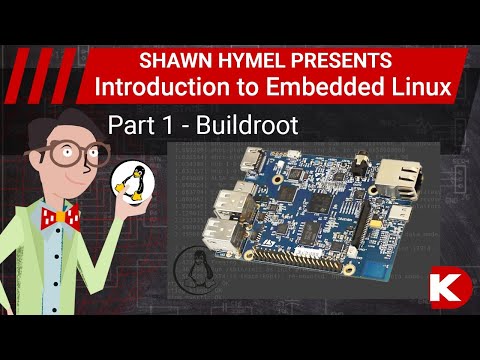 0:25:18
0:25:18
 0:00:16
0:00:16
 0:46:34
0:46:34
 0:00:45
0:00:45
 0:00:22
0:00:22
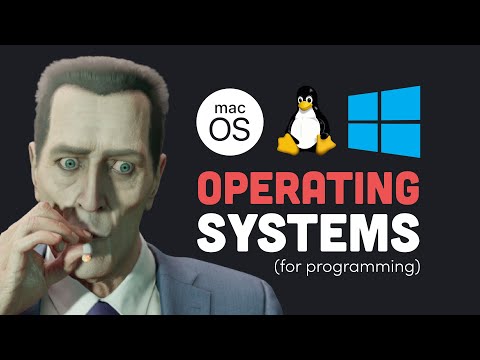 0:08:41
0:08:41
 0:43:17
0:43:17
 0:12:03
0:12:03
 0:42:30
0:42:30
 0:11:29
0:11:29
 0:05:09
0:05:09
 0:03:00
0:03:00
 0:00:28
0:00:28
 0:00:06
0:00:06
 0:01:01
0:01:01
 0:31:08
0:31:08
 0:45:06
0:45:06
 0:07:26
0:07:26
 0:10:02
0:10:02
 0:03:34
0:03:34