filmov
tv
Installing a New SSD Card Panasonic Toughbook CF-54!

Показать описание
We'll be discussing how to properly both install the M.2 SSD Card in a Panasonic Toughbook CF-54 and how you can bring some of our techniques into your own fixes.
▬ Chapters ▬
00:00 | Introduction
00:20 | Remove the Battery
00:34 | Take off the Back Cover
00:53 | Install the New SSD Card
01:45 | Put the Back Cover Back On
02:14 | Reinstall the Battery
▬ About Bob Johnson's Computer Stuff ▬
Bob Johnson's Computer Stuff, Inc. (BJCS) has specialized in Panasonic Toughbooks and other rugged computers for 29 years. BJCS is considered the leader in providing refurbished, rugged laptops, and tablets. Specializing in the sale of Panasonic Toughbooks, and Toughpads as well as Getac, Durabook, and Dell rugged laptops, along with accessories such as keyboards, straps, docks, and port replicators. BJCS not only provides rugged laptops and tablets but is also a trusted name for repairing computers.
- Check out our Blog:
- Screen Resolution and Aspect Ratios: What does this mean for your Toughbook?
▬ More Videos ▬
- Subscribe to our channel here!
- Click the Bell buttons so we can notify you about our future repair tutorials, rugged laptop reviews, and how-to videos.
- Comment below for your chance to be mentioned in a future video.
- More Dell Latitude 5414 videos:
▬ Social Media ▬
#panasonic #toughbook #ssd #install #upgrade
#bobjohnsonscomputerstuff
▬ Chapters ▬
00:00 | Introduction
00:20 | Remove the Battery
00:34 | Take off the Back Cover
00:53 | Install the New SSD Card
01:45 | Put the Back Cover Back On
02:14 | Reinstall the Battery
▬ About Bob Johnson's Computer Stuff ▬
Bob Johnson's Computer Stuff, Inc. (BJCS) has specialized in Panasonic Toughbooks and other rugged computers for 29 years. BJCS is considered the leader in providing refurbished, rugged laptops, and tablets. Specializing in the sale of Panasonic Toughbooks, and Toughpads as well as Getac, Durabook, and Dell rugged laptops, along with accessories such as keyboards, straps, docks, and port replicators. BJCS not only provides rugged laptops and tablets but is also a trusted name for repairing computers.
- Check out our Blog:
- Screen Resolution and Aspect Ratios: What does this mean for your Toughbook?
▬ More Videos ▬
- Subscribe to our channel here!
- Click the Bell buttons so we can notify you about our future repair tutorials, rugged laptop reviews, and how-to videos.
- Comment below for your chance to be mentioned in a future video.
- More Dell Latitude 5414 videos:
▬ Social Media ▬
#panasonic #toughbook #ssd #install #upgrade
#bobjohnsonscomputerstuff
Комментарии
 0:05:30
0:05:30
 0:04:42
0:04:42
 0:00:37
0:00:37
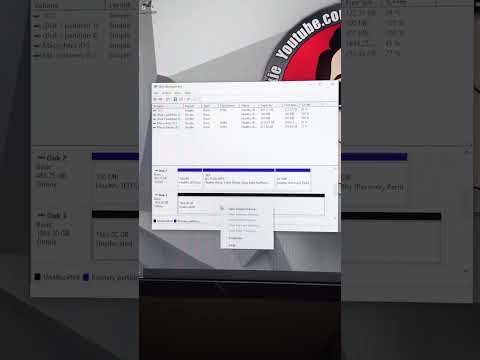 0:00:46
0:00:46
 0:00:06
0:00:06
 0:00:36
0:00:36
 0:01:22
0:01:22
 0:00:16
0:00:16
 0:04:04
0:04:04
 0:10:45
0:10:45
 0:06:49
0:06:49
 0:00:32
0:00:32
 0:00:55
0:00:55
 0:00:46
0:00:46
 0:00:58
0:00:58
 0:13:32
0:13:32
 0:02:57
0:02:57
 0:12:30
0:12:30
 0:00:38
0:00:38
 0:00:32
0:00:32
 0:00:30
0:00:30
 0:00:15
0:00:15
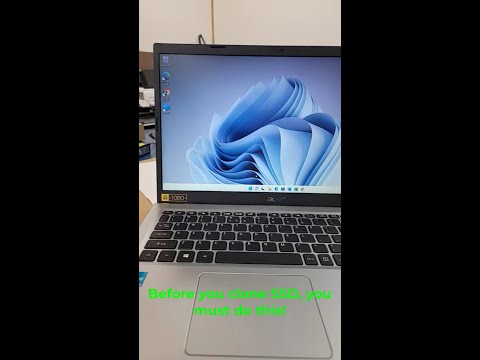 0:00:44
0:00:44
 0:00:55
0:00:55