filmov
tv
How To Hide Macro Code in Excel: Stop Your VBA Code From Being Copied

Показать описание
🎯 Password protect your Excel Macros and keep your code secret. Learn how to hide your Macro code in Excel to stop it being copied!
📒 If you want to know how to keep your VBA code from being copied or how to hide macro code in Excel then you are watching the right video. I will show you how to hide your VBA code with an Excel VBA password. To lock a macro with a password and prevent VBA code being copied you can add a VBA project password. This is a very simple to lock down a Microsoft Excel macro and prevent someone copying your VBA code. Make sure you remember your Excel VBA project password as an Excel macro password is difficult to crack. In this video you will learn how to lock or protect VBA code in Excel and thereby password protect Excel macros. So, make sure you protect VBA code with a password and keep your code from being copied by watching this video tutorial.
📖 Transcription
You’d like to password protect this code. right-click on the VBA project click on VBA project properties and you will see there's a protection tab you can click on block project for viewing and you can give it a password and if I do that I just put password so I don't forget it password and click OK save the file go back in click on here go to here I cannot open it unless I got the password or I know how to crack passwords on VBA projects which is quite complex but possible so we're gonna take a lot of hard work anyone to crack this spreadsheet.
In this Excel tutorial, I'll guide you through a straightforward method to password protect your VBA code, ensuring your hard work remains secure. By the end of this tutorial, you'll have the knowledge to safeguard your Excel spreadsheets and prevent unauthorized access to your VBA projects.
Topics Covered:
1. Password Protection: Learn how to password protect your VBA code to prevent unauthorized access and safeguard your hard work.
- Benefit: Protect sensitive information and proprietary algorithms from prying eyes, ensuring the integrity of your Excel projects.
2. Setting Passwords: Explore how to set passwords for your VBA projects using Excel's built-in security features.
- Benefit: Maintain control over who can access and modify your VBA code, allowing you to maintain the confidentiality of your work.
3. Securing VBA Projects: Understand the importance of securing your VBA projects to prevent tampering and unauthorized modifications.
- Benefit: Ensure the integrity and reliability of your Excel applications by preventing unauthorized users from altering your VBA code.
4. Block Project for Viewing: Learn how to use the "Block Project for Viewing" feature to restrict access to your VBA code.
- Benefit: Prevent unauthorized users from viewing or modifying your VBA code, providing an additional layer of security for your Excel projects.
5. Password Strength: Discover best practices for choosing strong passwords to enhance the security of your VBA projects.
- Benefit: Increase the effectiveness of your password protection by selecting strong and unique passwords, reducing the risk of unauthorized access.
By following the steps outlined in this tutorial, you'll be able to effectively password protect your VBA code and safeguard your Excel spreadsheets from unauthorized access. Whether you're working on sensitive financial models, proprietary algorithms, or confidential reports, protecting your VBA code is essential for maintaining the confidentiality and integrity of your work.
So, if you're ready to take control of your Excel projects and protect your valuable VBA code, join me in this tutorial and learn how to implement password protection with ease. Subscribe to my channel for more Excel tips and tutorials, and empower yourself with the knowledge to excel in your spreadsheet endeavors. Let's secure your VBA code and protect your Excel projects together!
📒 If you want to know how to keep your VBA code from being copied or how to hide macro code in Excel then you are watching the right video. I will show you how to hide your VBA code with an Excel VBA password. To lock a macro with a password and prevent VBA code being copied you can add a VBA project password. This is a very simple to lock down a Microsoft Excel macro and prevent someone copying your VBA code. Make sure you remember your Excel VBA project password as an Excel macro password is difficult to crack. In this video you will learn how to lock or protect VBA code in Excel and thereby password protect Excel macros. So, make sure you protect VBA code with a password and keep your code from being copied by watching this video tutorial.
📖 Transcription
You’d like to password protect this code. right-click on the VBA project click on VBA project properties and you will see there's a protection tab you can click on block project for viewing and you can give it a password and if I do that I just put password so I don't forget it password and click OK save the file go back in click on here go to here I cannot open it unless I got the password or I know how to crack passwords on VBA projects which is quite complex but possible so we're gonna take a lot of hard work anyone to crack this spreadsheet.
In this Excel tutorial, I'll guide you through a straightforward method to password protect your VBA code, ensuring your hard work remains secure. By the end of this tutorial, you'll have the knowledge to safeguard your Excel spreadsheets and prevent unauthorized access to your VBA projects.
Topics Covered:
1. Password Protection: Learn how to password protect your VBA code to prevent unauthorized access and safeguard your hard work.
- Benefit: Protect sensitive information and proprietary algorithms from prying eyes, ensuring the integrity of your Excel projects.
2. Setting Passwords: Explore how to set passwords for your VBA projects using Excel's built-in security features.
- Benefit: Maintain control over who can access and modify your VBA code, allowing you to maintain the confidentiality of your work.
3. Securing VBA Projects: Understand the importance of securing your VBA projects to prevent tampering and unauthorized modifications.
- Benefit: Ensure the integrity and reliability of your Excel applications by preventing unauthorized users from altering your VBA code.
4. Block Project for Viewing: Learn how to use the "Block Project for Viewing" feature to restrict access to your VBA code.
- Benefit: Prevent unauthorized users from viewing or modifying your VBA code, providing an additional layer of security for your Excel projects.
5. Password Strength: Discover best practices for choosing strong passwords to enhance the security of your VBA projects.
- Benefit: Increase the effectiveness of your password protection by selecting strong and unique passwords, reducing the risk of unauthorized access.
By following the steps outlined in this tutorial, you'll be able to effectively password protect your VBA code and safeguard your Excel spreadsheets from unauthorized access. Whether you're working on sensitive financial models, proprietary algorithms, or confidential reports, protecting your VBA code is essential for maintaining the confidentiality and integrity of your work.
So, if you're ready to take control of your Excel projects and protect your valuable VBA code, join me in this tutorial and learn how to implement password protection with ease. Subscribe to my channel for more Excel tips and tutorials, and empower yourself with the knowledge to excel in your spreadsheet endeavors. Let's secure your VBA code and protect your Excel projects together!
Комментарии
 0:01:17
0:01:17
 0:03:37
0:03:37
 0:01:17
0:01:17
 0:05:05
0:05:05
 0:05:41
0:05:41
 0:02:55
0:02:55
 0:04:46
0:04:46
 0:06:03
0:06:03
 0:26:34
0:26:34
 0:03:57
0:03:57
 0:03:59
0:03:59
 0:04:34
0:04:34
 0:01:32
0:01:32
 0:04:51
0:04:51
 0:13:25
0:13:25
 0:03:20
0:03:20
 0:06:24
0:06:24
 0:05:13
0:05:13
 0:06:43
0:06:43
 0:02:20
0:02:20
 0:08:45
0:08:45
 0:05:54
0:05:54
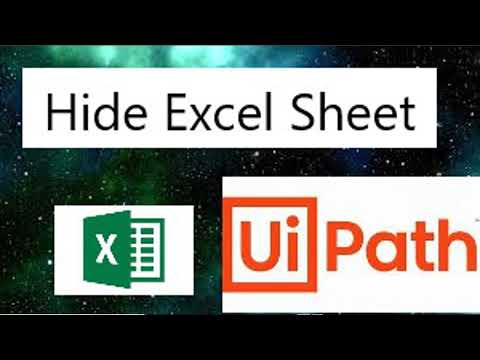 0:12:47
0:12:47
 0:11:19
0:11:19