filmov
tv
Simple macro to hide columns based on cell value
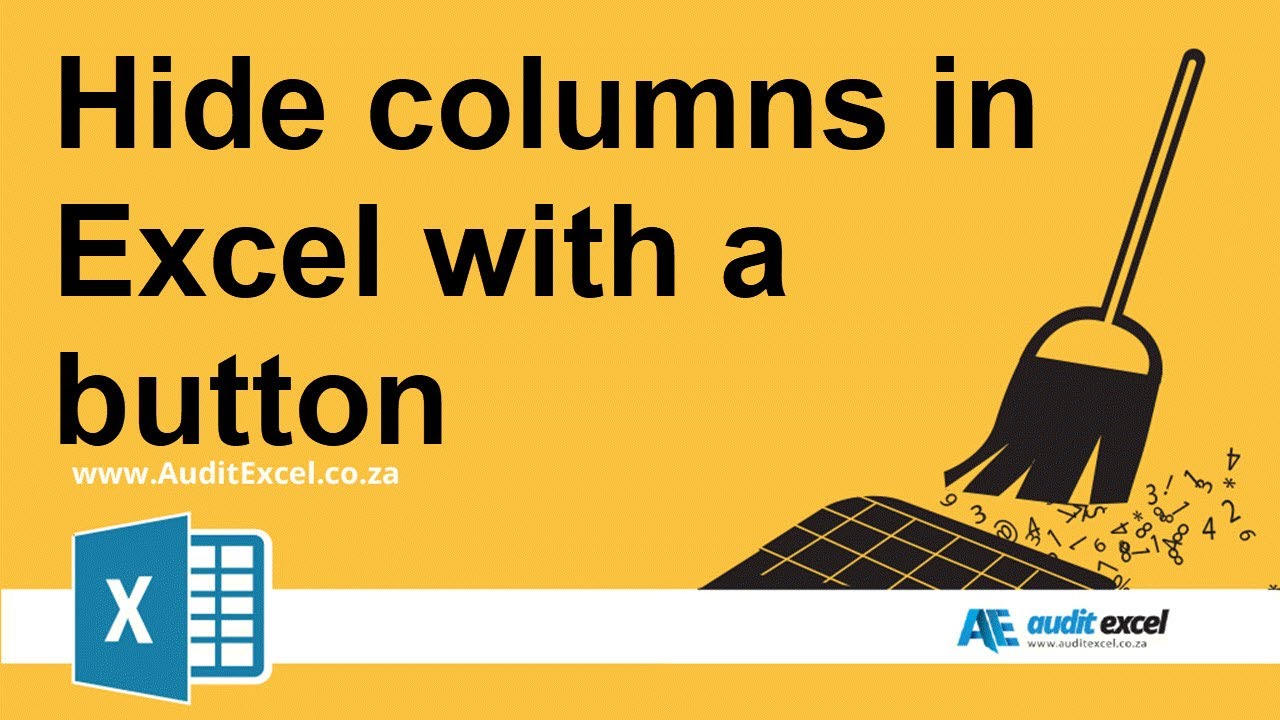
Показать описание
A simple macro that you can use to hide columns you do not want to see. Very useful for management reports where, each month, you easily want to see the selected month.
------------------------------------------------------------------------------------------------------------------------------------------------------
------------------------------------------------------------------------------------------------------------------------------------------------------
⏲Time Stamps
00:00 Hide/ Unhide columns based on month chosen in dropdown
00:25 Create a formula to show which columns should be hidden/ shown
01:50 Record a simple VBA macro to hide columns that say "Hide"
03:20 Create the button that will hide the other months
03:35 Record a macro to show all the columns again
04:20 Use the 'Hide' button to leave only the chosen month visible
04:28 Change the month and hide columns
05:05 NB- Save the file as an XLSM file (otherwise you lose the macro)
------------------------------------------------------------------------------------------------------------------------------------------------------
------------------------------------------------------------------------------------------------------------------------------------------------------
⏲Time Stamps
00:00 Hide/ Unhide columns based on month chosen in dropdown
00:25 Create a formula to show which columns should be hidden/ shown
01:50 Record a simple VBA macro to hide columns that say "Hide"
03:20 Create the button that will hide the other months
03:35 Record a macro to show all the columns again
04:20 Use the 'Hide' button to leave only the chosen month visible
04:28 Change the month and hide columns
05:05 NB- Save the file as an XLSM file (otherwise you lose the macro)
Simple macro to hide columns based on cell value
How to Automatically Hide Columns based on Cell Value - Macro for Beginner
Excel VBA - Columns Hide & Unhide
Macro to Hide and Unhide Specific Rows and Columns in an Excel Worksheet
Macro Monday Hide Columns or Rows of the Selection
Macro to Unhide Columns in Excel
Hide zero Value with macro
Macro Monday Hide Columns or Rows of the Selection - Solution
Hide blank rows with simple macro
EASY VBA Macro to Unhide Rows and Columns Automatically
Macro to hide or unhide shapes or graphical objects in Excel
VBA Macro Code to Hide Rows Based on Cell Values
VBA to Hide and Unhide Rows on Conditional Basis - Excel VBA Example by ExcelDestination
Macro for hiding and unhiding columns
Hide & Unhide Columns in Excel (Macro to unhide columns)
3 Methods to Unhide All Sheets in Excel (& how to hide)
How To Use Button To Show Or Hide Columns In Excel
How to Hide Columns in Excel
Excel VBA - Rows Hide and Unhide
How to Automatically Hide Nonsequential Rows based on Cell Value - Macro for Beginner
Macro Tutorial - Hide and Unhide rows in Microsoft Excel (Hide/Unhide VBA code)
Unhide all Excel Macro Tutorial
Shortcut To Hide Multiple Columns In Excel
How to Create Macros in Excel Tutorial
Комментарии
 0:05:41
0:05:41
 0:04:30
0:04:30
 0:02:30
0:02:30
 0:05:54
0:05:54
 0:02:20
0:02:20
 0:00:47
0:00:47
 0:04:51
0:04:51
 0:11:19
0:11:19
 0:00:53
0:00:53
 0:10:09
0:10:09
 0:04:46
0:04:46
 0:04:34
0:04:34
 0:06:25
0:06:25
 0:13:25
0:13:25
 0:03:55
0:03:55
 0:06:43
0:06:43
 0:03:28
0:03:28
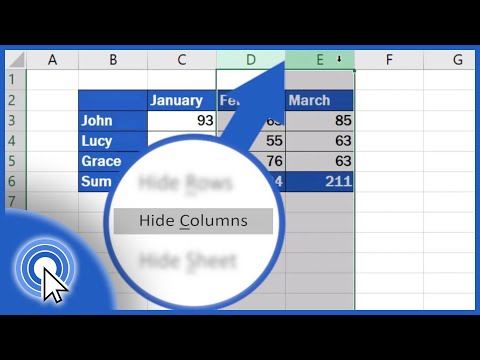 0:02:00
0:02:00
 0:03:04
0:03:04
 0:05:05
0:05:05
 0:03:38
0:03:38
 0:02:31
0:02:31
 0:01:00
0:01:00
 0:09:17
0:09:17