filmov
tv
Save Time On Screening: How to Use Deepvue Combo Lists

Показать описание
🚀 Tired of going through the same stocks across multiple screens? Deepvue’s Combo Lists let you combine multiple screens and watchlists into a single list—automatically removing duplicates and saving you valuable time. In this tutorial, we show you how to create, customize, and use Combo Lists to streamline your trading workflow and find better trade ideas faster!
📌 What You’ll Learn:
✅ How Combo Lists eliminate duplicate stocks from multiple screens
✅ The best way to merge fundamental and technical screens into one list
✅ How to create and customize your own Combo List in Deepvue
✅ Sorting and filtering stocks for quicker decision-making
✅ Future updates: Excluding specific screens from Combo Lists
Timestamps:
00:31 – Why Combo Lists save time by removing duplicates from multiple screens and watchlists
01:04 – Example of a Trading Universe Combo List combining fundamental and technical screens
01:34 – How traders typically go through multiple screens manually
02:05 – How Combo Lists streamline workflows by combining multiple lists into one
02:32 – Demonstration of how to navigate a Combo List efficiently
03:00 – How to create a new Combo List in Deepvue
03:30 – Selecting watchlists and screens to include in a Combo List
04:01 – Adding screens like Tight 21 EMA and RS to a Combo List
04:36 – Saving and sorting a Combo List for quick stock analysis
05:06 – Comparing separate screens vs. the combined results in a Combo List
05:33 – Future updates: Excluding specific screens from a Combo List
#Deepvue #TradingTools #StockMarket #StockScreening #SwingTrading #Investing #TechnicalAnalysis #StockTrading #TradeSmart #MarketTrends #MomentumTrading #WatchlistManagement #TradingWorkflow #StockScanning #DeepvueScreener #TradingEfficiency
📌 What You’ll Learn:
✅ How Combo Lists eliminate duplicate stocks from multiple screens
✅ The best way to merge fundamental and technical screens into one list
✅ How to create and customize your own Combo List in Deepvue
✅ Sorting and filtering stocks for quicker decision-making
✅ Future updates: Excluding specific screens from Combo Lists
Timestamps:
00:31 – Why Combo Lists save time by removing duplicates from multiple screens and watchlists
01:04 – Example of a Trading Universe Combo List combining fundamental and technical screens
01:34 – How traders typically go through multiple screens manually
02:05 – How Combo Lists streamline workflows by combining multiple lists into one
02:32 – Demonstration of how to navigate a Combo List efficiently
03:00 – How to create a new Combo List in Deepvue
03:30 – Selecting watchlists and screens to include in a Combo List
04:01 – Adding screens like Tight 21 EMA and RS to a Combo List
04:36 – Saving and sorting a Combo List for quick stock analysis
05:06 – Comparing separate screens vs. the combined results in a Combo List
05:33 – Future updates: Excluding specific screens from a Combo List
#Deepvue #TradingTools #StockMarket #StockScreening #SwingTrading #Investing #TechnicalAnalysis #StockTrading #TradeSmart #MarketTrends #MomentumTrading #WatchlistManagement #TradingWorkflow #StockScanning #DeepvueScreener #TradingEfficiency
Комментарии
 0:06:02
0:06:02
 0:02:12
0:02:12
 0:01:35
0:01:35
 0:00:15
0:00:15
 0:00:11
0:00:11
 0:00:14
0:00:14
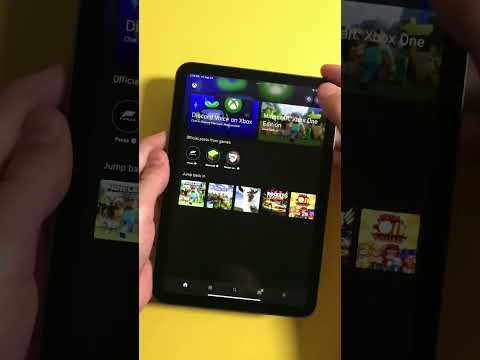 0:00:33
0:00:33
 0:02:03
0:02:03
 0:00:04
0:00:04
 0:00:09
0:00:09
 0:00:27
0:00:27
 0:00:23
0:00:23
 0:00:23
0:00:23
 0:05:12
0:05:12
 0:00:12
0:00:12
 0:00:15
0:00:15
 0:00:14
0:00:14
 0:00:11
0:00:11
 0:00:25
0:00:25
 0:00:18
0:00:18
 0:00:24
0:00:24
 0:00:16
0:00:16
 0:00:11
0:00:11
 0:00:11
0:00:11