filmov
tv
Intro to Rigging (Adobe Character Animator)
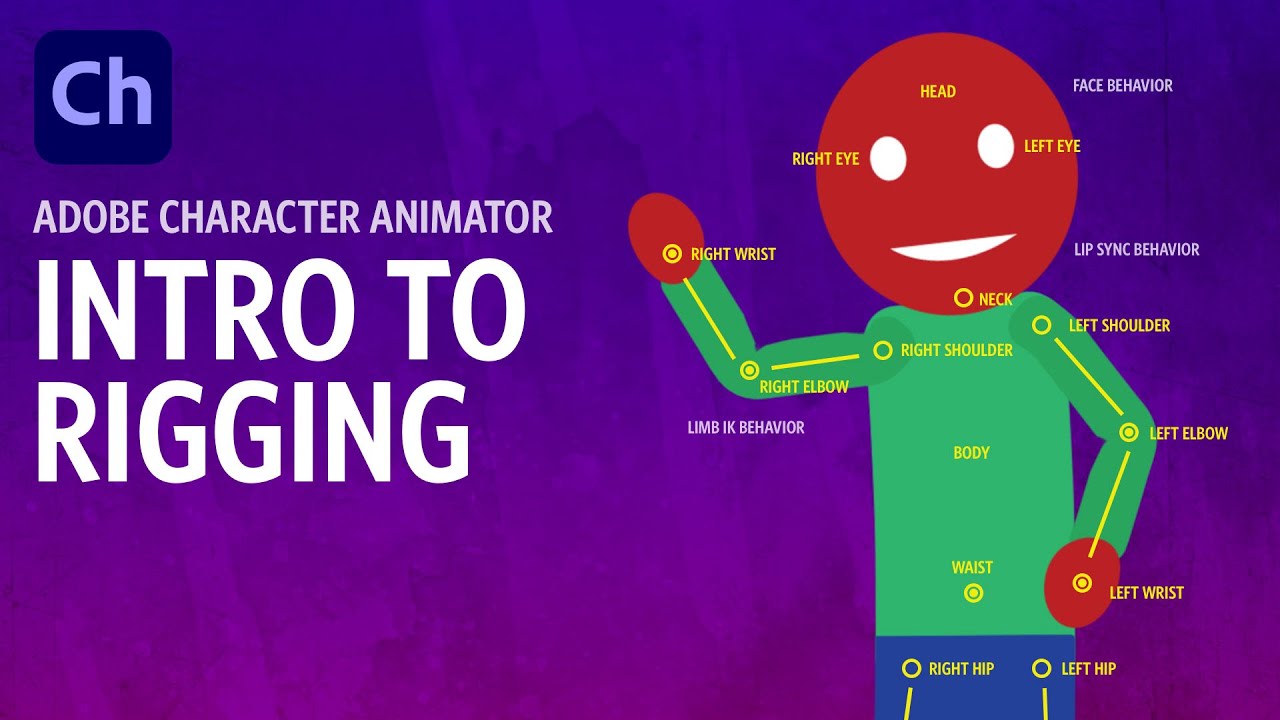
Показать описание
Rigging in Adobe Character Animator is the process of adding special animation information to an imported PSD (Adobe Photoshop) or AI (Adobe Illustrator) file. In this tutorial, we're going to walk through creating a character completely from scratch, learning how to set up your artwork and add things like tags, handles, behaviors, sticks, and more in Character Animator's Rig mode. You can follow along and create your own character, and by the end you should have a customized creation ready for your next animated project!
0:00 Intro
1:13 Photoshop vs. Illustrator
3:35 Artwork File Setup
7:40 Making the Head
9:46 Making the Body
18:17 Importing Your Character
21:15 Rigging Basics
26:08 Arm Rigging
33:55 Eye Rigging
42:14 Customizing Behaviors
47:35 Mouth Rigging
1:04:39 Independence
1:07:23 Inverse Kinematics
1:13:00 Triggers
1:31:05 15 Basic Rigs Walkthrough
Related videos:
Share your creations on social media with #CharacterAnimator!
0:00 Intro
1:13 Photoshop vs. Illustrator
3:35 Artwork File Setup
7:40 Making the Head
9:46 Making the Body
18:17 Importing Your Character
21:15 Rigging Basics
26:08 Arm Rigging
33:55 Eye Rigging
42:14 Customizing Behaviors
47:35 Mouth Rigging
1:04:39 Independence
1:07:23 Inverse Kinematics
1:13:00 Triggers
1:31:05 15 Basic Rigs Walkthrough
Related videos:
Share your creations on social media with #CharacterAnimator!
Intro to Rigging (Adobe Character Animator)
Rigging Basics | Learn Character Animator with Brainbuffet
Character Rigging in Adobe Animate and After Effects | Tutorial
Intro to Rigging - Adobe Character Animator
Character Rigging in Adobe Animate (OLD - New Video in Desc)
How to Rig a Simple Character | Adobe Animate Tutorial
Intro to Rigging - Adobe Character Animator Tutorial
Intro To Adobe Character Animator
How to Animate and Rig 3D Characters with After Effects, Cinema 4D and Joystick and Slider
Basic Eye Rigging (Adobe Character Animator Tutorial)
Quick Rigging Fixes (Adobe Character Animator Tutorial)
Rigging a wheelchair - Working with Adobe Character Animator
Rig update, very important, no shenanigans inside #animation #3d #shorts
Rigging your puppet in Character animator
How to create cartoon animations in 5min | Adobe Character Animator | Zero to Hero
PROPER Character Rigging in Adobe Animate | [Part 1/2]
Character Animator: Drawing & Rigging Mikey! | FREELANCING EP2
Character Rigging in 60 Seconds #short
BONE 🦴 RIGGING IN ANIMATE CC
CHARACTER ANIMATOR: Full walking cartoon character tutorial
Creating An Illustrator Puppet (Adobe Character Animator Tutorial)
Cartoon Character Animation Showcase 🤩
Preview: Auto-swap (Adobe Character Animator)
Adobe Character Animator Basics PART 4: Basic Rigging
Комментарии
 1:38:44
1:38:44
 0:05:02
0:05:02
 0:09:17
0:09:17
 0:05:49
0:05:49
 0:20:48
0:20:48
 0:07:30
0:07:30
 0:06:31
0:06:31
 0:47:21
0:47:21
 0:22:32
0:22:32
 0:11:43
0:11:43
 0:16:43
0:16:43
 0:09:00
0:09:00
 0:00:19
0:00:19
 0:15:12
0:15:12
 0:06:45
0:06:45
 0:21:56
0:21:56
 0:16:58
0:16:58
 0:00:33
0:00:33
 0:00:31
0:00:31
 0:20:44
0:20:44
 1:08:48
1:08:48
 0:00:22
0:00:22
 0:16:09
0:16:09
 0:21:34
0:21:34