filmov
tv
Problems with NVMe SSDs and motherboards that you need to know

Показать описание
Prawn here showing the potential issues you might have with NVMe SSDs and the things to consider when installing them, but also things to check in Windows.
Related videos:
Disclosure: Shopping links within the description of this video generate a commission at no extra cost to you. These are added for your convenience but other retailers are available. As an Amazon Associate I earn from qualifying purchases.
Products:
Products featured may also have been sent for free for review/testing purposes. Often these have to be returned by me, but not always. I endeavour to avoid bias in my videos wherever possible and try to give honest, subjective opinions. Unless otherwise stated, the videos are not sponsored financially.
Please note links listed here include affiliate links which may earn me a commission. Find out more below.*
M.2 screws:
Tools to use:
Features of the Corsair MP600 Elite:
PS5-compatible M.2 SSD storage expansion: Expand your PS5 storage capacity with a PCIe Gen4 x4 SSD that delivers up to 7,000MB/sec sequential read and 6,500MB/sec sequential write speeds, for phenomenal read, write, and response times.
High-speed PCIe Gen4 Performance: Leveraging PCIe Gen4 technology for maximum bandwidth, the MP600 ELITE delivers incredible storage performance.
Expand your console’s storage: Expand your console’s storage, fitting the needs of nearly any game library, whether you have four games or 40.
Gaming Made Faster: The MP600 ELITE exceeds all Sony PS5 M.2 performance requirements, so large game files load faster than ever, directly from the SSD.
Low-profile aluminium heatsink: The aluminum heatsink helps disperse heat and reduce throttling, so your SSD maintains sustained high performance right out of the box.
😍Special Thanks😍
to my YouTube members:
SirSpawnsALot, Meatykeyboard, Rawrr483, Space Cannons, Mike S, Jason Morgan, Starastin, McFarty, Kraken Tortoise, Gaming Nomad, Jay Shank 007,
Beaster Bunny, Spandau Guy, Steve Patterson, Chris Thompson, D Shaddix,
Hao Vo, Scott Chappelle, Sotong, AuF5guy, Friendly Fire, Bhushan Mahesh Gandhi, Elbert McCormick, Fazu Battlecaster and you?
Want to send me things for videos or other reasons? Use this address:
The Provoked Prawn
PO Box 13277
MANNINGTREE
CO11 9BE
United Kingdom
Read this far? You're awesome. Smash those sub and like buttons!
📌 Support the channel:
Related videos:
Disclosure: Shopping links within the description of this video generate a commission at no extra cost to you. These are added for your convenience but other retailers are available. As an Amazon Associate I earn from qualifying purchases.
Products:
Products featured may also have been sent for free for review/testing purposes. Often these have to be returned by me, but not always. I endeavour to avoid bias in my videos wherever possible and try to give honest, subjective opinions. Unless otherwise stated, the videos are not sponsored financially.
Please note links listed here include affiliate links which may earn me a commission. Find out more below.*
M.2 screws:
Tools to use:
Features of the Corsair MP600 Elite:
PS5-compatible M.2 SSD storage expansion: Expand your PS5 storage capacity with a PCIe Gen4 x4 SSD that delivers up to 7,000MB/sec sequential read and 6,500MB/sec sequential write speeds, for phenomenal read, write, and response times.
High-speed PCIe Gen4 Performance: Leveraging PCIe Gen4 technology for maximum bandwidth, the MP600 ELITE delivers incredible storage performance.
Expand your console’s storage: Expand your console’s storage, fitting the needs of nearly any game library, whether you have four games or 40.
Gaming Made Faster: The MP600 ELITE exceeds all Sony PS5 M.2 performance requirements, so large game files load faster than ever, directly from the SSD.
Low-profile aluminium heatsink: The aluminum heatsink helps disperse heat and reduce throttling, so your SSD maintains sustained high performance right out of the box.
😍Special Thanks😍
to my YouTube members:
SirSpawnsALot, Meatykeyboard, Rawrr483, Space Cannons, Mike S, Jason Morgan, Starastin, McFarty, Kraken Tortoise, Gaming Nomad, Jay Shank 007,
Beaster Bunny, Spandau Guy, Steve Patterson, Chris Thompson, D Shaddix,
Hao Vo, Scott Chappelle, Sotong, AuF5guy, Friendly Fire, Bhushan Mahesh Gandhi, Elbert McCormick, Fazu Battlecaster and you?
Want to send me things for videos or other reasons? Use this address:
The Provoked Prawn
PO Box 13277
MANNINGTREE
CO11 9BE
United Kingdom
Read this far? You're awesome. Smash those sub and like buttons!
📌 Support the channel:
Комментарии
 0:07:51
0:07:51
 0:12:09
0:12:09
 0:00:58
0:00:58
 0:00:51
0:00:51
 0:05:13
0:05:13
 0:09:25
0:09:25
 0:04:50
0:04:50
 0:02:59
0:02:59
 0:11:31
0:11:31
 0:05:03
0:05:03
 0:01:00
0:01:00
 0:13:02
0:13:02
 0:01:00
0:01:00
 0:00:56
0:00:56
 0:00:59
0:00:59
 0:00:35
0:00:35
 0:00:59
0:00:59
 0:08:33
0:08:33
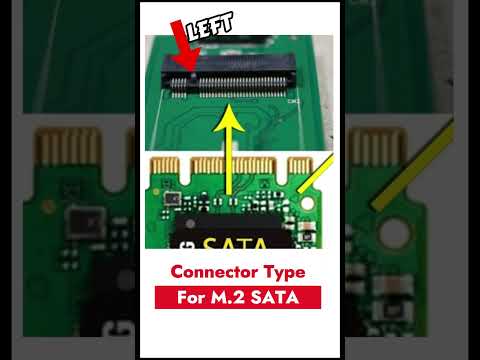 0:00:47
0:00:47
 0:06:12
0:06:12
 0:00:24
0:00:24
 0:00:16
0:00:16
 0:00:36
0:00:36
 0:09:57
0:09:57