filmov
tv
Analyze Results from Microsoft FORMS POLLS in Excel | Watch Chris Work
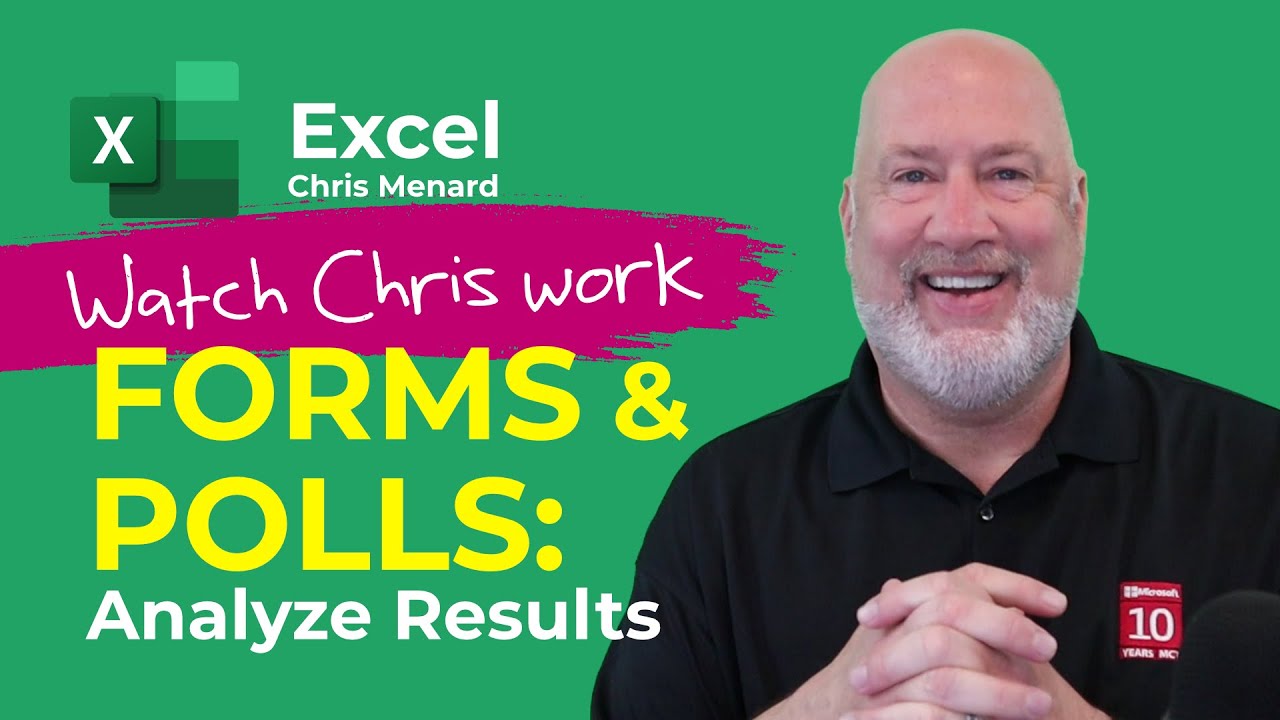
Показать описание
I recently spoke at the Administrative Professional Day Conference hosted by the University of Georgia. After reviewing my survey results in Microsoft Forms, I realized I needed to analyze the survey data. Forms results are immediately available in Excel. After opening in Excel, I did the following functions in Excel: average, max, min, median, large, and trimmean functions. I added a helper column to calculate the time required to take the survey. Finally, I tested a few of the functions to ensure they were correct. This is something I needed to do so you actually get to see me work. I'm going to start a series called Watch Chris Work.
Chapters:
00:00 Introduction
03:45 Load results in Excel
04:08 Add helper column
06:56 Find maximum value
07:03 Find minimum value
07:16 Find average time
07:25 Find median time
08:18 Find top values
10:44 Average excluding
12:14 Test the formulas
13:19 Closing remarks
#msexcel #microsoft #microsoftexcel #msforms #chrismenard #chrismenardtraining
And make sure you subscribe to my channel!
-- EQUIPMENT USED ---------------------------------
-- SOFTWARE USED ---------------------------------
DISCLAIMER: Links included in this description might be affiliate links. If you purchase a product or service with the links I provide, I may receive a small commission. There is no additional charge to you! Thank you for supporting my channel, so I can continue to provide you with free content each week!
Chapters:
00:00 Introduction
03:45 Load results in Excel
04:08 Add helper column
06:56 Find maximum value
07:03 Find minimum value
07:16 Find average time
07:25 Find median time
08:18 Find top values
10:44 Average excluding
12:14 Test the formulas
13:19 Closing remarks
#msexcel #microsoft #microsoftexcel #msforms #chrismenard #chrismenardtraining
And make sure you subscribe to my channel!
-- EQUIPMENT USED ---------------------------------
-- SOFTWARE USED ---------------------------------
DISCLAIMER: Links included in this description might be affiliate links. If you purchase a product or service with the links I provide, I may receive a small commission. There is no additional charge to you! Thank you for supporting my channel, so I can continue to provide you with free content each week!
Комментарии
 0:14:13
0:14:13
 0:03:42
0:03:42
 0:01:27
0:01:27
 0:04:49
0:04:49
 0:07:20
0:07:20
 0:15:30
0:15:30
 0:12:54
0:12:54
 0:09:45
0:09:45
 0:55:50
0:55:50
 0:16:52
0:16:52
 0:00:58
0:00:58
 0:21:52
0:21:52
 0:06:21
0:06:21
 0:00:47
0:00:47
 0:11:58
0:11:58
 0:02:21
0:02:21
 0:09:38
0:09:38
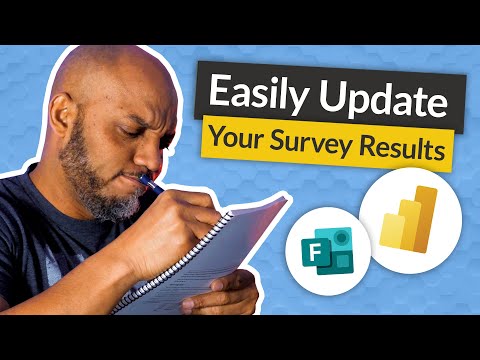 0:06:40
0:06:40
 0:11:37
0:11:37
 0:15:52
0:15:52
 0:01:43
0:01:43
 0:15:52
0:15:52
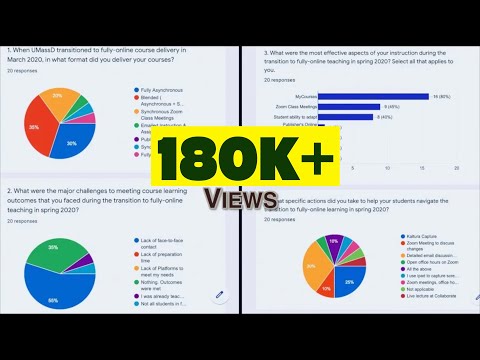 0:02:03
0:02:03
 0:02:59
0:02:59