filmov
tv
How to Analyze Select-All-That-Apply Survey Questions in Excel ✅ [MS FORMS!]

Показать описание
One problem I've had with Microsoft Forms (and Google Forms) is in how it exports 'select all that apply' survey question data to Excel. Forms exports all responses into a single cell and you really want each response to be in it's own cell and column for easy analysis. In this step by step tutorial you'll learn how to use this clever Excel formula (courtesy of @MrXL ) to transform that data export to a more useful format for analysis and summarizing your survey data.
Here's the formula from the video:
=countif($B2,"*"&C$1&"*")
Copy the formula here, drag it over and down your cells and VOILA! 🌟 Your survey data analysis will be a breeze with this little trick! Stay tuned to the end to see my favorite data table trick....Paste Special-Transpose
⌚TIMELINE
00:00 Ahoy
04:45 The magic formula to un-concetenate your select-all-that apply data
📣 SHOUTOUTS
💻 DOWNLOADS FOR PURCHASE
🙏 SUPPORT MY CHANNEL
Hit the THANKS button in any video!
🎒 COURSES & TRAINING AFFILIATES
🙋FAQs
I’m using Microsoft 365 in my videos: PowerPoint, Excel, Word. If you don't have a feature you see here, check the Microsoft support pages for a version feature list
Buying courses through affiliate links above costs no extra, but gives a small percentage of the proceeds to my channel.
#excel #survey #microsoftforms
Here's the formula from the video:
=countif($B2,"*"&C$1&"*")
Copy the formula here, drag it over and down your cells and VOILA! 🌟 Your survey data analysis will be a breeze with this little trick! Stay tuned to the end to see my favorite data table trick....Paste Special-Transpose
⌚TIMELINE
00:00 Ahoy
04:45 The magic formula to un-concetenate your select-all-that apply data
📣 SHOUTOUTS
💻 DOWNLOADS FOR PURCHASE
🙏 SUPPORT MY CHANNEL
Hit the THANKS button in any video!
🎒 COURSES & TRAINING AFFILIATES
🙋FAQs
I’m using Microsoft 365 in my videos: PowerPoint, Excel, Word. If you don't have a feature you see here, check the Microsoft support pages for a version feature list
Buying courses through affiliate links above costs no extra, but gives a small percentage of the proceeds to my channel.
#excel #survey #microsoftforms
Комментарии
 0:09:38
0:09:38
 0:13:55
0:13:55
 0:10:40
0:10:40
 0:11:25
0:11:25
 0:04:20
0:04:20
 0:07:26
0:07:26
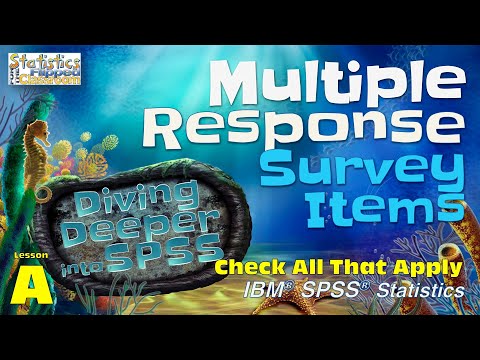 0:09:56
0:09:56
 0:05:53
0:05:53
 0:54:27
0:54:27
 0:20:30
0:20:30
 0:01:13
0:01:13
 0:05:48
0:05:48
 0:07:28
0:07:28
 0:07:04
0:07:04
 0:06:55
0:06:55
 0:35:32
0:35:32
 0:00:38
0:00:38
 0:05:12
0:05:12
 0:04:09
0:04:09
 0:06:43
0:06:43
 0:07:02
0:07:02
 0:13:09
0:13:09
 0:01:00
0:01:00
 0:05:05
0:05:05