filmov
tv
How Install The Sims 1 Widescreen Patch on Windows 10 & 11 (Tutorial)

Показать описание
This tutorial covers how to download and install the widescreen patcher for The Sims 1 Complete Collection.
Please click on the link below to navigate to the FaithBeam patch
You will also need an extractor for your .Zip file such as WinRAR or 7-Zip. In my tutorial I used WinRAR.
A Quick Overview of All Steps:
01:13 Download The Sims Widescreen Patch from FaithBeam
02:08 Use a .Zip extractor program such as WinRAR or 7-Zip
02:32 Tip: My personal recommendation where to extract your .Zip file
03:47 Drag and drop your .Zip file into the same folder of the .Exe file
04:26 Extract your .Zip file into the location by selecting "Extract Here"
05:15 Click on the patcher and configure your preferred resolution
05:35 Relocate your .Exe game file for the patcher
06:13 Select 1920x1080 or manually enter in 3840 × 1644 for a 4K monitor
06:53 (Optional) Install a Wrapper
07:28 How to adjust and reconfigure settings at any time
#thesims #thesims1 #sims #sims1 #simmer #simscommunity
Check out this video on actual full gameplay with the widescreen patch enabled!
Please click on the link below to navigate to the FaithBeam patch
You will also need an extractor for your .Zip file such as WinRAR or 7-Zip. In my tutorial I used WinRAR.
A Quick Overview of All Steps:
01:13 Download The Sims Widescreen Patch from FaithBeam
02:08 Use a .Zip extractor program such as WinRAR or 7-Zip
02:32 Tip: My personal recommendation where to extract your .Zip file
03:47 Drag and drop your .Zip file into the same folder of the .Exe file
04:26 Extract your .Zip file into the location by selecting "Extract Here"
05:15 Click on the patcher and configure your preferred resolution
05:35 Relocate your .Exe game file for the patcher
06:13 Select 1920x1080 or manually enter in 3840 × 1644 for a 4K monitor
06:53 (Optional) Install a Wrapper
07:28 How to adjust and reconfigure settings at any time
#thesims #thesims1 #sims #sims1 #simmer #simscommunity
Check out this video on actual full gameplay with the widescreen patch enabled!
Комментарии
 0:07:25
0:07:25
 0:07:58
0:07:58
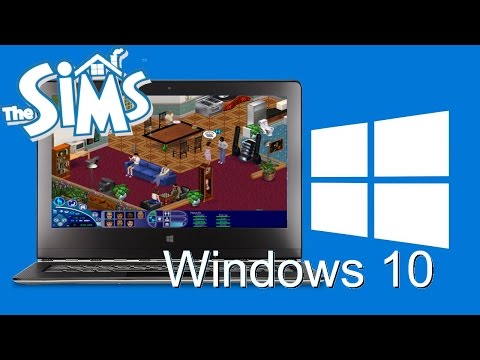 0:02:34
0:02:34
 0:02:02
0:02:02
 0:10:33
0:10:33
 0:02:24
0:02:24
 0:01:14
0:01:14
 0:01:00
0:01:00
 0:04:44
0:04:44
 0:33:31
0:33:31
 0:05:07
0:05:07
 0:20:29
0:20:29
 0:27:30
0:27:30
 0:01:38
0:01:38
 0:19:06
0:19:06
 0:00:37
0:00:37
 0:07:31
0:07:31
 0:07:56
0:07:56
 0:10:23
0:10:23
 0:00:14
0:00:14
 0:55:50
0:55:50
 0:10:02
0:10:02
 0:01:00
0:01:00
 0:00:17
0:00:17