filmov
tv
How to Reset Settings in Mozilla Firefox
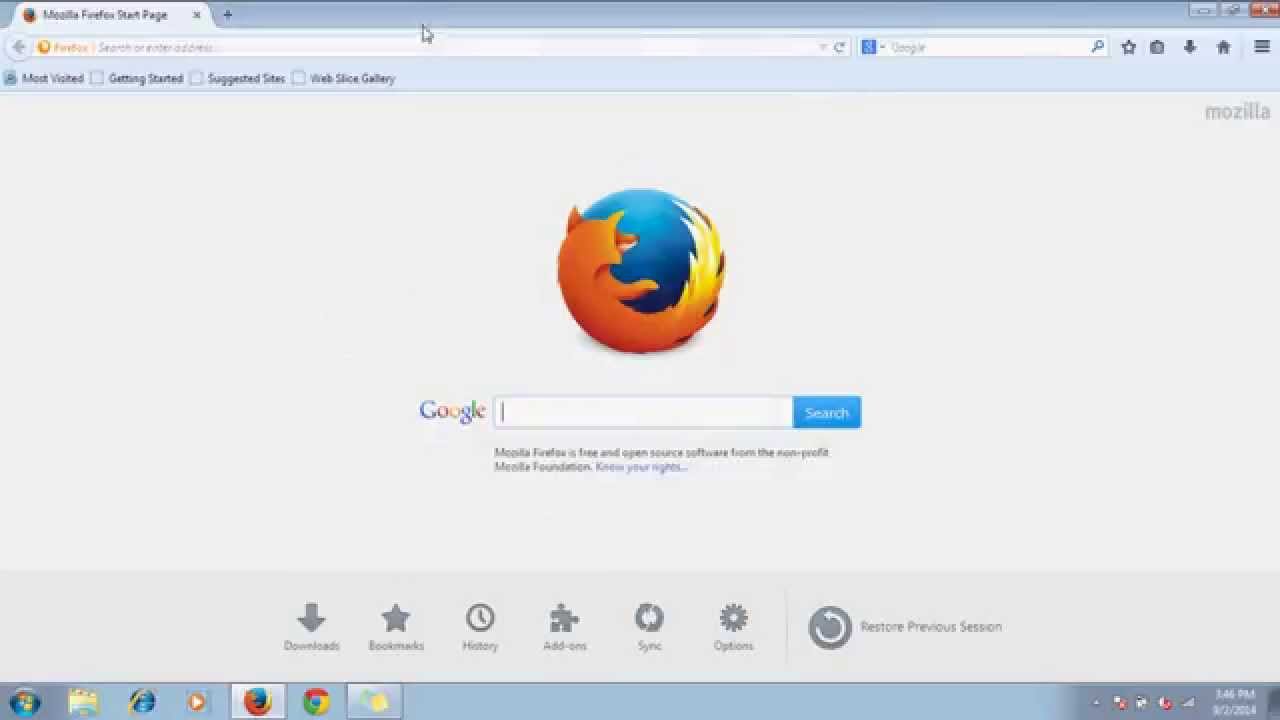
Показать описание
1 Open Firefox Browser on your computer.
2 Move your mouse to the top of the screen, Right Click on it and select menu bar.
3. displays menu bar.
4. Click on the Help Menu.
5 click on Troubleshooting Information.
6 Click the Reset Firefox button in the upper-right corner of the Troubleshooting Information page.
7 To continue, click Reset Firefox in the confirmation window that opens.
8. Firefox will close and reset to its default settings.
9. When it's done, Old Firefox data will be exported to your desktop.
10. This is How You Can Reset Settings in Mozilla Firefox Browser.
Thank you for watching.
2 Move your mouse to the top of the screen, Right Click on it and select menu bar.
3. displays menu bar.
4. Click on the Help Menu.
5 click on Troubleshooting Information.
6 Click the Reset Firefox button in the upper-right corner of the Troubleshooting Information page.
7 To continue, click Reset Firefox in the confirmation window that opens.
8. Firefox will close and reset to its default settings.
9. When it's done, Old Firefox data will be exported to your desktop.
10. This is How You Can Reset Settings in Mozilla Firefox Browser.
Thank you for watching.
 0:02:42
0:02:42
 0:02:00
0:02:00
 0:00:54
0:00:54
 0:01:04
0:01:04
 0:01:00
0:01:00
 0:01:25
0:01:25
 0:06:13
0:06:13
 0:04:29
0:04:29
 0:01:03
0:01:03
 0:04:43
0:04:43
 0:01:15
0:01:15
 0:01:03
0:01:03
 0:01:23
0:01:23
 0:02:32
0:02:32
 0:00:35
0:00:35
 0:02:02
0:02:02
 0:00:46
0:00:46
 0:04:07
0:04:07
 0:00:44
0:00:44
 0:01:00
0:01:00
 0:01:46
0:01:46
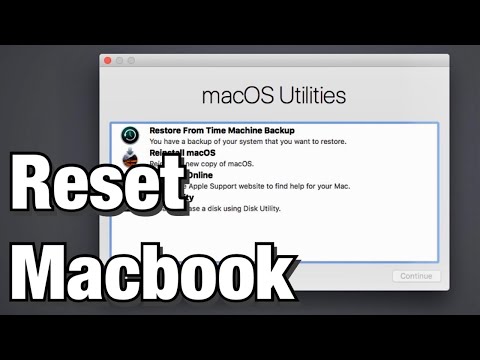 0:02:04
0:02:04
 0:00:40
0:00:40
 0:00:50
0:00:50