filmov
tv
How to fix an SD card showing the wrong data size

Показать описание
On this episode of Crazy Will Tech Sho,w I show you how to fix an SD card showing the wrong data size. So I had this 32 gigabyte microSD card that I was going to use for a camera review. I popped it into the camera and it showed 15 seconds of record time. I’m like no way, so I formatted on the camera no change. Finally put it into the computer to find my 32 gigabyte sd card is showing 46 megabytes. I’m like what’s going on, tried reformatting it and diagnosing it. Nothing was working still 46 megabytes. After thinking about it and remembering I put an image on the SD card I remembered a way of formatting it that hasn't failed me yet. So let me show you what I did to get it working again.
Software are used
Windows
Mac
Software are used
Windows
Mac
SD Card Repair: 4 Methods to Fix Corrupted SD Card
How to Fix All Problem of SD Card Not Showing, Not Working, Need to Format Disk in Windows PC
Fix a Dead SD Card - Quick Trick
How to Clean/Repair SD Card
How to Fix SD Card Not Detected / Showing Up / Recognized? [Windows 10/8/7]
SD Card Repair: 5 Methods to Fix Corrupted SD Card
How To Repair A Corrupted SD Card 2022
My Phone Won't detect the Memory Card / Corrupted SD Card
How To Repair A Corrupted SD Card within few minutes 100% working | 2021
How to Fix SD Card Not Detected / Not Showing Up / Not Recognized in Windows 10/11/7
How to Fix Corrupted SD Card on Android !
Fix Corrupted SD Card Without Losing Data | SD Card Repair With CMD & Windows 10
Micro SD/Memory Card Not Recognized - Simple Fix
Samsung Galaxy S8: How to Fix a Corrupted SD Card
How to Fix SD Card Full but it's Empty| SD Card Reading Full Memory but it's Empty- SD Car...
Camera SD card error - simple fix
How To Fix Corrupted USB Drive Or SD Card In Windows Computer
(5 Ways)How to Fix SD Card Not Detected/Showing up/Recognized on Android and Windows 10|Updated 2023
How to Remove Write Protection on Micro SD Card
How to fix Memory sd card not detected by the Phone - without PC
How to Fix a Locked SD Card
Best Ways to Fix Corrupted/Damaged SD Card in 2023
Fix unreadable SD cards and flash drives
SD Card Format Problem || Memory Card Not Formatting || How To Fix Sd Card Not Showing On Pc
Комментарии
 0:05:59
0:05:59
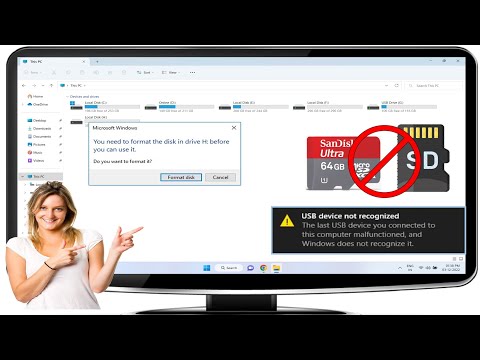 0:04:49
0:04:49
 0:02:15
0:02:15
 0:00:38
0:00:38
 0:07:25
0:07:25
 0:07:12
0:07:12
 0:00:42
0:00:42
 0:03:56
0:03:56
 0:03:53
0:03:53
 0:05:00
0:05:00
 0:01:20
0:01:20
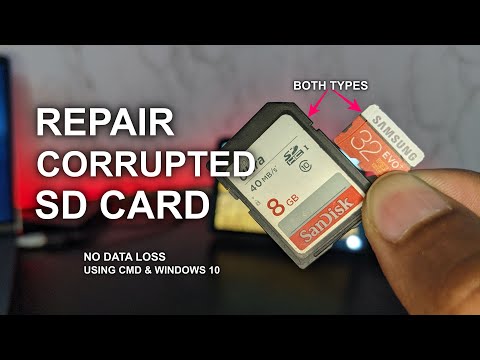 0:09:35
0:09:35
 0:01:26
0:01:26
 0:01:56
0:01:56
 0:05:51
0:05:51
 0:00:56
0:00:56
 0:07:04
0:07:04
 0:04:20
0:04:20
 0:06:54
0:06:54
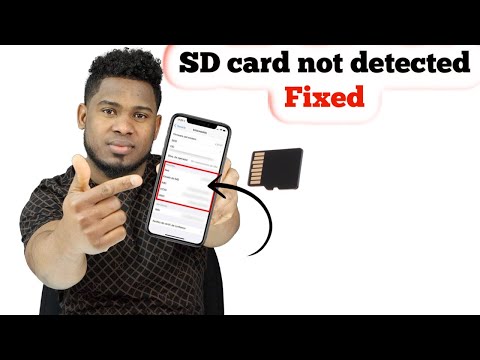 0:08:03
0:08:03
 0:01:38
0:01:38
 0:00:58
0:00:58
 0:07:14
0:07:14
 0:11:53
0:11:53