filmov
tv
Unlock the SECRET to 100% Benchmark in Lumion! ( v11 & Below Only)

Показать описание
EDIT: November 2022
It seems this trick doesn't work on newer versions of Lumion anymore, starting from Lumion 12. Will only work on Lumion 11 and lower versions.
I've seen this issue raised a gazillion times in Lumion pages on Facebook so I decided, why not just make a tutorial. However, I did not come up with these procedures, rather this is a collection of what I have found in several tutorials as well. I hope this can still serve as guides to those who are in need.
Let me know in the comments below if this helped you in anyway. Give this video a Like and Subscribe to my channel. Your benevolence is what inspire me to create more valuable content.
Thank you very much.
______________________________________________________________
I am an architect by profession but I love all things art;
I also design merchs & apparels and sell it on REDBUBBLE
MY GEARS:
Hardware:
Processor: AMD Ryzen 5900X
GPU: Gigabyte RTX 2060 Super 8gb OC
RAM: Corsair Vengeance PRO 64gb
Monitor: LG 32UD89-W 32" 4K
Cameras:
Olympus OM-D E-M1ii
Olympus OM-D E-M5ii
DJI Osmo Pocket
Software:
Photo Editing: Adobe Lightroom
Graphic Design: Adobe Photoshop
CAD: AutoCAD 2018
3D Modelling: SketchUp
Rendering: Lumion 11
Video Editing: Filmora X / DaVinci Resolve
______________________________________________________________
It seems this trick doesn't work on newer versions of Lumion anymore, starting from Lumion 12. Will only work on Lumion 11 and lower versions.
I've seen this issue raised a gazillion times in Lumion pages on Facebook so I decided, why not just make a tutorial. However, I did not come up with these procedures, rather this is a collection of what I have found in several tutorials as well. I hope this can still serve as guides to those who are in need.
Let me know in the comments below if this helped you in anyway. Give this video a Like and Subscribe to my channel. Your benevolence is what inspire me to create more valuable content.
Thank you very much.
______________________________________________________________
I am an architect by profession but I love all things art;
I also design merchs & apparels and sell it on REDBUBBLE
MY GEARS:
Hardware:
Processor: AMD Ryzen 5900X
GPU: Gigabyte RTX 2060 Super 8gb OC
RAM: Corsair Vengeance PRO 64gb
Monitor: LG 32UD89-W 32" 4K
Cameras:
Olympus OM-D E-M1ii
Olympus OM-D E-M5ii
DJI Osmo Pocket
Software:
Photo Editing: Adobe Lightroom
Graphic Design: Adobe Photoshop
CAD: AutoCAD 2018
3D Modelling: SketchUp
Rendering: Lumion 11
Video Editing: Filmora X / DaVinci Resolve
______________________________________________________________
Комментарии
 0:08:57
0:08:57
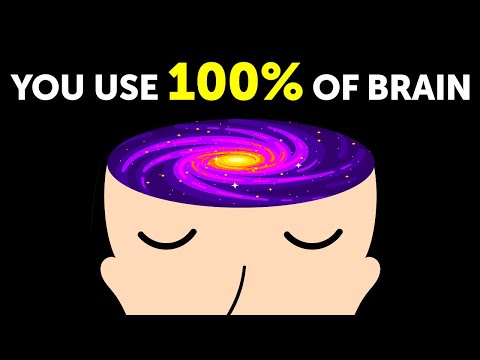 0:08:16
0:08:16
 0:15:25
0:15:25
 0:02:10
0:02:10
 0:50:15
0:50:15
 0:13:08
0:13:08
 0:01:56
0:01:56
 0:21:12
0:21:12
 0:07:11
0:07:11
 0:10:25
0:10:25
 0:08:31
0:08:31
 0:11:38
0:11:38
 0:03:52
0:03:52
 0:01:33
0:01:33
 0:03:13
0:03:13
 0:49:01
0:49:01
 1:02:38
1:02:38
 0:02:10
0:02:10
 0:04:29
0:04:29
 1:27:28
1:27:28
 0:28:08
0:28:08
 0:08:59
0:08:59
 0:32:20
0:32:20
 0:10:50
0:10:50