filmov
tv
How to setup Zendesk - Ticketing (part 1)
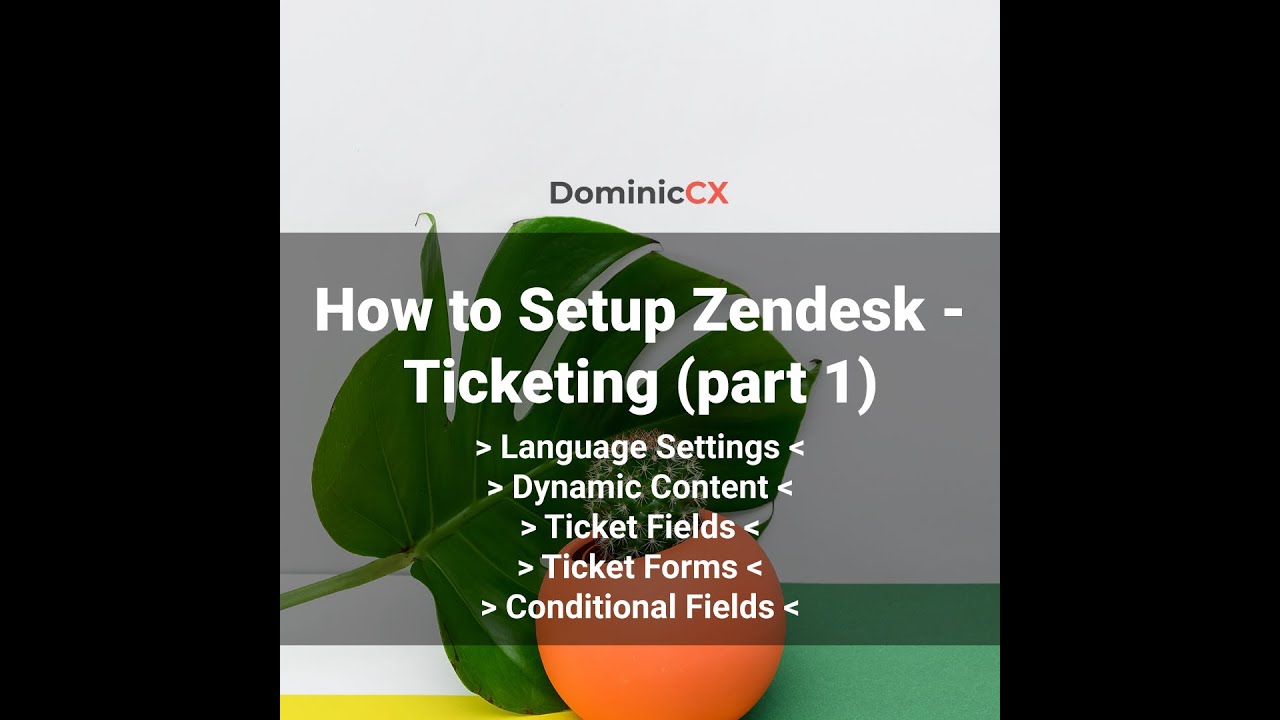
Показать описание
In today’s video we are discussing Zendesk ticketing and data collection. The following topics are covered in the video:
- Language Settings
- Dynamic Content
- Ticket Fields
- Ticket Forms
- Conditional Fields
Lots of theoretical advice and best practices which have been gathered from my 8 years of experience.
Process:
1. Learn/Discovery - The phase which we discuss everything related to your business
- Kickoff - Meet and greet and establishing project participants ✅
- Customer preparation
- Business requirements - Details about a project scope and objective ✅
- Business flows - A collections of everything that will be handled in your customer service tool and beyond ✅
- Discovery sessions - Meetings where we discuss business processes and translate them into Zendesk features ✅
2. Design sessions
- General walkthrough - What the system can do given the processes discussed ✅
- People - Defining types of users, How TOs and Best practices ✅
- Ticketing - Defining data collection, How TOs and Best practices ✅
- Channels - Setup for different channels How TOs and Best practices
- Business rules - Automating How TOs and Best practices
- Reporting - Overview of data How TOs and Best practices
3. Collaborative configuration - Sessions where we review client setup and jointly fix and setup different workflows
4. Technical assistance - An overview of security, email and domain setup
5. Launch - A review checklist for setup
6. Handover
I'm marking with ✅ the videos that have already been made. So go ahead and look into the Zendesk setup playlist to see them.
- Language Settings
- Dynamic Content
- Ticket Fields
- Ticket Forms
- Conditional Fields
Lots of theoretical advice and best practices which have been gathered from my 8 years of experience.
Process:
1. Learn/Discovery - The phase which we discuss everything related to your business
- Kickoff - Meet and greet and establishing project participants ✅
- Customer preparation
- Business requirements - Details about a project scope and objective ✅
- Business flows - A collections of everything that will be handled in your customer service tool and beyond ✅
- Discovery sessions - Meetings where we discuss business processes and translate them into Zendesk features ✅
2. Design sessions
- General walkthrough - What the system can do given the processes discussed ✅
- People - Defining types of users, How TOs and Best practices ✅
- Ticketing - Defining data collection, How TOs and Best practices ✅
- Channels - Setup for different channels How TOs and Best practices
- Business rules - Automating How TOs and Best practices
- Reporting - Overview of data How TOs and Best practices
3. Collaborative configuration - Sessions where we review client setup and jointly fix and setup different workflows
4. Technical assistance - An overview of security, email and domain setup
5. Launch - A review checklist for setup
6. Handover
I'm marking with ✅ the videos that have already been made. So go ahead and look into the Zendesk setup playlist to see them.
Комментарии
 0:14:16
0:14:16
 0:08:50
0:08:50
 0:02:21
0:02:21
 0:09:06
0:09:06
![[Zendesk Tutorial Video]](https://i.ytimg.com/vi/SXxZxRNwGDw/hqdefault.jpg) 0:19:53
0:19:53
 0:01:48
0:01:48
 0:13:25
0:13:25
 0:38:11
0:38:11
 0:10:20
0:10:20
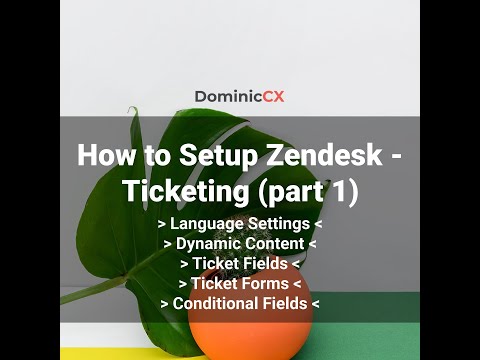 1:41:27
1:41:27
 0:11:31
0:11:31
 0:09:21
0:09:21
 0:01:22
0:01:22
 0:00:50
0:00:50
 0:13:18
0:13:18
 0:17:01
0:17:01
 0:28:23
0:28:23
 0:12:21
0:12:21
 0:42:50
0:42:50
 0:02:12
0:02:12
 0:00:59
0:00:59
 0:25:27
0:25:27
 0:06:08
0:06:08
 0:02:08
0:02:08