filmov
tv
Zendesk Tutorial | How To Setup Zendesk In 15 Steps 🚀

Показать описание
Race yourself to the Zendesk Setup finish line. With our 15 steps tutorial, you will pull the best time, minimise obstacles and be ready for action.
You sometimes just want to turn on a switch and GO! Yep, we’ve all been there.✋ We know! 😁 Time is valuable for you and sometimes limited, and shortcuts are not always the best solution. But a smart Start is! And we have the recipe for it. This is a quick tutorial on how to do a Zendesk Onboarding within hours.
Contents of this video
00:00 Intro
01:10 Define business requirements
01:52 Define use cases
02:38 Define the Channels
03:10 Create a group for each team that is going to work in your Zendesk.
03:32 Create a view for each of those teams.
04:05 Create a Custom field and name it “Request Type”.
04:36 Add the company’s most common questions and requests as values to the “Request Type” field.
04:53 Build a trigger for each request type that automatically assigns, prioritizes, and categorizes it.
07:19 Build an auto-response trigger for business hours, non-business hours, and holidays.
08:08 Build automation that reminds customers to reply to Pending tickets.
09:49 Enable the web widget and add it to the customer’s website Contact page.
10:14 Update the global signature and HTML email template.
10:56 Add the company’s staffed hours as a schedule.
11:35 Build an SLA policy for their target first and next reply times.
12:36 Enable customer satisfaction surveys on all tickets.
13:45 Outro
FREE Course in there too 👆
You sometimes just want to turn on a switch and GO! Yep, we’ve all been there.✋ We know! 😁 Time is valuable for you and sometimes limited, and shortcuts are not always the best solution. But a smart Start is! And we have the recipe for it. This is a quick tutorial on how to do a Zendesk Onboarding within hours.
Contents of this video
00:00 Intro
01:10 Define business requirements
01:52 Define use cases
02:38 Define the Channels
03:10 Create a group for each team that is going to work in your Zendesk.
03:32 Create a view for each of those teams.
04:05 Create a Custom field and name it “Request Type”.
04:36 Add the company’s most common questions and requests as values to the “Request Type” field.
04:53 Build a trigger for each request type that automatically assigns, prioritizes, and categorizes it.
07:19 Build an auto-response trigger for business hours, non-business hours, and holidays.
08:08 Build automation that reminds customers to reply to Pending tickets.
09:49 Enable the web widget and add it to the customer’s website Contact page.
10:14 Update the global signature and HTML email template.
10:56 Add the company’s staffed hours as a schedule.
11:35 Build an SLA policy for their target first and next reply times.
12:36 Enable customer satisfaction surveys on all tickets.
13:45 Outro
FREE Course in there too 👆
Комментарии
 0:01:48
0:01:48
 0:08:50
0:08:50
 0:09:06
0:09:06
![[Zendesk Tutorial Video]](https://i.ytimg.com/vi/SXxZxRNwGDw/hqdefault.jpg) 0:19:53
0:19:53
 0:02:21
0:02:21
 0:02:29
0:02:29
 0:01:46
0:01:46
 0:38:11
0:38:11
 0:42:50
0:42:50
 0:13:18
0:13:18
 0:10:20
0:10:20
 0:14:16
0:14:16
 0:08:47
0:08:47
 0:21:15
0:21:15
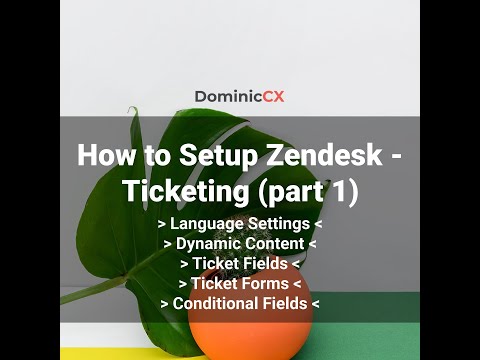 1:41:27
1:41:27
 0:10:11
0:10:11
 0:01:30
0:01:30
 0:15:22
0:15:22
 0:08:03
0:08:03
 0:08:47
0:08:47
 0:01:35
0:01:35
 0:21:37
0:21:37
 0:05:45
0:05:45
 0:09:01
0:09:01