filmov
tv
Reset Cisco ASA to Factory Default
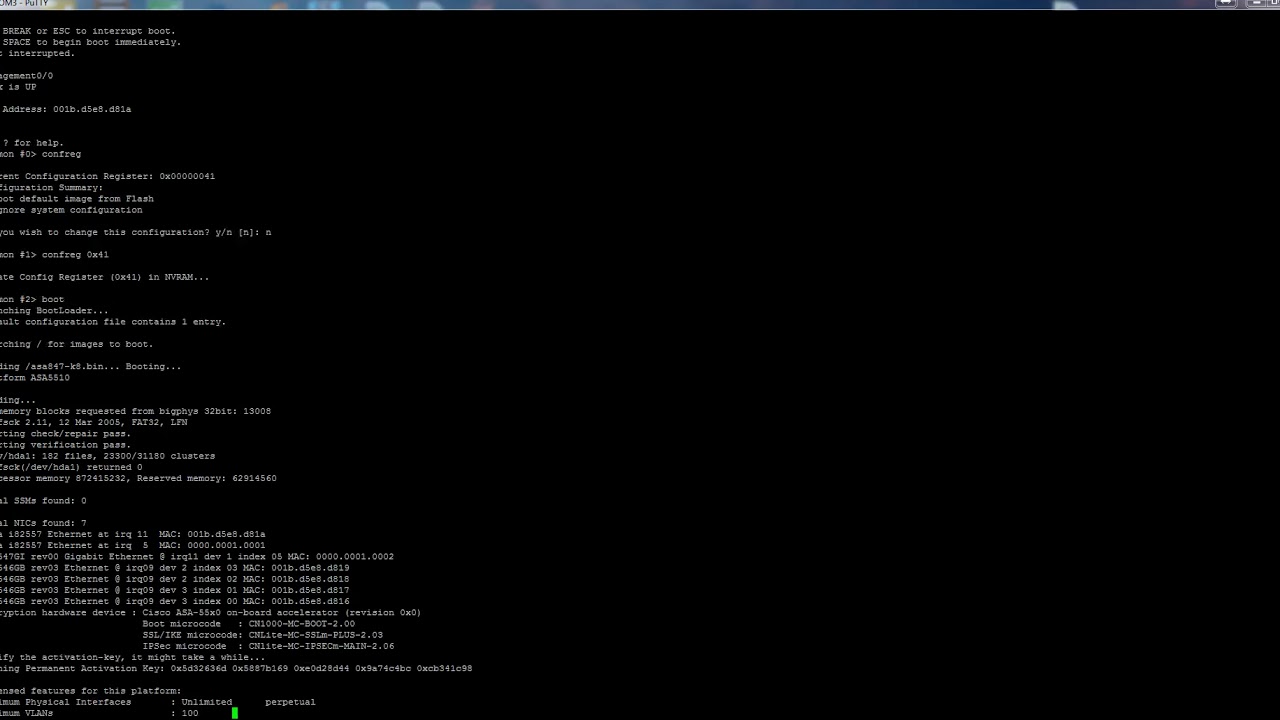
Показать описание
Reset Cisco ASA to factory Default
1) Connect Console cable with Putty
2) Power cycle the firewall
3) While booting press ESC to interrupt the boot and enter ROM mode.
4) Enter the confreg command: Confreg
5) When asked if you want to change the Configuration Register setting answer no
6) Change the Configuration Register to 0x41: confreg 0x41
7) Reboot the appliance: boot
8) Enter Privilege mode: enable
9) Erase the startup config: write erase
10) Enter Configuration Mode : configure terminal
11) Reset the Configuration Register to the Default: config-register 0x01
12) Save Settings: write
13) Reboot the appliance: reload
1) Connect Console cable with Putty
2) Power cycle the firewall
3) While booting press ESC to interrupt the boot and enter ROM mode.
4) Enter the confreg command: Confreg
5) When asked if you want to change the Configuration Register setting answer no
6) Change the Configuration Register to 0x41: confreg 0x41
7) Reboot the appliance: boot
8) Enter Privilege mode: enable
9) Erase the startup config: write erase
10) Enter Configuration Mode : configure terminal
11) Reset the Configuration Register to the Default: config-register 0x01
12) Save Settings: write
13) Reboot the appliance: reload
Reset Cisco ASA to Factory Default ASA5510,5505
How to perform factory reset on Cisco ASA firewall?
Reset Cisco ASA to Factory Default
ASA 5505 back to routed mode and reset to factory default
Cisco ASA firewall backup and factory reset- Part 1
Password Recovery on Cisco ASA
Cisco ASA Firewall Factory default - Part 2
How to Bypass or Reset Cisco ASA 5510 Firewall Password | Urdu 2019
How To Reset Cisco Router - Password & Config Reset to Factory Default [Config Register 0x2142]
Cisco ASA 5506-X (Enable Password Not Known)
Cisco ASA 5512 Password recovery
How to Reset Firepower / FTD Password || Factory Default FTD || Reset FX-OS Password
How to restore backup on cisco firewall
Cisco ASA 5505 Recovery | Stuck in ROMMON Mode / Bootloop | Full Firmware Recovery | Easy Guide
Cisco ASA 5505 password reset
Cisco ASA Firewall Password Recovery
Reset the Password on a Cisco ASA 5505 Firewall
DevOps & SysAdmins: Does factory reset for Cisco ASA 5505 keep the added licenses/features?
How to factory reset Cisco Catalyst 2960 switch PoE
Cisco Catalyst 9300 - How to get into ROMMON
How to Factory Reset Cisco Switch
Reset Cisco ASA Password
How to Reset Password Firewall Cisco ASA 5520?
Firewall Cisco ASA 5520- Backup and Restore Confirugation via TFTP
Комментарии
 0:02:13
0:02:13
 0:06:03
0:06:03
 0:02:12
0:02:12
 0:02:09
0:02:09
 0:03:30
0:03:30
 0:03:54
0:03:54
 0:04:56
0:04:56
 0:12:47
0:12:47
 0:09:13
0:09:13
 0:06:21
0:06:21
 0:06:19
0:06:19
 0:08:44
0:08:44
 0:01:55
0:01:55
 0:04:00
0:04:00
 0:09:59
0:09:59
 0:09:22
0:09:22
 0:06:09
0:06:09
 0:01:37
0:01:37
 0:01:50
0:01:50
 0:00:31
0:00:31
 0:06:33
0:06:33
 0:04:13
0:04:13
 0:12:15
0:12:15
 0:08:22
0:08:22