filmov
tv
Fix Realtek High Definition Audio Drivers | Windows 11 | Reinstall + Update Guide

Показать описание
Updated to Windows 11, and lost audio completely? Windows Update not reinstalling Realtek drivers? Well, this video shows a workaround, as well as how to download the official (correct) Realtek drivers from your manufacturer. By the end, you should have fixed your audio if something went wrong while or after updating.
Timestamps:
0:00 - Explanation
0:18 - Fix Realtek Audio not working (Workaround)
1:34 - Download fresh Realtek Audio Drivers for Windows 11
1:58 - Find motherboard model without opening computer Windows 11
2:29 - Finding & Downloading drivers (Example)
#Windows11 #Realtek #Fix
-----------------------------
-----------------------------
Everything in this video is my personal opinion and experience, and should not be considered professional advice. Always do your own research and make sure what you're doing is safe.
Timestamps:
0:00 - Explanation
0:18 - Fix Realtek Audio not working (Workaround)
1:34 - Download fresh Realtek Audio Drivers for Windows 11
1:58 - Find motherboard model without opening computer Windows 11
2:29 - Finding & Downloading drivers (Example)
#Windows11 #Realtek #Fix
-----------------------------
-----------------------------
Everything in this video is my personal opinion and experience, and should not be considered professional advice. Always do your own research and make sure what you're doing is safe.
How to Fix Realtek High Definition Audio Driver Issue & Fix Issues With Any Realtek Sound Card
Fix Install Realtek HD Audio Driver Failure in windows 10
Fix Realtek Digital Output Has No Sound
Windows 11 - How To Fix Realtek High Definition Audio Driver Issues
Fix Realtek High Definition Audio Drivers | Windows 11 | Reinstall + Update Guide
How to Download and Update Realtek HD Audio Driver on Windows 10/Windows 11
How to Fix Realtek High Definition Audio Driver Issue & Fix Issues with Realtek Sound Card
How to Fix Realtek High Definition Audio Driver Issue in Windows 11
Fix Realtek High Definition Audio Missing from Device Manager Windows 11/10 [Solved]
Fix Realtek HD Audio Manager Missing from Windows 10
How To Fix Realtek High Definition Audio Driver Issues | Windows 11
How to Download and Update Realtek HD Audio Driver on Windows 10 or Windows 11
Fix Realtek HD Audio Manager Missing from Windows 11/10 [2022]
(2023 FIX) - Realtek HD Audio Driver Failure Error Code 0001
How to Fix Realtek High Definition Audio Driver Issue & Fix Issues With Any Realtek Sound Card
Fix Realtek HD Audio Manager Missing from Windows 10
How to Fix Realtek High Definition Audio Driver Issue & Fix Issues With Any Realtek Sound Card 2...
How to Install Realtek Audio Driver on Windows 11/10 (2024) | Step-by-Step Guide
How to Download and Update Realtek HD Audio Driver on Windows 10/11 with Realtek Audio Manager Incl.
How to fix Realtek HD Audio Manager is missing in windows
FIX Realtek HD Audio Driver Failure Error Code 0001
High Definition Audio Device Has a Driver Problem in Windows 10 FIX [Tutorial]
How to install realtek audio driver windows 11
Windows 11 no sound Fix || Realtek audio driver windows 11
Комментарии
 0:04:12
0:04:12
 0:00:48
0:00:48
 0:02:38
0:02:38
 0:01:54
0:01:54
 0:03:30
0:03:30
 0:03:45
0:03:45
 0:01:24
0:01:24
 0:08:36
0:08:36
 0:03:17
0:03:17
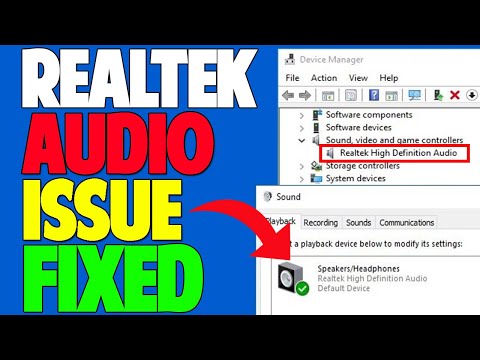 0:12:56
0:12:56
 0:01:43
0:01:43
 0:10:16
0:10:16
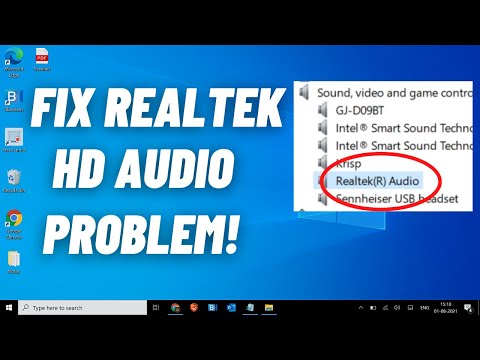 0:06:11
0:06:11
 0:03:23
0:03:23
 0:02:43
0:02:43
 0:08:52
0:08:52
 0:04:33
0:04:33
 0:03:38
0:03:38
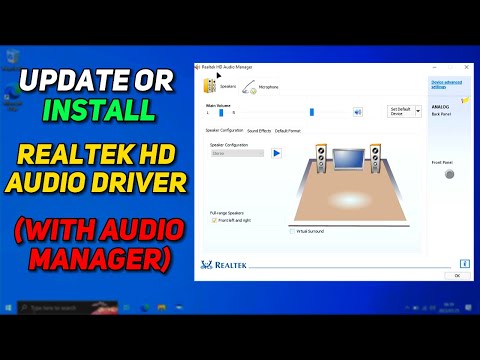 0:04:25
0:04:25
 0:04:56
0:04:56
 0:04:20
0:04:20
 0:03:07
0:03:07
 0:01:59
0:01:59
 0:01:42
0:01:42