filmov
tv
How to Connect PS5 Controller to PS5 for First Time & More! (Fast Method!)

Показать описание
Do you want to know how to Connect your PS5 Controller to the PS5 for the first time and more? It's easy to connect your PS5 Controller to your PS5. For the first time you will need to use the USB to USB-C Connecter cable that came with the PS5 to connect the controller via USB. The PS5 Controller will not connect to the PS5 controller wirelessly unless there is already a controller connected, so the first time you must use a USB cable and for additional controllers and to connect the PS4 controller. You then will have to use the connected controller to connection additional controllers under accessories, Bluetooth. If your PS5 controller is not connecting, connect the controller and press the PS button to turn on the controller.
...
((( Subscribe to my LIVE STREAMING )))
((( Gaming Channel "YourSixGaming" )))
((( Subscribe to my ADVENTURE CHANNEL )))
((( Travel, Cameras & More "YourSixAdventures)))
((( Subscribe to my LIVE STREAMING )))
((( Gaming Channel "YourSixGaming" )))
((( Subscribe to my ADVENTURE CHANNEL )))
((( Travel, Cameras & More "YourSixAdventures)))
...
((( Subscribe to my LIVE STREAMING )))
((( Gaming Channel "YourSixGaming" )))
((( Subscribe to my ADVENTURE CHANNEL )))
((( Travel, Cameras & More "YourSixAdventures)))
((( Subscribe to my LIVE STREAMING )))
((( Gaming Channel "YourSixGaming" )))
((( Subscribe to my ADVENTURE CHANNEL )))
((( Travel, Cameras & More "YourSixAdventures)))
Комментарии
 0:01:43
0:01:43
 0:01:49
0:01:49
 0:04:08
0:04:08
 0:02:16
0:02:16
 0:02:02
0:02:02
 0:02:56
0:02:56
 0:02:30
0:02:30
 0:04:08
0:04:08
 0:01:04
0:01:04
 0:01:24
0:01:24
 0:03:01
0:03:01
 0:02:33
0:02:33
 0:02:24
0:02:24
 0:01:10
0:01:10
 0:01:02
0:01:02
 0:00:38
0:00:38
 0:01:32
0:01:32
 0:00:45
0:00:45
 0:02:02
0:02:02
 0:01:44
0:01:44
 0:03:02
0:03:02
 0:02:46
0:02:46
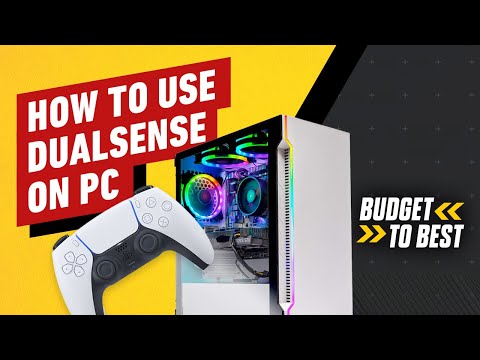 0:04:31
0:04:31
 0:02:12
0:02:12