filmov
tv
How to Fix Windows 11 Taskbar Not Working? Taskbar Not Showing Issue

Показать описание
How to Fix Windows Taskbar Not Working? Is your Windows 11 taskbar not working? In this video, you will see how to fix the taskbar not working on Windows 11. You will also see fixes for Windows 11 taskbar not showing.
Commands-
Repair System Files-
Dism /Online /Cleanup-Image /ScanHealth
Dism /Online /Cleanup-Image /RestoreHealth
sfc /scannow
Reinstall and Re-Register All Windows Apps-
Modify Registry-
HKEY_CURRENT_USER\Software\Microsoft\Windows\CurrentVersion\Explorer\Advanced
The video contains the following points-
00:00 Intro
00:20 Restart Windows 11
00:51 Restart Windows Explorer
01:27 Close Some Services
02:08 Repair System Files
03:02 Reinstall and Re-Register All Windows Apps
03:49 Modify Registry
05:05 Perform System Restore
05:50 Create New User Account
06:45 Downgrade to Windows 10
Like | Share | Subscribe
#TaskbarNotShowing #Windows11TaskbarNotWorking #TaskbarNotWorkingWindows11 #Windows11TaskbarNotShowing
Commands-
Repair System Files-
Dism /Online /Cleanup-Image /ScanHealth
Dism /Online /Cleanup-Image /RestoreHealth
sfc /scannow
Reinstall and Re-Register All Windows Apps-
Modify Registry-
HKEY_CURRENT_USER\Software\Microsoft\Windows\CurrentVersion\Explorer\Advanced
The video contains the following points-
00:00 Intro
00:20 Restart Windows 11
00:51 Restart Windows Explorer
01:27 Close Some Services
02:08 Repair System Files
03:02 Reinstall and Re-Register All Windows Apps
03:49 Modify Registry
05:05 Perform System Restore
05:50 Create New User Account
06:45 Downgrade to Windows 10
Like | Share | Subscribe
#TaskbarNotShowing #Windows11TaskbarNotWorking #TaskbarNotWorkingWindows11 #Windows11TaskbarNotShowing
5 Steps To FIX Windows 11
How To Fix Windows 11 Lagging and Slow Problem [Quick Fix] 2024
Startup Repair Windows 11 | How to Automatic Repair Loop Problems in Windows 11
Do This IMMEDIATELY After Installing Windows 11
How To Fix Windows 11 Lagging and Slow Problem [Quick Fix]
How to Repair Windows 11 Without Losing Data or Programs
*STARTUP REPAIR WINDOWS 11 | HOW TO FIX AUTOMATIC REPAIR LOOP PROBLEMS IN WINDOWS 11 [2022]
How to Fix Windows 11 Update Error [ Easy & Best Solution ]
Fix Windows Update error 0x80070643 Windows 10/11 KB5034441
How to Repair Windows 11 [Step-by-Step Tutorial]
How To Fix Windows 11 Login Problems [Tutorial]
fix your pc did not start correctly windows 10 / windows 11 | fix automatic repair loop
Why No One Is Using Windows 11
How to Make Windows 11 Faster | 200% Faster Windows 11
How To Repair Windows 11/10 (2023) - Fix Common Issues & Improve Performance!
Repair Corrupted Windows 11 System WITHOUT a PC Reset
Fix: This PC can't run Windows 11 (Bypass TPM and Secure Boot) - Easiest Method
How To Fix Windows Security Blank In Windows 11
How to Fix Critical Process Died Blue Screen Error on Windows 10 &11
How To Fix Windows 11 Stuck on Restarting Screen
How To Repair Windows 11 & Fix Corrupted Files
How To Fix Windows 11 Login Problems
How To Fix Touchpad On Windows 11 [Tutorial]
How to Fix Windows 11 Taskbar Not Working? Taskbar Not Showing Issue
Комментарии
 0:13:02
0:13:02
 0:04:58
0:04:58
 0:02:49
0:02:49
 0:07:25
0:07:25
 0:03:34
0:03:34
 0:10:09
0:10:09
 0:04:09
0:04:09
 0:02:49
0:02:49
 0:02:08
0:02:08
 0:03:15
0:03:15
 0:02:34
0:02:34
 0:01:19
0:01:19
 0:04:50
0:04:50
 0:09:36
0:09:36
 0:04:37
0:04:37
 0:06:07
0:06:07
 0:03:23
0:03:23
 0:01:33
0:01:33
 0:04:09
0:04:09
 0:00:28
0:00:28
 0:04:29
0:04:29
 0:03:55
0:03:55
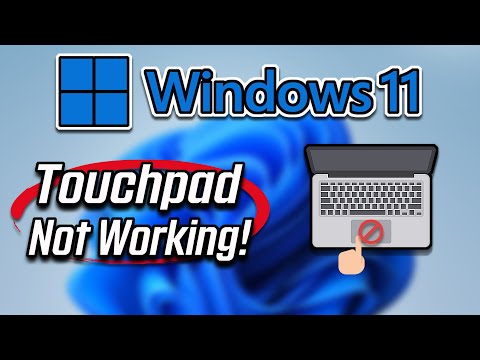 0:05:54
0:05:54
 0:07:47
0:07:47