filmov
tv
How to Delete a Table Row or Column in Microsoft Word

Показать описание
See how to quickly and easily delete a table row or column in Word in this video.
YouTube Channel: Office Pros
At Office Pros, we focus on creating quick and easy-to-follow video tutorials on Word, Excel, PowerPoint, and other software. Our focus is on providing the help you're looking for fast. New videos posted regularly. With Office Pros, get the most out of your software, increase productivity, and save time. Subscribe today!
This video illustrates how to delete rows and/or columns from a table in Microsoft Word.
Delete rows
Delete columns
Tables in Microsoft Word
YouTube Channel: Efficient Learning
At efficient learning, we focus on creating quick and easy-to-follow video tutorials on Word, Excel, PowerPoint, and other software. Our focus is on providing the help you're looking for fast. New videos posted regularly. With Efficient Learning, get the most out of your software, increase productivity, and save time. Subscribe today!
Video Transcript:
In this video we'll take a look at how to delete rows and columns from a table in Microsoft Word. So say here that we wanted to delete this row here with Paul Clawson in it. Suppose that he was no longer with the company. So in this table here to delete this row we can double-click we see this arrow here just to the left of P in Paul double-click the mouse and that will select the entire row and then right-click the mouse to open up the shortcut menu and here we can select Delete Rows. So let's go ahead and do that and you can see the entire row deletes. Now I'm going to go ahead and bring that back up by pressing Ctrl + z or Undo and I want to show you another way in which you can do this as well. With the cursor flashing in any of the cells in this row I can right-click the mouse select Delete Cells and then here I get this Delete Cells window that pops up and I could go and select Delete entire row and then click OK and notice that also gets rid of it. Now another way I can delete a row is I can go to Layout and then select delete and then if I go and select Delete Rows if my cursor's in the current row I want to delete and I select Delete Rows then that will also get rid of the row. Let's go ahead and bring that back. Now to delete a column you really just go to the same process. So say I want to delete the region here if I select this entire column and then right-click the mouse button I can select Delete Columns. And I'll go ahead and undo that. Or I can select I can right-click the mouse button once again without that column selected but with the cursor flashing somewhere in there select Delete Cells and then go ahead and select Delete entire column and that will do the trick. And, finally, our last method if I go to Layout select Delete and then go to Delete Columns that will also do it. OK so that's it for deleting a row or column in Microsoft Word. Thanks for watching.
YouTube Channel: Office Pros
At Office Pros, we focus on creating quick and easy-to-follow video tutorials on Word, Excel, PowerPoint, and other software. Our focus is on providing the help you're looking for fast. New videos posted regularly. With Office Pros, get the most out of your software, increase productivity, and save time. Subscribe today!
This video illustrates how to delete rows and/or columns from a table in Microsoft Word.
Delete rows
Delete columns
Tables in Microsoft Word
YouTube Channel: Efficient Learning
At efficient learning, we focus on creating quick and easy-to-follow video tutorials on Word, Excel, PowerPoint, and other software. Our focus is on providing the help you're looking for fast. New videos posted regularly. With Efficient Learning, get the most out of your software, increase productivity, and save time. Subscribe today!
Video Transcript:
In this video we'll take a look at how to delete rows and columns from a table in Microsoft Word. So say here that we wanted to delete this row here with Paul Clawson in it. Suppose that he was no longer with the company. So in this table here to delete this row we can double-click we see this arrow here just to the left of P in Paul double-click the mouse and that will select the entire row and then right-click the mouse to open up the shortcut menu and here we can select Delete Rows. So let's go ahead and do that and you can see the entire row deletes. Now I'm going to go ahead and bring that back up by pressing Ctrl + z or Undo and I want to show you another way in which you can do this as well. With the cursor flashing in any of the cells in this row I can right-click the mouse select Delete Cells and then here I get this Delete Cells window that pops up and I could go and select Delete entire row and then click OK and notice that also gets rid of it. Now another way I can delete a row is I can go to Layout and then select delete and then if I go and select Delete Rows if my cursor's in the current row I want to delete and I select Delete Rows then that will also get rid of the row. Let's go ahead and bring that back. Now to delete a column you really just go to the same process. So say I want to delete the region here if I select this entire column and then right-click the mouse button I can select Delete Columns. And I'll go ahead and undo that. Or I can select I can right-click the mouse button once again without that column selected but with the cursor flashing somewhere in there select Delete Cells and then go ahead and select Delete entire column and that will do the trick. And, finally, our last method if I go to Layout select Delete and then go to Delete Columns that will also do it. OK so that's it for deleting a row or column in Microsoft Word. Thanks for watching.
Комментарии
 0:01:28
0:01:28
 0:00:59
0:00:59
 0:01:38
0:01:38
 0:01:01
0:01:01
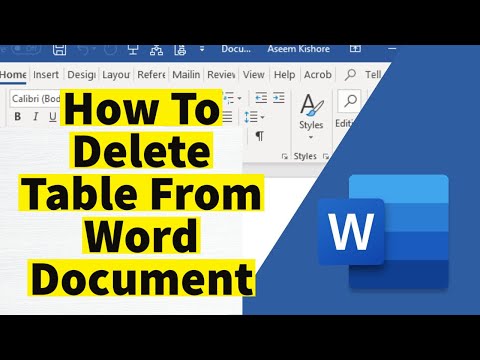 0:00:43
0:00:43
 0:00:45
0:00:45
 0:00:27
0:00:27
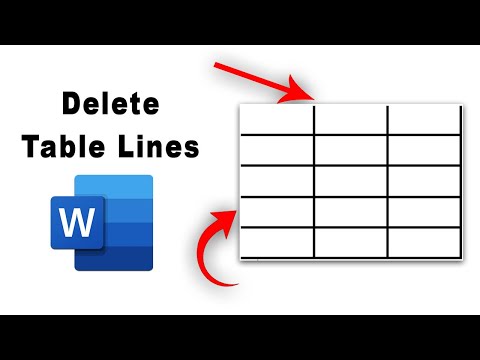 0:00:50
0:00:50
 0:00:35
0:00:35
 0:00:53
0:00:53
 0:00:44
0:00:44
 0:00:22
0:00:22
 0:01:50
0:01:50
 0:01:59
0:01:59
 0:00:25
0:00:25
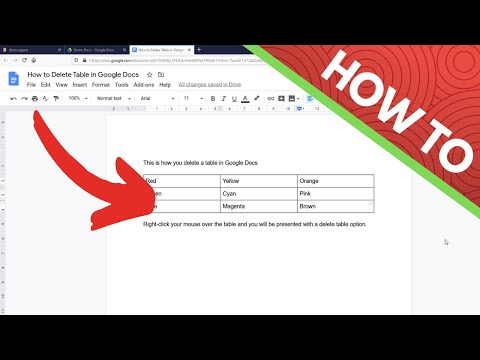 0:00:12
0:00:12
 0:02:09
0:02:09
 0:00:24
0:00:24
 0:01:16
0:01:16
 0:00:51
0:00:51
 0:00:57
0:00:57
 0:00:21
0:00:21
 0:03:32
0:03:32
 0:00:29
0:00:29