filmov
tv
Excel VBA Stepping Out. Well, In Actually - Debugging VBA Made Easy

Показать описание
In this lecture we will look at how to debug your code by stepping through it.
All "stepping through" means is that rather than running, or executing the whole thing from start to finish, you will just execute one single line at a time. That way, it is easy to see exactly what it's doing at any point.
It's really simple to do...just click anywhere in your code (the black or blue typeface, and hit F8. Each time you hit it, your code will progress one line!
This is really useful, because you can watch, in real-time, exactly what each individual line of code does over in excel. This is the perfect opportunity to add a REM (the green writing we use for notes), to describe in plain English, what that line does!
This is a sample lecture from my course, Microsoft Excel Essentials: Level 3 - VBA Programming. This course is for Excel 2007, Excel 2010, Excel 2013 and Excel 2016, 2019 and 365
Get this course now!
Level 1: Microsoft Excel Essentials: Level 1 Basics - Excel Made Easy
The complete 4 hour course is yours for a low cost monthly subscription (first 2 months free!):
Level 2: Microsoft Excel Essentials: Level 2 - Intermediate/Advanced
The complete 9 hour course is yours for a low cost monthly subscription (first 2 months free!):
Level 3: Microsoft Excel Essentials: Level 3 - VBA Programming + Macros
Alternatively, you can purchase the complete set in...
Excel Essentials: The Complete Excel Series - Level 1, 2 & 3
The WHOLE 27.5 Hour Excel Mastery Series In One! From Excel Novice To VBA Programmer...
Available to buy with lifetime access for just $16.99 (normally $200) here:
This course is for suitable Excel 2007, Excel 2010, Excel 2013, 2016, 2019 & 365
Videos in the Level 1 series:
Videos in the Level 2 series:
Videos in the Level 3 series:
 0:05:56
0:05:56
 0:22:08
0:22:08
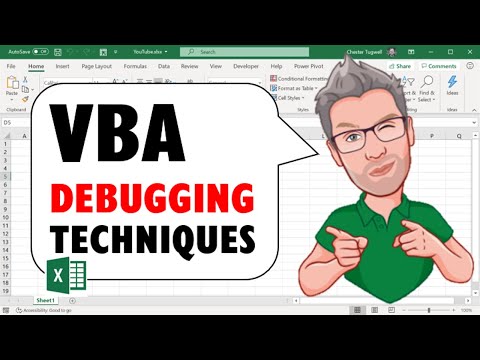 0:14:08
0:14:08
 0:14:14
0:14:14
 0:11:03
0:11:03
 0:14:02
0:14:02
 0:08:37
0:08:37
 0:12:36
0:12:36
 1:06:25
1:06:25
 0:00:59
0:00:59
 0:23:07
0:23:07
 0:00:26
0:00:26
 0:08:02
0:08:02
 0:00:39
0:00:39
 0:18:51
0:18:51
 0:05:05
0:05:05
 0:28:36
0:28:36
 0:35:41
0:35:41
 0:00:59
0:00:59
 0:10:09
0:10:09
 0:51:30
0:51:30
 0:19:11
0:19:11
 0:18:21
0:18:21
 0:12:10
0:12:10